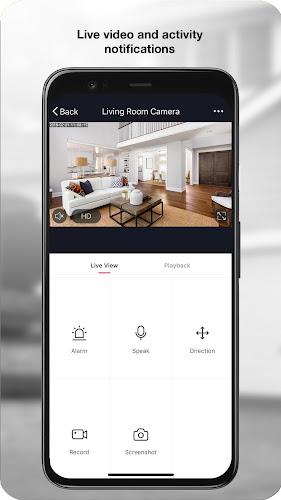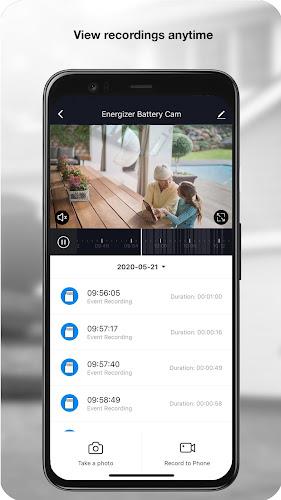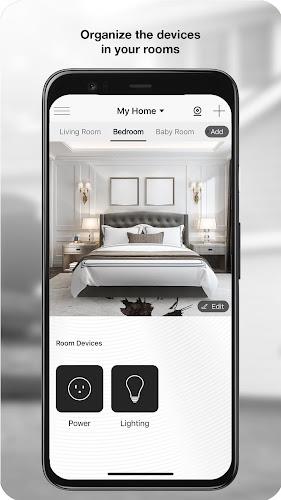Energizer Connect
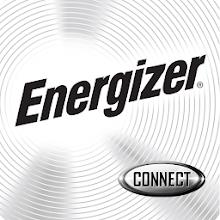
| Package ID: | |
|---|---|
| Latest Version: | v5.3.0 |
| Latest update: | Mar 18, 2024 17:19:34 |
| Developer: | |
| Requirements: | Android |
| Category: | Lifestyle |
| Size: | 73.72 MB |
The Energizer Connect app revolutionizes home automation by offering a seamless and user-friendly experience. With just a few taps on your smartphone, you can control all your devices and stay connected no matter where you are. Pairing devices has never been easier, allowing you to effortlessly add multiple devices within seconds. The app's elegant navigation lets you create profiles for multiple homes and customize each room's settings to suit your needs. From controlling and setting preferences on each device to receiving alerts about activity in your home, the app puts you in complete control. With features like history logging, alarm setting, and scene customization, you can truly automate your home. Plus, you can share access with your family members and even enjoy in-app live chat support. Explore the full range of Energizer Connect products, from cameras and lighting to power products and sensors. Get ready to elevate your home automation experience with Energizer Connect.
Features of Energizer Connect:
⭐️ Easy device pairing: The app allows you to quickly and effortlessly add multiple devices in seconds, simplifying the setup process.
⭐️ Elegant navigation: With the app, you can create profiles for multiple homes and add rooms within each home, allowing you to personalize and customize your home automation experience.
⭐️ Device control and management: The app provides an intuitive interface that allows you to view and control all of your devices per-room or per-home, giving you complete control over your smart home.
⭐️ Alerts and activity monitoring: Stay informed about any activity around your home with real-time alerts. The app also offers full history and activity data logging, allowing you to look back in time and analyze past events.
⭐️ Alarms and schedules: Set alarms and schedules for added convenience and security. This feature allows you to automate certain tasks or routines, making your home even more intelligent and efficient.
⭐️ Sharing and support: Share your devices with other family members, giving them control over their own rooms or the entire home. Plus, the app offers in-app live chat support, ensuring quick help whenever you need it the most.
Conclusion:
The Energizer Connect app offers a seamless and convenient home automation experience. With its easy pairing, elegant navigation, and intuitive device control screens, managing your smart home has never been easier. Stay connected and in control with real-time alerts and activity monitoring, and add convenience and security with alarms and schedules. Share the app with your family members and enjoy in-app chat support for a comprehensive user experience. Download the Energizer Connect app now and explore the full product lineup, including cameras, smart lighting, power products, smart sensors, and more to come.
screenshots
Comment
-
I haven't been able to properly use this app in a long time. I only get live camera feed when I used to get images when movement was detected and recording. I tried contacting Enegizer but when they contacted me back on the app I couldn't open the messages. I also can't open the settings or pretty much anything on the app. After clicking settings its a blank page.Apr 01, 2024 12:07:01
-
If the app wouldn't crash when you push the "tap to speak" button, it would be a much better experience. Very disappointing from such a historic company. Camera still does the job otherwise but would be nice to be able to use all the features that the camera has.Mar 28, 2024 23:16:20
-
Ring settings... huh!??? The instructions for ring settings from the video says go to settings, then ring settings.... where is "ting settings"? I do not have it in the app, and would like to pair the chime! Is it under a new version? 2nd Concern. It would be nice to have a RESET button in the app! Therefore, if the internet goes out and come back on, you wouldn't have to MANUALLY reset the camera, by taking off the cover and resetting. Having that button in the app would be convenient.Mar 28, 2024 11:09:01
-
Doorbell unit-Works fairly well most of the time. The sensitivity is almost to high. I set mine at the lowest and snow or wind tends to set it off at times. I have ran into a delayed alert on my phone a lot lately. The photos are pretty clear unless there is a great deal of movement. The price for the doorbell unit is reasonable and I was able to purchase it on sale so overall, I feel it was worth what I paid.Mar 28, 2024 09:28:03
-
Love it. Wond wonderful for simple home monitoring. Sets up easy enough. Good picture, time stamp, night vision is excellent, etc. Three drawbacks: not listed as waterproof. So for outside use it has to be covered. Microphone is low volume. Barely hear it, even in a small room. And last, most importantly, the device dropped from the app. I had to reset and reconnect. Hopefully that doesn't happen again as I plan to buy two more cameras.Mar 27, 2024 11:23:23
-
This is a much better camera and app then other security camera systems I've tried. My power went out recently, although I could not access the live veiw, it still triggered on and recorded during the power outage. The app and camera are both easy to install and use. The camera is not water proof, it did not short but filled with water after it rained. And wish it either came with a solar panel or made it so you could use AA rechargeable batteries. Even with those flaws I wish I had 2 more.Mar 26, 2024 12:34:13