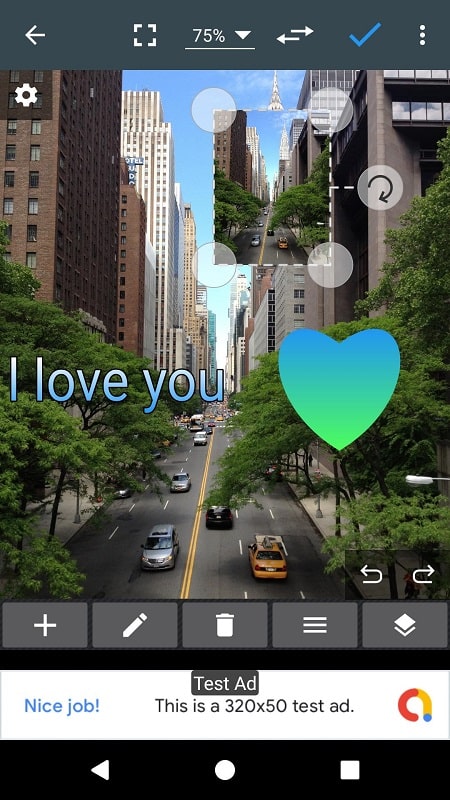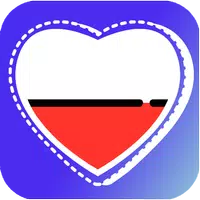Photo Editor

| Package ID: | |
|---|---|
| Latest Version: | v10.4 |
| Latest update: | Jul 30, 2024 16:38:04 |
| Developer: | dev.macgyver |
| Requirements: | Android |
| Category: | Lifestyle |
| Size: | 14.30 MB |
| Tags: | Social Photograph Photo |
For professional photo editing on the go, look no further than Photo Editor. Whether you're a hobbyist or a professional photographer, the app is here to help you enhance your images and make them truly shine. With a user-friendly interface and a wide range of professional editing tools, you can easily adjust colors, sharpness, size, and so much more. And when you're done editing, sharing your masterpieces is a breeze with various options available within the app. Don't let the limitations of a PC hold you back, embrace the convenience and quality of the app today.
Features of Photo Editor:
Basic Editing Tools: Includes features like crop, rotate, and resize to adjust the composition of photos.
Filters and Effects: Offers a variety of filters and effects to enhance or stylize photos, such as vintage, black and white, or artistic effects.
Adjustment Tools: Provides sliders for adjusting brightness, contrast, saturation, and other parameters to fine-tune the appearance of photos.
Retouching Tools: Includes tools for retouching photos, such as spot healing to remove blemishes, red-eye removal, and teeth whitening.
Text and Stickers: Allows users to add text overlays with customizable fonts and colors, as well as stickers and emojis for fun and personalization.
Frames and Borders: Offers a selection of frames and borders to add a finishing touch to photos.
FAQs:
> Can I use the app on both Android and iOS devices?
- Yes, Photo Editor is available for both Android and iOS devices.
> Is there a cost to download and use the app?
- Photo Editor offers a free version with basic features, but there is also a premium version available with additional tools and features.
> Can I undo and redo my edits in the app?
- Yes, the app allows users to undo and redo their edits, providing flexibility and the ability to experiment with different editing options.
Conclusion:
With the app, professional photo editing is now accessible on smartphones, eliminating the need for a PC. The app provides a range of professional editing tools, allowing users to enhance their photos with ease. While the interface may seem complex at first, it quickly becomes familiar and user-friendly. Photo Editor supports various popular image formats and offers options for sharing the edited photos on social media platforms or through email. Whether you're an amateur photographer or a professional in need of quick edits on the go, the app is a reliable and convenient choice.
screenshots
Comment
-
Going on my 5th device using this app, most dependable and easy to use editor out there! I'm glad it gets regular updates and fixes!Aug 03, 2024 07:38:11
-
I can't even remember how long I've used this app but it's always the first thing I download when I get a new phone. Reliable, easy to use, and surprisingly powerful.Aug 02, 2024 15:36:52
-
Best photo editor I ever had. Very simple to use and never bloats my phone unlike other editors. I often use it for removing metadata, which is something that most photo editors lack. The only things I wish this editor has are collaging pics and applying pixel mosaic. Still an A-Tier photo editor for me.Aug 02, 2024 03:45:06
-
Please allow for download of transparent background for photos, instead of filling the background with a solid colour...I really need this function for my creative art works. Until then, I am giving this app a 99.9% in anticipation for the implementation of my request in the next update...cheersAug 01, 2024 10:33:18
-
Works fine for phone snaps & screenshots. Not for hi-res, suitable for framing, oversize enlargements. This is a free app with minimal ads, perfect for quick, on-the-go adjustments to post to social apps or send to friends.Aug 01, 2024 08:15:16
-
This app has been my mainstay for scanned images until your last update. Currently, your app lost its review of changes in the app and in some review of the changed image, which would be to step down in app functionality. This app is really in the nice try and not functional.Jul 31, 2024 15:05:40