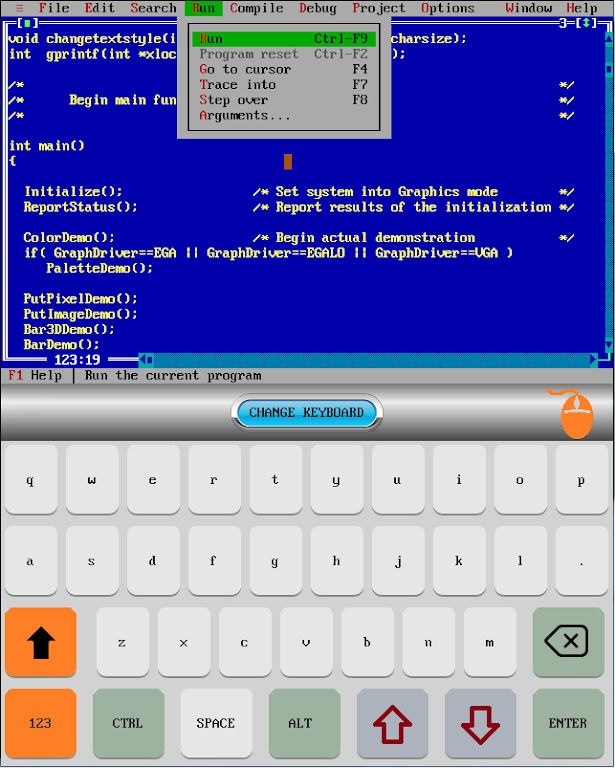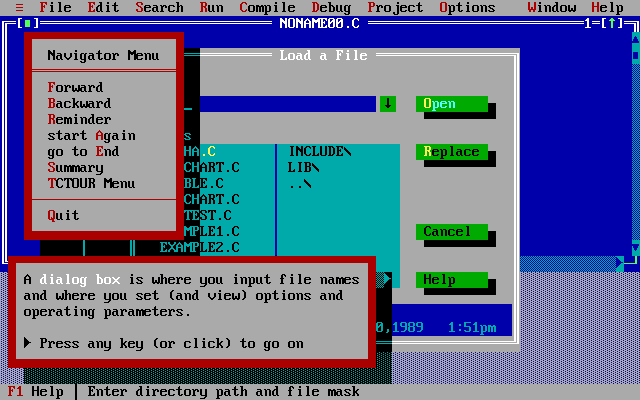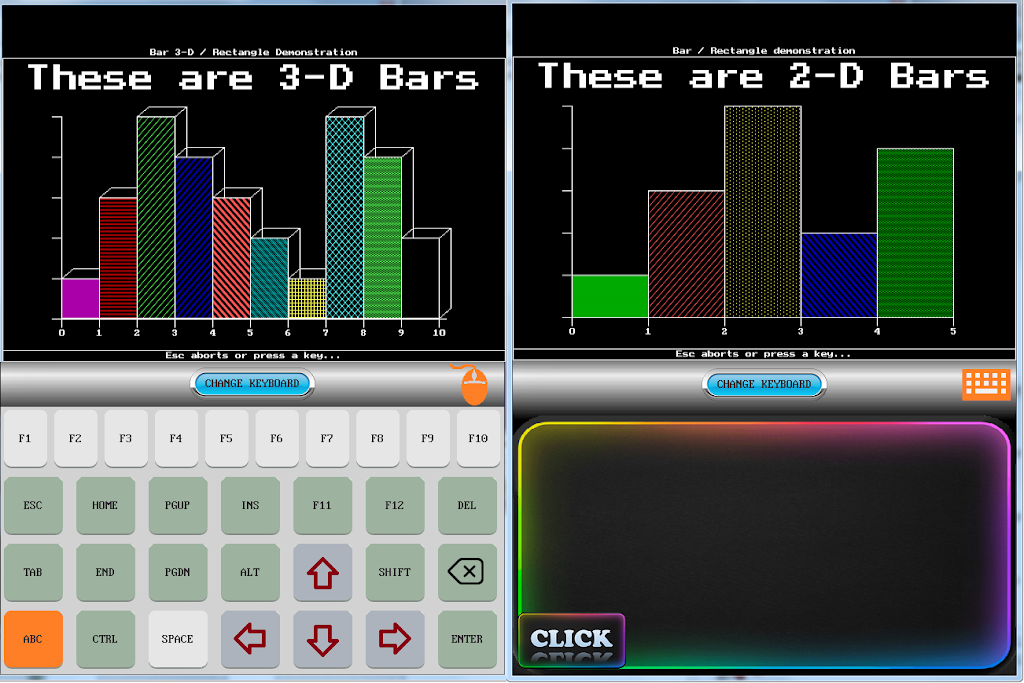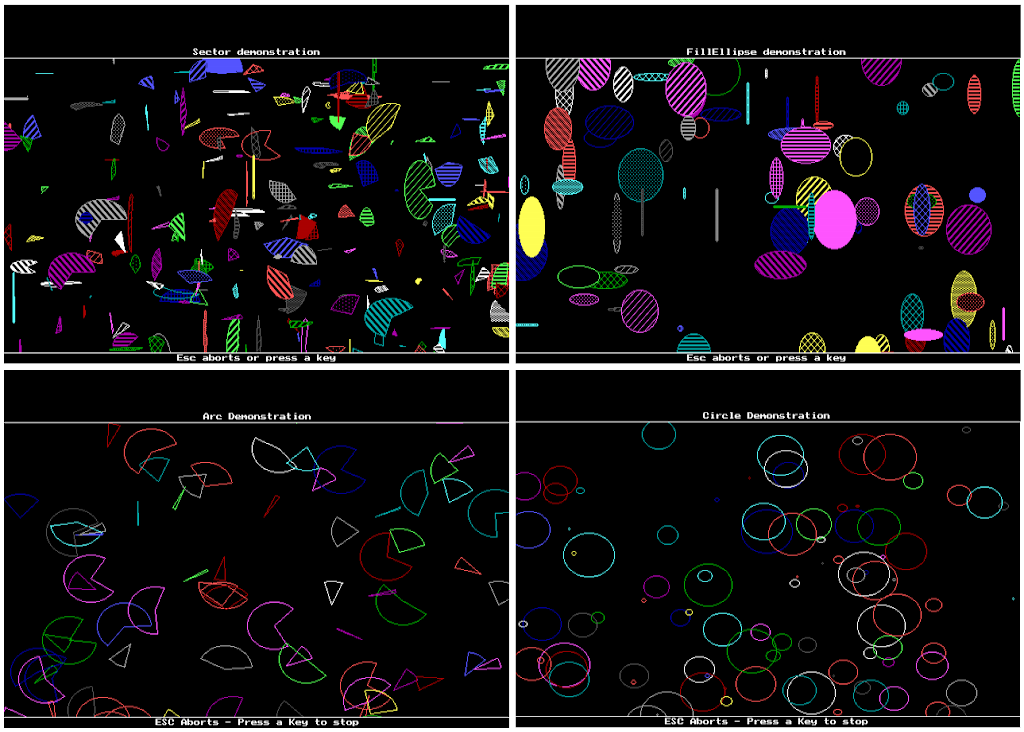Turbo C++ Compiler
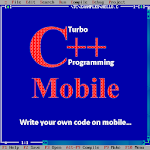
| Package ID: | |
|---|---|
| Latest Version: | v0024/26.10.2018 |
| Latest update: | Jul 30, 2024 15:42:04 |
| Developer: | RetroDoSoft |
| Requirements: | Android |
| Category: | Productivity |
| Size: | 21.90 MB |
| Tags: | Life |
Experience the power of learning C++ and Object Oriented Programming on the go with Turbo C++ Compiler. No matter where you are, you can brush up on your coding skills and enhance your knowledge with ease. This app allows you to develop and utilize your own applications, giving you the freedom to bring your ideas to life. With a multitude of C/C++ coding examples integrated into the app, you can practice endlessly and improve your learning speed. Though the app functions as a DOS application, you can navigate effortlessly using the function buttons provided. And don't forget to check out the included tutorial for a comprehensive learning experience. Just exit Turbo C++ and type "TC" followed by "ENTER" to reactivate it. Get started now and unleash your coding potential!
Features of Turbo C++ Compiler:
Learn C++ and Object Oriented Programming: This app allows users to learn and practice C++ and Object Oriented Programming wherever they are. This app provides a convenient way to improve your level of knowledge in these programming languages.
Develop and Use Your Own Applications: With this app, you can develop your own applications using C++ coding. Whether you're a beginner or an experienced programmer, Turbo C++ Compiler provides the platform for you to unleash your creativity and create unique, functional applications.
Countless Examples of C/C++ Coding: This app includes numerous examples of C/C++ coding that users can practice and learn from. These examples cover various concepts and functionalities, allowing users to enhance their learning speed and gain a deeper understanding of C++ programming.
Tips for Users:
Try out the Tutorial: This app provides a tutorial that can help beginners get started. To access the tutorial, simply exit Turbo C++ from the menu screen and then reactivate it by entering "TC" and pressing "ENTER" when you see the DOS prompt "C:\". The tutorial will guide you through the basics and help you navigate the app effectively.
Utilize Function Buttons: Since the app is a DOS application, you cannot use a mouse or touch screen. Instead, you can use function buttons for various actions. Some button assignments include F3 for opening the file dialog, F6 for changing the window, Alt + F3 for closing the active window, Alt + f for opening your top, and Alt + F9 for compiling and running.
Conclusion:
With its ability to develop your own applications and the inclusion of countless examples of C/C++ coding, this app provides a comprehensive learning experience. Although the app lacks mouse or touch screen functionality, the tutorial and function buttons make it user-friendly. Whether you're a beginner or an experienced programmer, Turbo C++ Compiler offers the tools and resources to enhance your programming abilities and boost your knowledge in C++ and Object Oriented Programming. Download now to start your coding journey.