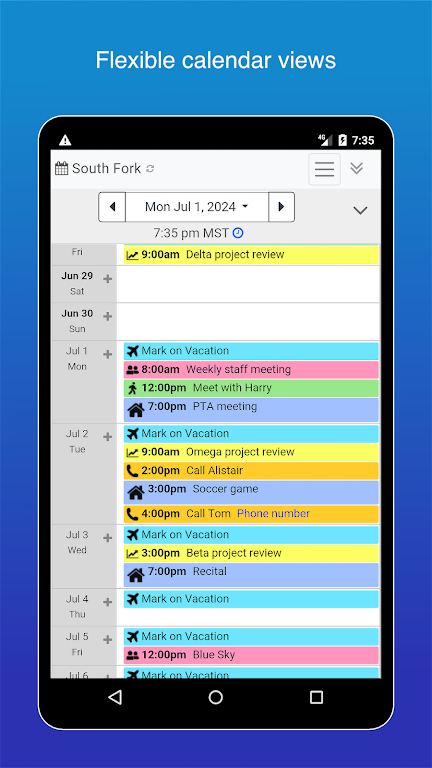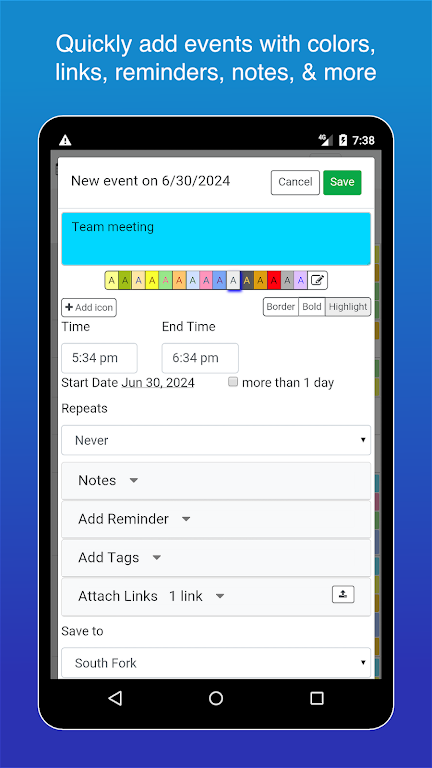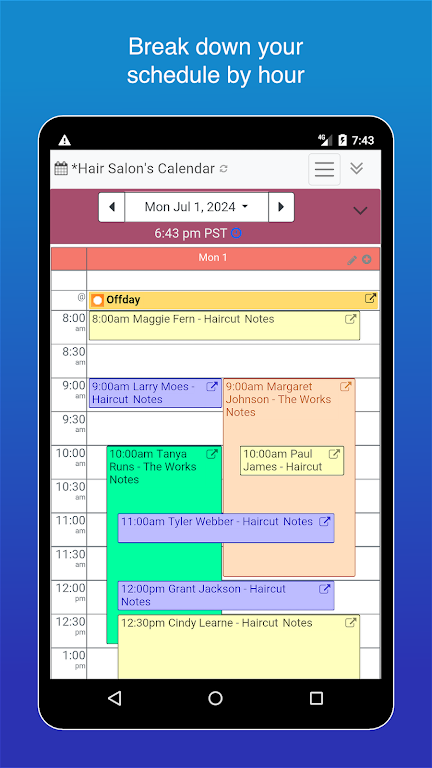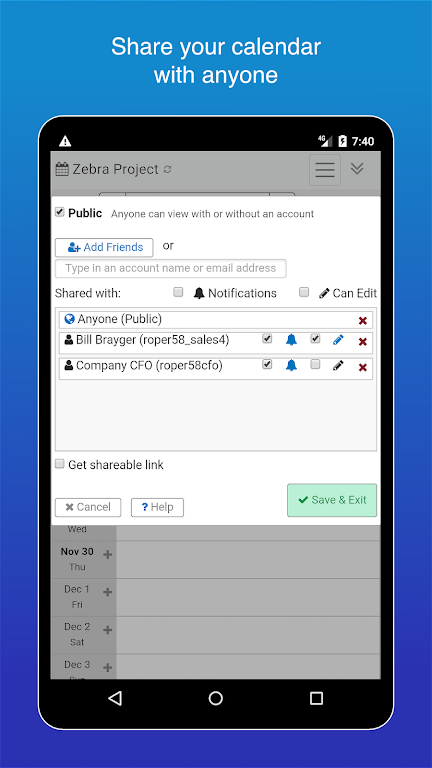Keep&Share

| Package ID: | |
|---|---|
| Latest Version: | v1.4.10 |
| Latest update: | Jul 27, 2024 13:28:04 |
| Developer: | Gee Whiz Labs, Inc. |
| Requirements: | Android |
| Category: | Productivity |
| Size: | 3.10 MB |
| Tags: | Life Social Photo |
Introducing Keep&Share app, the ultimate app for staying organized and connected. With its simple and intuitive calendars, you can easily keep track of your schedule no matter where you are. Color-code events, set reminders, and use additional tools like To Do Lists and Addresses for seamless collaboration and organization. The best part? You can easily share your calendar with others, ensuring everyone stays on schedule. With features like event email reminders, SMS text reminders (available in the paid version), and the ability to synchronize with non-the app calendars, staying organized has never been easier. Plus, you can upload photos, create addresses, and even edit documents within the app. Stay on top of your life with the app. Note: A Keep&Share account is required for using this app, and an active internet connection is necessary for accessing its features.
Features of Keep&Share:
❤ Stay Organized Anywhere: The app's simple calendars are designed to help you stay up-to-date no matter where you are. With the app, you can easily access your calendar from your mobile device or computer, allowing you to manage your schedule on the go.
❤ Color-Coded Events and Tags: The app allows you to color-code your events, making it easy to visually distinguish between different types of activities. This feature not only adds an aesthetic touch to your calendar but also helps you quickly identify important events at a glance.
❤ Collaborate and Share: With the app, collaboration and organization have never been easier. You can share your calendar with anyone, allowing them to view or even edit your events. This is perfect for coordinating schedules with family members, friends, or colleagues.
❤ Versatile and Customizable: The app offers flexible calendar views, allowing you to switch between daily, weekly, monthly, and yearly views. You can also break down your schedule into precise time slots, ranging from 10 minutes to 2 hours. This level of customization ensures that the app caters to your specific scheduling needs.
Tips for Users:
❤ Utilize Color Coding: Take advantage of the color-coding feature by assigning different colors to different categories or types of events. For example, you can use red for work-related events, blue for personal appointments, and green for social activities. This will make it easier to quickly identify and prioritize your events.
❤ Collaborate with Others: Invite friends, family members, or coworkers to share your calendar. This allows you to coordinate schedules, plan events, and stay organized together. Use the app's sharing feature to grant specific permissions to each person, ensuring that everyone has the necessary access.
❤ Take Advantage of Reminders: Enable the app's email reminders to receive notifications for upcoming events. This will help you stay on top of your schedule and ensure that important deadlines or appointments are not missed. For additional convenience, consider upgrading to the paid version to access SMS text reminders.
Conclusion:
Keep&Share is a versatile and user-friendly app that offers a range of features to enhance organization and collaboration. Its simple yet customizable calendars make it easy to stay organized, whether you're at home, at work, or on the go. With the ability to color-code events, collaborate and share calendars, and set reminders, the app empowers you to manage your schedule with ease. Experience the convenience and flexibility of the app by downloading the app and creating your account today. Start maximizing your productivity and never miss a beat with the app.