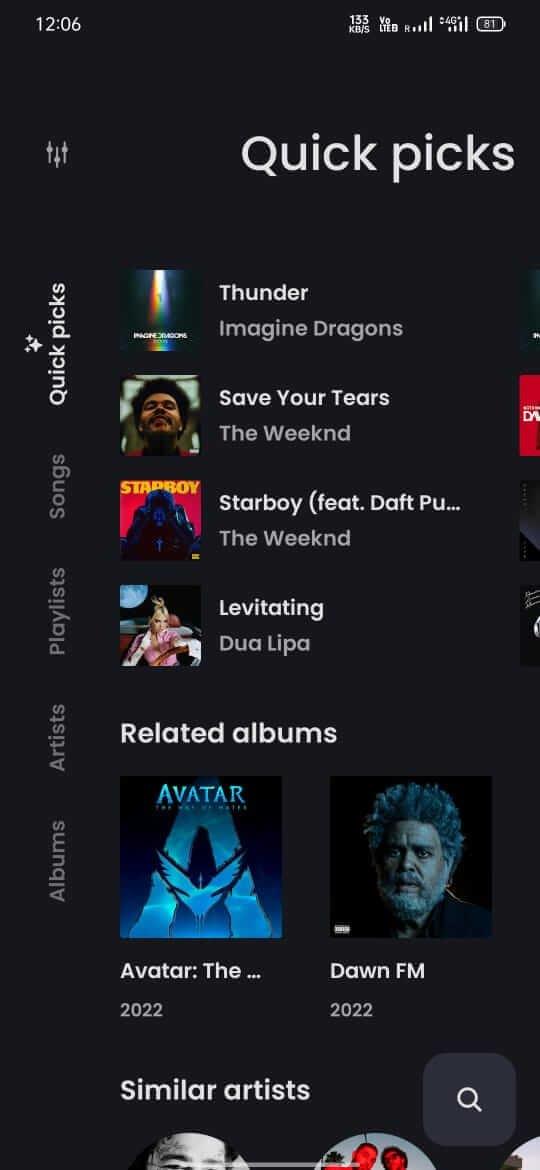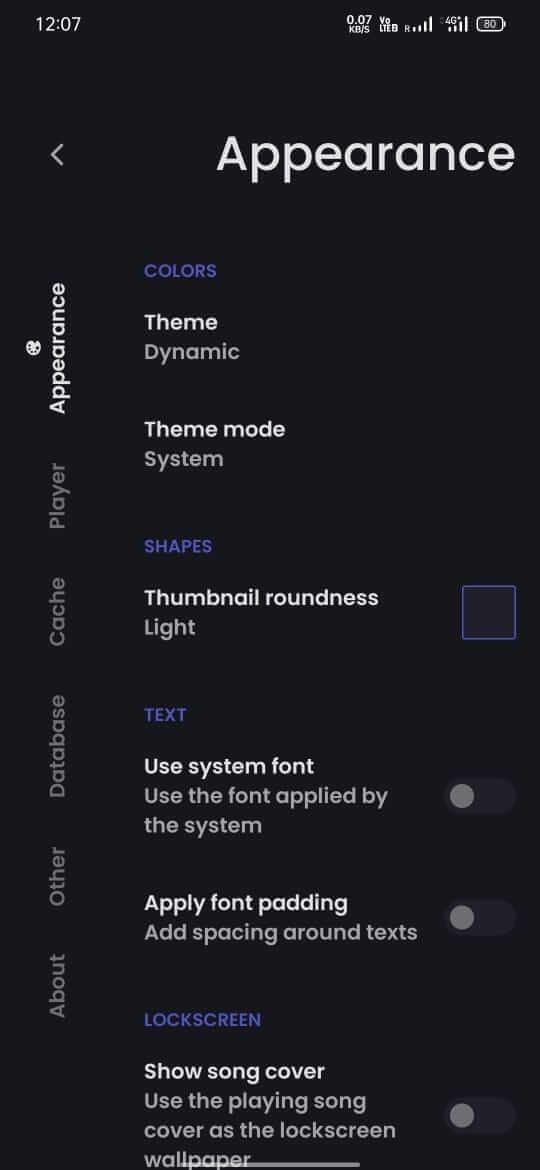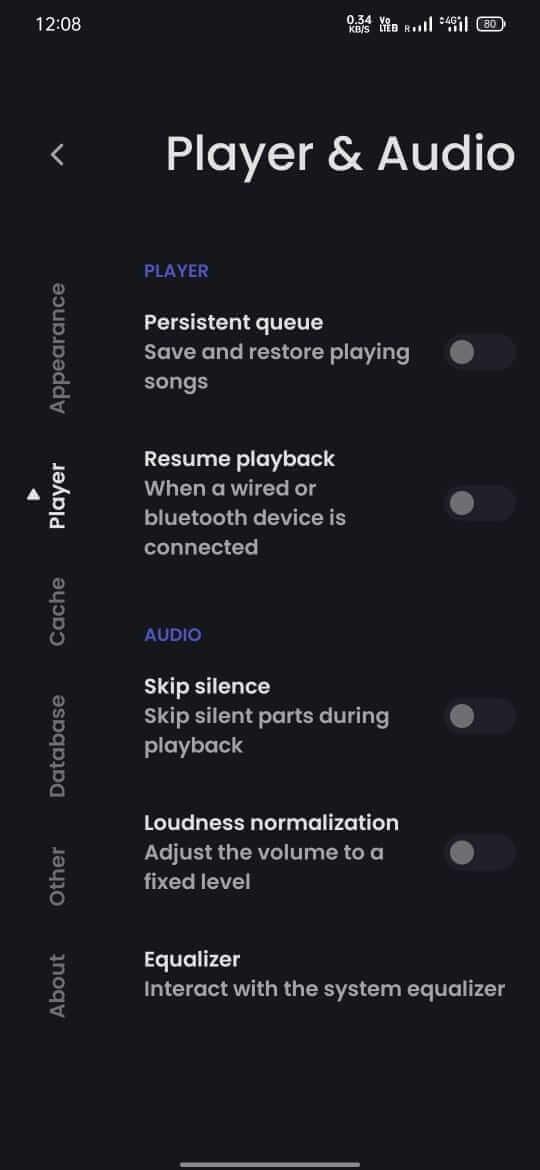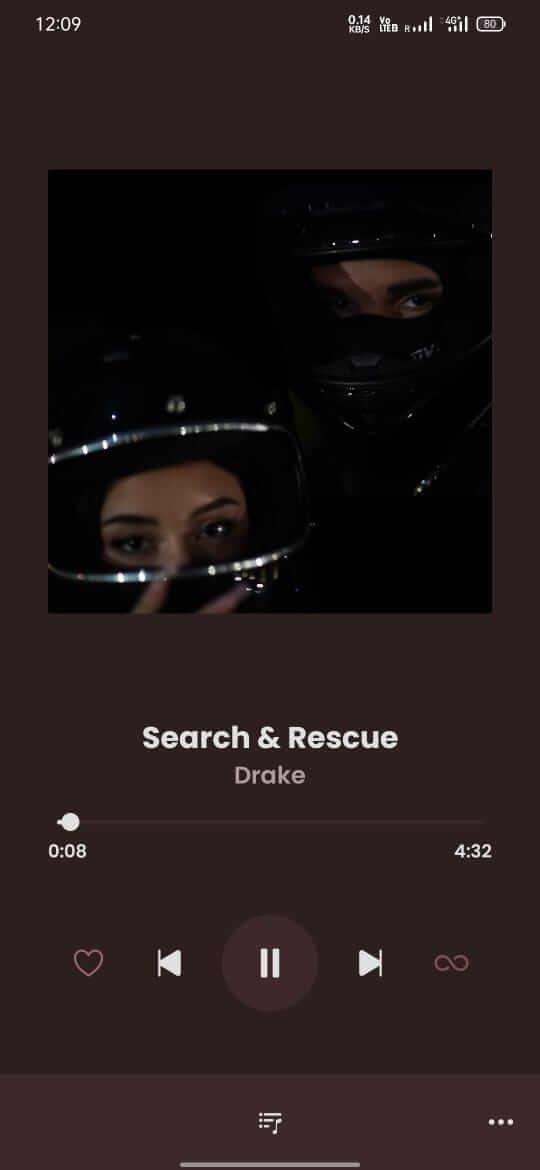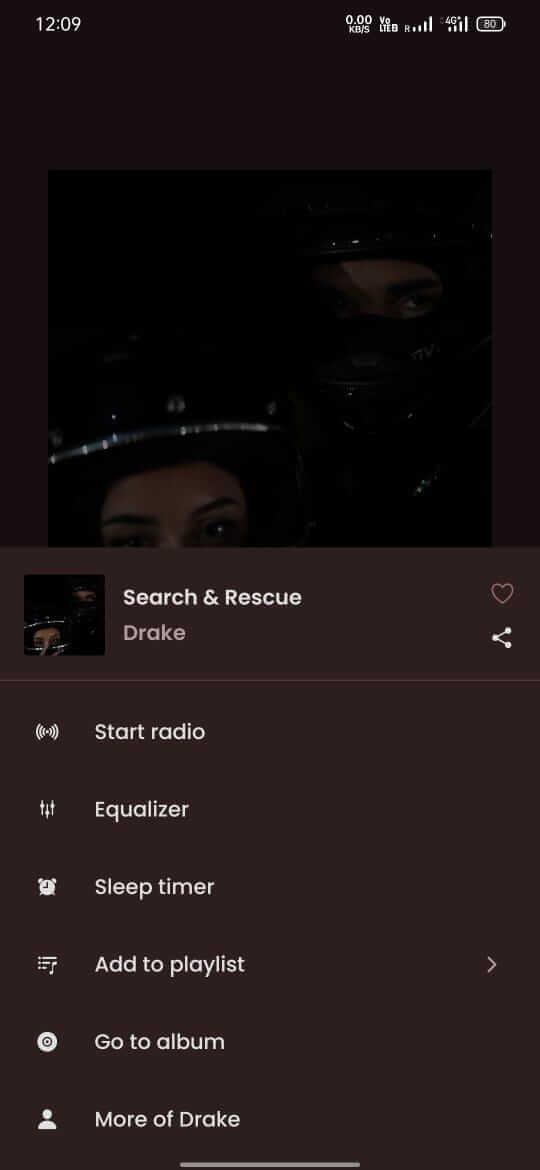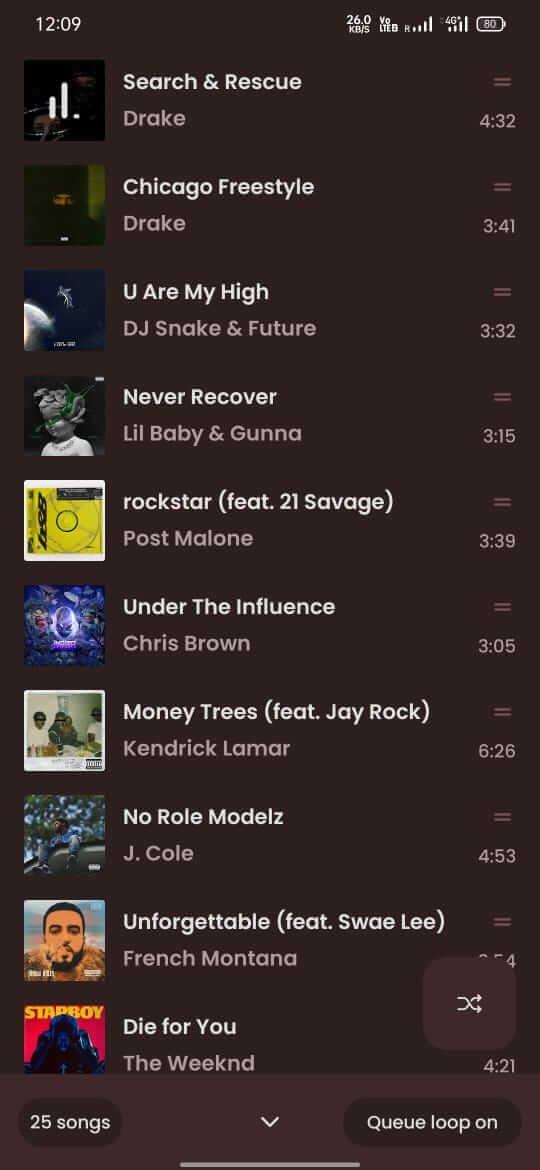ViMusic

| Package ID: | |
|---|---|
| Latest Version: | v0.5.4 |
| Latest update: | Jul 27, 2024 13:26:04 |
| Developer: | vfsfitvnm |
| Requirements: | Android |
| Category: | Media & Video |
| Size: | 2.57 MB |
| Tags: | Life Video Music |
Looking for an app that lets you enjoy unlimited music from YouTube? Look no further than ViMusic app! With the app, you can easily search for your favorite songs, artists, video clips, and playlists. The best part? You can play your favorite tunes even when the app is minimized or your screen is turned off, thanks to its background playback feature. Plus, all the songs you listen to are stored in the cache, so you can even enjoy them offline. With additional features like customizable playlists, song lyrics display, and the ability to skip silences, the app is the ultimate music player for all your YouTube Music needs.
Features of ViMusic:
❤ Unlimited Access to YouTube Music: The app allows users to enjoy songs from YouTube Music without any limitations. This means you can discover and listen to an extensive library of music, including songs, artists, video clips, and playlists.
❤ Background Playback: One of the standout features of the app is its ability to play songs in the background. This means you can continue listening to your favorite tunes even when the app is minimized or when you're using other apps. You can even enjoy music with the screen turned off, saving battery life and offering a more seamless listening experience.
❤ Offline Listening: The app ensures that your music is always accessible, even when you're offline. By storing the songs you listen to in the cache, you can play them later without an internet connection. This is perfect for those times when you don't have access to data or Wi-Fi but still want to enjoy your favorite tracks.
❤ Customizable Playlist: The app allows you to organize your listening list to your liking. You can easily rearrange the songs or choose to shuffle them for a random playback experience. This level of customization enhances your music listening experience by giving you control over the order in which songs are played.
Tips for Users:
❤ Exploit Background Playback: Take advantage of the app's background playback feature by minimizing ViMusic or turning off your screen. This way, you can listen to music while multitasking or save battery life without interrupting your music.
❤ Build Your Offline Library: To ensure uninterrupted music playback even without an internet connection, make use of the app's offline listening feature. By simply playing your desired songs while connected to the internet, they will be stored in the cache and can be accessed later when offline.
❤ Create the Perfect Playlist: To optimize your music experience, take advantage of the app's customizable playlist feature. Rearrange the songs in your listening list to your liking or shuffle them for a more random playback. This way, you can curate a perfect lineup that suits your mood or activity.
Conclusion:
Looking for a music app that seamlessly integrates with YouTube Music? Look no further than ViMusic app. With unlimited access to YouTube Music, background playback, offline listening, and customizable playlists, the app offers a premium music experience. Whether you're multitasking, on the go, or simply want to enjoy your favorite tunes offline, the app has got you covered.