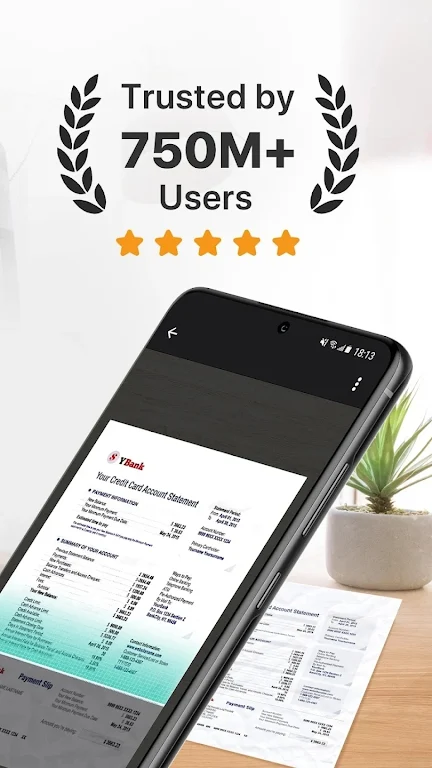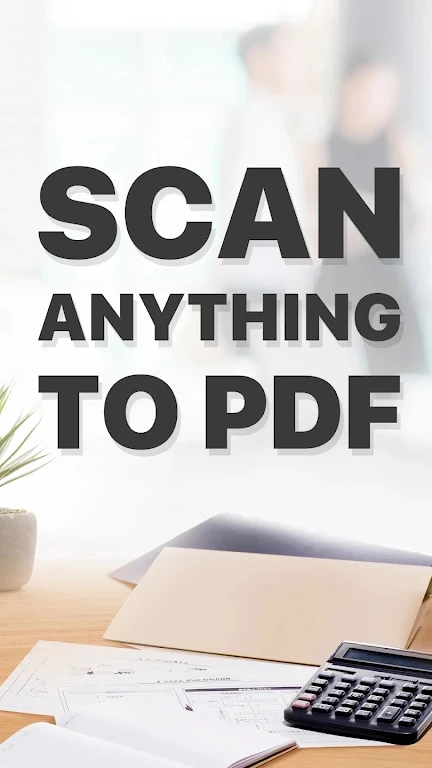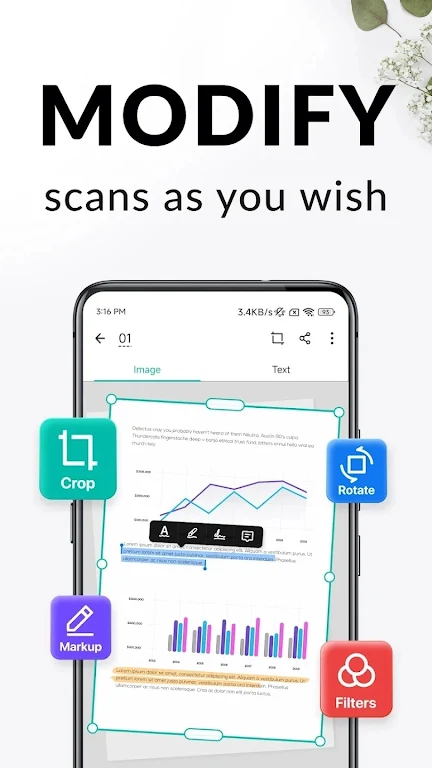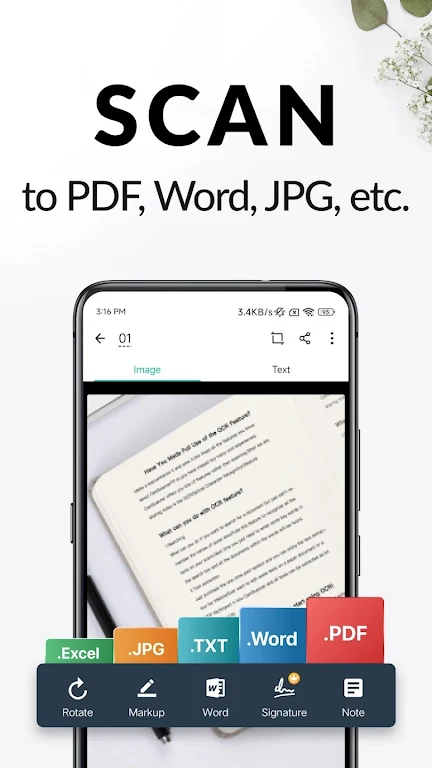CamScanner

| Package ID: | |
|---|---|
| Latest Version: | v6.62.1.2403290000 |
| Latest update: | Jul 26, 2024 14:23:05 |
| Developer: | CamSoft Information |
| Requirements: | Android |
| Category: | Productivity |
| Size: | 165.81 MB |
| Tags: | Social Camera |
Upgrade your scanning game with CamScanner! This powerhouse app turns your mobile device into a portable scanner that can handle all your document needs. Say goodbye to bulky copy machines and hello to the convenience of scanning on the go. With CamScanner, you can easily digitize all kinds of paper documents, optimize scan quality, and even extract text for editing or sharing. The app also offers advanced features like wireless printing and remote faxing. Plus, with its secure document protection and cross-platform syncing capabilities, you can trust that your important files are safe and accessible wherever you go. Upgrade to unlimited access with a subscription and unlock all the app's amazing features.
Features of CamScanner:
⭐ Quickly Digitize Documents: Use the camera on your mobile device to scan and digitize various paper documents, including receipts, notes, invoices, whiteboard discussions, business cards, and certificates.
⭐ Optimize Scan Quality: Smart cropping and auto-enhancing features ensure that your scans have clear and sharp text and graphics with premium colors and resolutions.
⭐ Extract Text: The optical character recognition (OCR) feature allows you to recognize and extract text from images or PDFs, making it easier to search, edit, or share later.
⭐ Share PDF/JPEG Files: Easily share your documents in PDF or JPEG format with friends through social media, email attachments, or download links.
⭐ Wireless Printing & Remote Fax: Print out any documents in the app wirelessly with a nearby printer, or remotely fax them to over 30 countries and regions without any additional applications or drivers.
⭐ Advanced Document Editing: Add annotations and customized watermarks to your documents using a full set of editing tools within the app.
Tips for Users:
⭐ Maximize Scan Quality: Ensure that your scans have optimal quality by making good use of the smart cropping feature and ensuring proper lighting conditions.
⭐ Utilize OCR for Text Recognition: Take advantage of the OCR feature to extract text from images or PDFs, making it easier to search, edit, or share specific information.
⭐ Customize and Protect Documents: Make use of the advanced document editing tools to add annotations and watermarks to your documents. Additionally, set passwords for viewing and document download links to ensure the confidentiality and security of important content.
Conclusion:
CamScanner is an all-in-one scanner app that transforms your mobile device into a powerful portable scanner. With features such as quick digitization, optimized scan quality, text extraction, easy file sharing, wireless printing and faxing, advanced document editing, and more, CamScanner offers a comprehensive solution for all your document scanning and management needs. By utilizing the playing tips provided, you can make the most of the app's features and enhance your productivity at work or on-the-go.
screenshots
Comment
-
Was a great app. New update significantly increased pic and doc scan size. Very difficult now to create a PDF under the 5GB Gmail attachment size, even after compressing prior to saving. Also, new update eliminated automatic crop area selection for pics and scans. Takes longer now. Used numerous times per day. Now looking for new app to use instead.Jul 31, 2024 05:15:19
-
2018. - One of the best apps for business and document exchange, when you are out of office!! Update and change of rate: 31.05.2024. - your application became a DISSASTER with adds and marketing during last 6 months. If something doesn't change ASAP, I (and probably many others) will completely stop using it. For simple "scanner application", so many adds..... you must be silly.. sorry.Jul 30, 2024 21:37:03
-
I've been using this app for years. My favorite feature is doing a batch series of shots and being able to seamlessly incorporate them into one PDF. I would love to buy the premium version of this product, however, I'm not a fan of subscription services. I would much rather pay a premium for one-time fee that grants lifetime access.Jul 30, 2024 08:54:49
-
This app doesn’t scan after a scan in batch mode if I enable flash during scanning. I submitted the feedback to the developer according to their suggestion. Let's see what happens next.Jul 29, 2024 19:57:26
-
Was 5 star.....Now it's 1 star! I'll list the issues: 1. Customer Service is Non-Existent . 2. Newest update is trash. 3. The ability to make sure your text is horizontal in the markup section has been removed. 4. You simply have to guess if your text is flusj, it no longer snaps into place when it's flush. I've had for a few years now, I definitely won't be renewing.Jul 29, 2024 03:12:20
-
I've been using this app for over 4 years, and back then, it was decent with only a few occasional ads. However, I'm incredibly disappointed with the app today. It's become absolute bloatware, ridden with intrusive ads that even open up unrelated apps like Shopee and other Chinese apps on my phone. It's gotten so bad that I had to switch to another app. Despite this, the features themselves are still great, so I'll give it one star for that.Jul 28, 2024 22:36:13