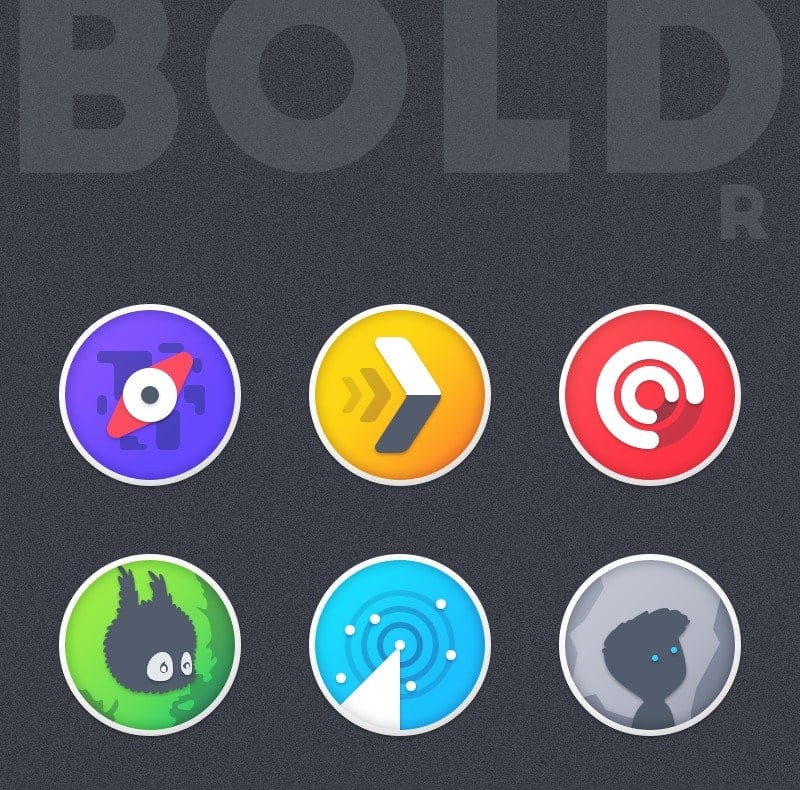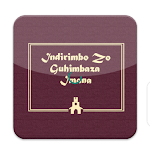Boldr Icon Pack is a revolutionary tool that lets you transform your device into a personalized masterpiece. With its extensive collection of unique and stylish icons, this app allows you to express your individuality and create a refreshing home screen experience. The meticulously designed icons are carefully crafted to capture every detail, making your apps visually stunning. Regular updates ensure that you always have access to the latest designs, including system icons and popular third-party applications. To complete your customization, the app also offers a wide range of wallpapers that perfectly complement the icons.
Features of Boldr Icon Pack:
* Unique and Youthful Designs: The app offers a collection of icons with special designs that are youthful and comfortable. These unique designs bring a refreshing feeling when using your device for gaming or daily entertainment.
* Assert Your Personality: With this icon pack, you can have a new collection of icons in a new style that allows you to assert your personality. Customize your home screen to suit your ideas and showcase your individuality.
* Meticulously Designed Icons: The icons in the app are meticulously designed and cared for in every detail by the developer. Each icon is a work of art, created with attention and creativity.
* Easy to Install and Use: Owning these icons is as simple as installing the app and following a few easy steps. Allow the necessary permissions, install the required settings, and you're ready to enjoy your new icons on your home screen.
* Attractive Circular Icons: The icon pack features over 2500 designs, encapsulated in small rings. These circular icons are unique and add an extraordinary touch to your home screen. Each design is like a work of art in itself.
* Regular Updates and New Upgrades: The app provides regular updates, including new designs and upgrades for the icons. You can expect to see new shapes and styles for system icons as well as 3rd party applications. The developer takes care of the icons and ensures they are diverse and constantly improving.
FAQs:
* How do I install the app?
To install the icon pack, simply download and install the APK file. Once installed, follow the on-screen instructions to set it as your default icon pack.
* Can I customize the icons in the app?
Yes, you can customize the icons in the app. You can choose from the available designs and change them to suit your preferences.
* Can I revert back to the original icons?
Yes, if you decide you want to revert back to the original icons, you can easily do so by uninstalling the app from your device.
* Are there any additional features in the app?
In addition to the icon pack, the app also provides a collection of wallpapers that can be downloaded and used to complete your home screen customization.
Conclusion:
Boldr Icon Pack is a great tool for transforming your home screen and adding a unique touch to your device. With its youthful and comfortable designs, meticulous attention to detail, and regular updates, this app offers a diverse collection of icons that can be customized to suit your style. The easy installation process and the availability of matching wallpapers make it convenient to personalize your device. Whether you're looking to refresh your home screen or assert your personality through customization, the app is worth considering.