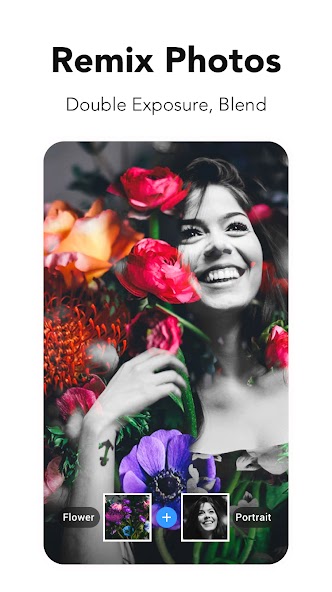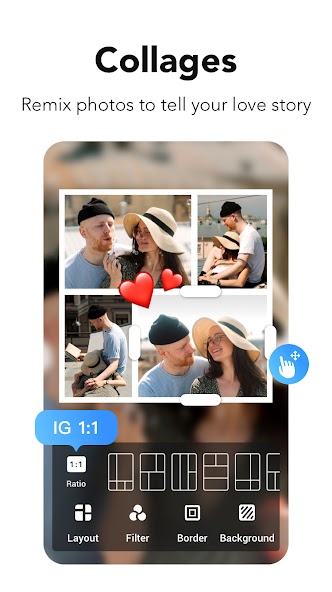AI Photo Editor - Polish Mod

| Package ID: | |
|---|---|
| Latest Version: | v1.563.177 |
| Latest update: | Jul 24, 2024 15:29:05 |
| Developer: | Inshot Inc |
| Requirements: | Android |
| Category: | Photography |
| Size: | 28.20 MB |
| Tags: | Social Photograph Photo |
Unleash your creativity with AI Photo Editor - Polish Mod, the ultimate all-in-one photo editing app. With over 500+ stunning effects, filters, templates, backgrounds, and fonts, this app is packed with everything you need to make your photos stand out. Let AI do the work for you - effortlessly erase backgrounds, remove unwanted objects, retouch your photos like a pro, and even create your own personalized cartoon avatars. Enhance your images with a wide range of filters and effects, and take your editing skills to the next level with advanced features such as blending images and adding light effects. Want to achieve that flawless figure or radiant glow? The body and face tune feature has got you covered.
Features of AI Photo Editor - Polish Mod:
- AI-Powered Editing: Our AI Photo Editor utilizes advanced artificial intelligence technology to make photo editing effortless and precise. With just a few taps, you can erase backgrounds, remove unwanted objects, retouch photos, and even generate AI headshots. Let the power of AI enhance your creativity and take your photos to the next level.
- Extensive Filter and Effects Library: With over 500+ stunning effects, filters, and templates, you have endless options to add a touch of magic to your photos. Choose from popular filters like Y2K, VHS, and Glitch to create unique and eye-catching visuals. The HSL color picker allows you to fine-tune brightness, contrast, saturation, and more, giving you complete control over the final look of your images.
- Advanced Editing Features: Unleash your artistic side with our advanced editing features. Blend and mix images to create one-of-a-kind artwork that tells a story. Add beautiful light effects like Bokeh and Lens Flare to make your photos pop. Blur backgrounds for a professional DSLR effect and resize and square photos for Instagram-worthy images. Our photo editor gives you the tools to transform your ordinary photos into extraordinary masterpieces.
- Body and Face Tune: Look your best in every photo with our body and face tuning tools. Slim down your body and face for a flawless figure, smooth and brighten your skin for a radiant glow, and elongate your legs for a more balanced proportion. Perfect your appearance and achieve picture-perfect selfies effortlessly.
FAQs:
- Is the AI Photo Editor easy to use?
Yes, our AI Photo Editor is designed with a user-friendly interface, making it easy for both beginners and experienced editors to navigate. The tools and features are intuitive and provide satisfying results with just a few taps.
- Can I remove people or objects from my photos?
Absolutely! Our AI remover allows you to erase unwanted people or objects from your photos with precision. Simply select the area you want to remove, and the AI technology will seamlessly fill in the background for a smooth and natural result.
- Can I share my edited photos on social media without watermarks?
Yes, you can directly post your edited photos to platforms like Instagram and Facebook without any watermarks. Show off your creativity and artistry with confidence!
Conclusion:
Unlock your creative potential with AI Photo Editor - Polish Mod, the ultimate photo editing app. With AI-powered editing tools, extensive filter and effects library, advanced editing features, and body and face tuning options, you have everything you need to transform your photos into stunning works of art. Whether you're a professional photographer or a casual smartphone user, our app offers powerful and easy-to-use tools that will take your photos to the next level.
screenshots
Comment
-
I'm sorry but the ads are just outright painful if your just trying to do something quick. Ad. For. Everything. Not even kidding. yeah just force restart when they wanna pull out the longer ads. shouldn't have to sit for more than a few seconds to change the shade of a color or something. c'mon if your gonna put so many ads stop making em so longJul 28, 2024 09:38:12
-
Actually really good editing for free :3 unlike other apps with a lot of ads or pay walls you can use the cool features like motion blur. Certain filters were for a *premium* type version or needed an ad to unlock, but most of the (effects) I used/like were free. (even then premium effects came with a free trial.) TLDR;App did the job which is unforch hard to find these days (corporate greed is our downfall) ^_^ ❤Jul 28, 2024 06:08:36
-
The best Photoshop alt. I do have a few suggestions: Remove Object could be better. Removing, say, a photobomber in the background sort of blends and twists the environment instead of removing the object and blurring the space left behind. I'd love an option to find objects instead of having to bring my own like the background search. I'd love to look for, say, a vector image of a record instead of searching Google. And I wish I could zoom on when adding another photo for more precision.Jul 27, 2024 22:52:30
-
I've had PRO for several years. The enhancer has been less than optimal for a year now. It used to work beautifully. Now it doesn't "enhance", it changes. It often changes face and feature shapes, and does things like change eye color and removes things like jewelry or braces. That's a big deal because it makes people look completely different, and not in a good way. That should be fixed. And they should add new features like layers and color replacement. It'd be an easy 5 star app then.Jul 26, 2024 23:02:56
-
So far so great! Lots of tools and easy to use! I've downloaded a lot of different photo apps.. so far this one seems to be bringing it all together for me! .. which is amazing to find!Jul 26, 2024 11:12:10
-
I'm just looking for a photo editing app for a long time to make a photo college.So I found this app and this was very helpful to do my work.Jul 25, 2024 16:22:22