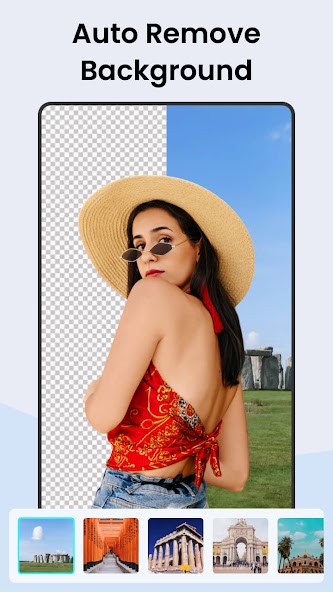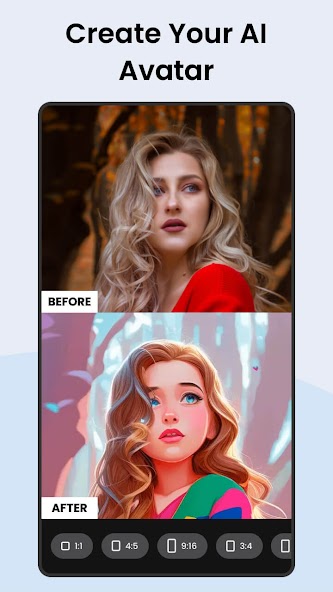Pic Retouch - Remove Objects Mod

| Package ID: | |
|---|---|
| Latest Version: | v1.183.42 |
| Latest update: | Jul 24, 2024 15:28:05 |
| Developer: | Inshot Inc |
| Requirements: | Android |
| Category: | Photography |
| Size: | 21.60 MB |
| Tags: | Life Photo |
Introducing Pic Retouch - Remove Objects Mod, the AI-powered app that allows you to easily remove unwanted objects from your photos. Say goodbye to passersby, logos, stickers, and more with just one tap. This app saves you time and effortlessly cleans up your photos. But that's not all. With the app, you can also swap faces with celebrities or film characters, creating hilarious and realistic face swaps. The app also offers features like AI background eraser, clone object, and skin blemish removal. With simple tools like brush, eraser, and lasso, you can precisely remove any unwanted objects and make your photos look flawless. Take your photo editing experience to the next level with the app and show off your stunning retouch artwork to the world.
Features of Pic Retouch - Remove Objects Mod:
❤ Easy and Efficient Photo Object Removal: Pic Retouch - Remove Objects Mod is a powerful AI-powered app that allows you to easily remove unwanted objects from your photos. Whether it's a passersby, logo, text, or any other unwanted element, one tap is all it takes to erase it naturally and effortlessly.
❤ Realistic Face Swaps: Reface your life with realistic face swaps using the app. Swap faces with celebrities, film characters, or princesses and become anyone you want. The app's advanced technology ensures seamless and realistic face swaps that will leave your friends amazed.
❤ Versatile Background Editing: With AI background eraser, you can easily change the background of your photos. Whether you want to remove distracting elements or create a whole new environment, this feature makes it easy and hassle-free.
❤ Creative Editing Tools: The app offers a range of creative editing tools to enhance your photos. Clone Object allows you to clone yourself or other objects for a funny effect, while the handy tools like brush, lasso, and eraser give you full control over object removal.
❤ Professional-level Retouching: Remove skin blemishes, acne, and other imperfections to reveal the real you. You can also delete powerlines, wires, and other unwanted objects to clean up your photos like a pro. The app's simple in-app tutorial helps you master these retouching techniques easily.
Tips for Users:
❤ Experiment with Auto Mode: Use the magic Auto mode to let the AI detection select and remove unwanted objects in seconds. This feature is perfect for quick and efficient object removal.
❤ Get Precise with Brush and Lasso Tools: Use the brush tool to draw over unwanted objects or the lasso tool to outline specific areas you want to delete. These tools allow you to have full control over the editing process and ensure more accurate removal.
❤ Use Before/After for Comparison: The Before/After feature allows you to see the changes made to your photo more clearly. Use it to compare the original and edited versions, making sure you achieve the desired result.
Conclusion:
Pic Retouch - Remove Objects Mod is the ultimate choice for effortless and efficient photo editing. With its easy-to-use interface and powerful AI technology, you can remove unwanted objects, swap faces, and edit backgrounds with just a few taps. The app's creative editing tools and professional-level retouching capabilities elevate your photo editing experience. Whether you want to clean up your photos like a pro or have fun with face swapping, the app has got you covered. Download the app today and take your photo retouching and object removal to the next level.