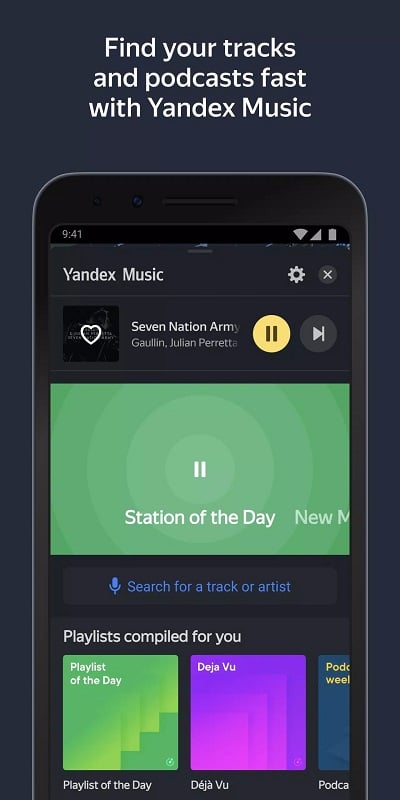Yandex Navigator

| Package ID: | |
|---|---|
| Latest Version: | v17.0.0 |
| Latest update: | Jul 24, 2024 14:45:04 |
| Developer: | Intertech Services AG |
| Requirements: | Android |
| Category: | Travel & Local |
| Size: | 79.00 MB |
| Tags: | Travel Navigation Music |
Introducing the Yandex Navigator app, the ultimate navigation app designed specifically for driving. With its exclusive virtual assistant feature, this app ensures accurate and safe navigation while on the road. No more getting lost or missing your destination. Simply input your desired location and the app will map out the shortest route for you. Want a hands-free experience? Just activate the virtual assistant by saying "Hey, Yander" and let it guide you vocally. Plus, enjoy the Yander Music feature that lets you listen to relaxing music while driving. Stay safe, relaxed, and on track with the app.
Features of Yandex Navigator:
Smart Navigation: The app specializes in guiding drivers with precise routes and distances, ensuring efficient navigation tailored for driving.
Virtual Assistant: Communicate hands-free with Yander, the virtual assistant, to find destinations and navigate safely without distractions.
Yander Music: Enjoy relaxing music while driving, curated to enhance your journey's comfort without compromising on traffic awareness.
Distance Calculation: Get real-time updates on exact distances, estimated arrival times, and nearby gas stations, ensuring smooth travel planning.
Safety and Efficiency: Prioritize safety with the app's features that optimize routes, avoid traffic, and ensure a stress-free driving experience.
User-Friendly Interface: Streamlined controls and intuitive functionalities make the app an essential tool for any driver seeking reliable navigation and relaxation.
FAQs:
> How do I search for my destination using the app?
To search for your destination, simply type the name or address of the place in the search bar in the app. Make sure to spell it correctly for accurate results.
> How do I activate the virtual assistant in the app?
You can activate the virtual assistant by saying "Hey, Yander" to get its attention. Then, tell it where you need to go, and it will guide you along the way.
> Can I listen to music while using the app?
Yes, the app offers a separate function called Yander Music, where you can listen to relaxing music while driving. The songs will be played at a moderate volume to ensure you can still focus on the road.
> Does the app provide real-time traffic updates?
Yes, the app takes into account live traffic conditions and can help you find alternate routes in case of accidents or congestion.
Conclusion:
Yandex Navigator offers more than just basic navigation features. With its virtual assistant, music streaming, and real-time traffic updates, it provides a comprehensive and user-friendly experience for drivers. Whether you need help finding your way, want to relax with some music, or need to refuel along the journey, the app has got you covered. Stay safe on the road and enjoy a hassle-free driving experience with the app.
screenshots
Comment
-
Navigation is good. GPS spying for targeted ads is even better. Ad capacity and frequency are the best. It's a perfect GPS-spying mobile ad spamming platform. Turning off EVERYTHING is advised.Jul 28, 2024 15:11:05
-
accurate, uptodate. the only mysterious thing is that my favorites have been disappearing three times for the last week. hence the Navigator prompts me to reinstall the app. mine is Samsung S10+ though doubt it relates to the phone. new bugs?Jul 27, 2024 07:27:04
-
David's voice is good, but most of the times it doesn't complete the guide .. for example, it says "in one kilometre," then the voice stops, so should I expect the turn ?.. poor David needs an update or bring back our lovely Kate's voiceJul 26, 2024 10:20:56
-
Good app, but Australia is not fully covered yet. I understand why, but it's a shame. To answer your question below, both online and offline don't show the smaller streets in Auatralia. Check Google compared to yandex for am example.Jul 26, 2024 03:53:01
-
Had some lags in critical moments Edit: the lags appear on the turns Edit 2: it's rather difficult to try capture it by driving a car at the same... But I'll tryJul 26, 2024 03:04:58
-
not bad. waze is beter and most perfect. Hello. Thank you for your response. The Waze program menu is much more complete. And some street addresses aren't found in your app. All in all, if you install Waze for yourself one day, you'll know what I mean.Jul 25, 2024 22:32:06