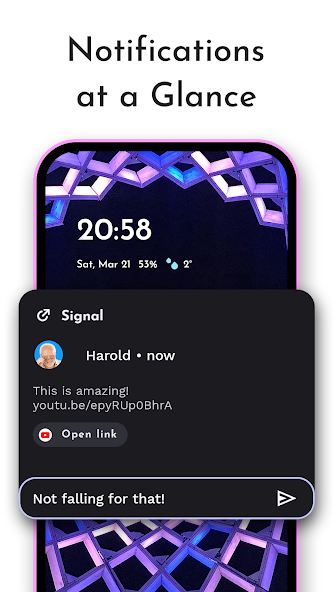Niagara Launcher ‧ Home Screen Mod

| Package ID: | |
|---|---|
| Latest Version: | v1.12.4 |
| Latest update: | Jul 24, 2024 14:39:03 |
| Developer: | Peter Huber |
| Requirements: | Android |
| Category: | Wallpaper |
| Size: | 11.30 MB |
| Tags: | System Wallpaper Navigation |
Niagara Launcher ‧ Home Screen Mod redefines your Android home screen, delivering an unmatched user experience. In an era of larger smartphones, navigating with one hand can be challenging, but the app solves this problem effortlessly. Its adaptive list layout dynamically showcases vital details like media controls, messages, and calendar events. The innovative wave alphabet feature enables quick app access without opening an app drawer. Beyond functionality, the app's minimalist design minimizes distractions, ensuring focus. It's ad-free, lightweight, and exceptionally fast, occupying minimal device space. Embrace Material You Theming for personalized aesthetics. Simplify your Android experience with the app for a sleek, efficient home screen.
Features of Niagara Launcher ‧ Home Screen Mod:
- Ergonomic Efficiency: The app allows you to access everything on your phone with just one hand, regardless of its size. This ensures that you can navigate your device comfortably and efficiently.
- Adaptive List: Unlike traditional grid layouts, the app's list can adapt to your needs. It can display the media player, incoming messages, or calendar events, popping in when necessary.
- Wave Alphabet: With the wave animation feature, you can easily reach every app on your phone without even having to open an app drawer. This intuitive navigation method adds a satisfying touch to your user experience.
- Embedded Notifications: The app goes beyond simple notification dots by allowing you to read and respond to notifications directly from your home screen. This feature helps you stay organized and focused.
- Streamlined Design: The minimalist and clutter-free design of the app reduces distractions and makes it incredibly easy to use. It declutters your home screen and provides a seamless user experience.
Tips for Users:
- Customize Your Home Screen: Take advantage of the app's clean look and personalize it according to your preferences. Show off your style and impress your friends with a truly unique home screen.
- Explore Material You Theming: The app has adopted Material You, Android's expressive design system. Set a stunning wallpaper, and the launcher will automatically theme around it. This allows you to create a visually pleasing and cohesive home screen.
- Familiarize Yourself with One-Handed Navigation: Experiment with the wave alphabet navigation feature and get used to accessing apps without stretching your fingers. This will help maximize the efficiency of using the app with one hand.
Conclusion:
Niagara Launcher ‧ Home Screen Mod offers a refreshing and ergonomic approach to the traditional home screen. Its features, such as ergonomic efficiency, adaptive list, wave alphabet navigation, embedded notifications, and streamlined design, make it a standout launcher in the market. With the app, you can access everything on your phone with ease, personalize your home screen, and enjoy a clutter-free experience. Additionally, the launcher is ad-free, lightweight, and lightning fast, ensuring a smooth performance on any device. Upgrade your home screen experience with the app and discover a new level of convenience.
screenshots
Comment
-
Since the last two updates I'm seeing randomly when opening a pop up that the icons don't show initially on all apps. In the pop up. Give it a second and then they all appear ok. Never seen this before though recently I tried the icon assistant though then turned off. Ever since then this problem seems to have been happening.Jul 28, 2024 23:06:12
-
I must say this is the first launcher that has impressed me. Every other one I try has me missing certain things about the stock pixel launcher, but this one is so useful, capable, yet beautifully simple. Also, the cost of the pro version is very affordable at $10 per year. For something you use constantly, that is an easy purchasing decision for me.Jul 28, 2024 15:07:01
-
Loved this launcher before, but now I love it more now that wallpapers are included and easily applied. Silly, small thing, but I love wallpapers so the update is great. Will be trying to get the Pro version soon. Edit: for some reason, Clock Styles doesn't work on my phone. As such, subtracting a star.Jul 28, 2024 02:37:34
-
Great launcher but recently multitasking breaks randomly. The only ways to fix it it seems is to restart. Started a few months ago after an update. Update: I've decided to stopp using (and paying for) this app after many years. Why? 1. Poor support 2. Only launcher with this many bugs, and one of the few that charges money. 3. Cannot change preferred calendar app, default android calendar or nothing (amateur move). Thank you for years of minimalism but there are many more options now.Jul 28, 2024 01:42:11
-
This is unique and amazing. I've used Nova since the early android days but this here is something else. I'm still using the free version but I think this is the number one launcher out there. It's expensive thou and I'm really afraid of dropping 30 bones and later to find out that the app is abandoned. But I really do want all those pro features.Jul 27, 2024 23:08:49
-
Great looking launcher, really appreciated the features that limited my screen time with certain apps. Ultimately, the bugs got to me.Jul 27, 2024 13:23:25