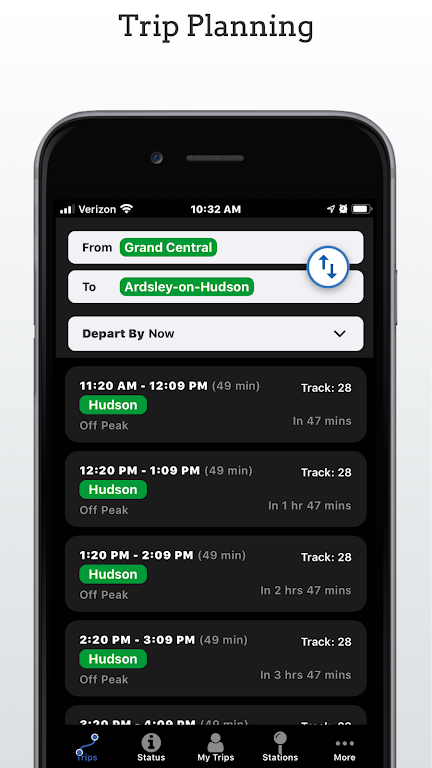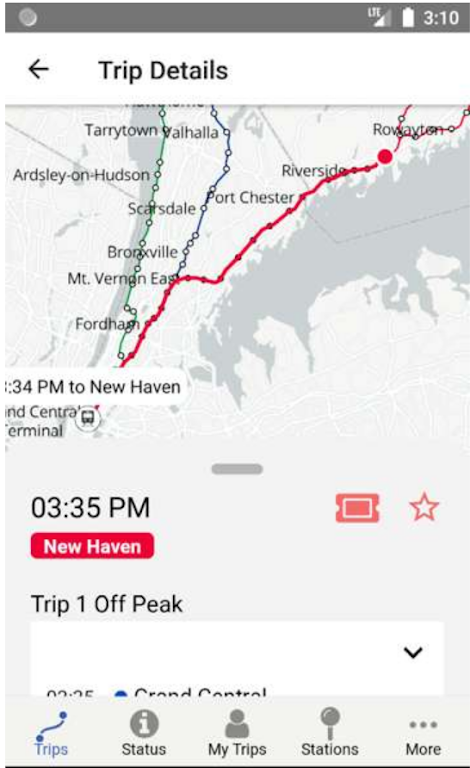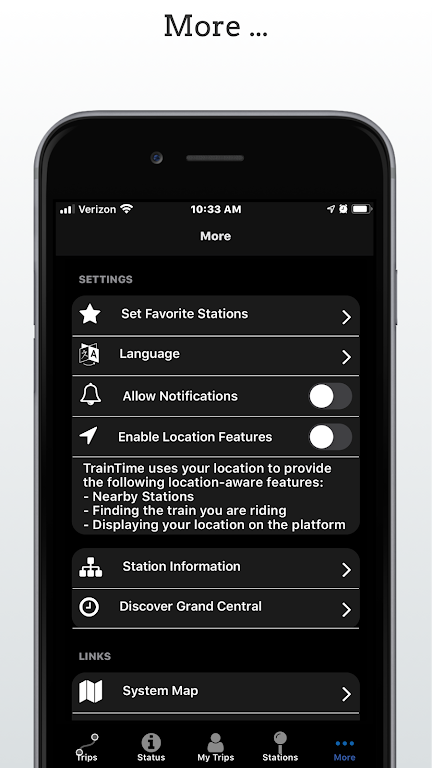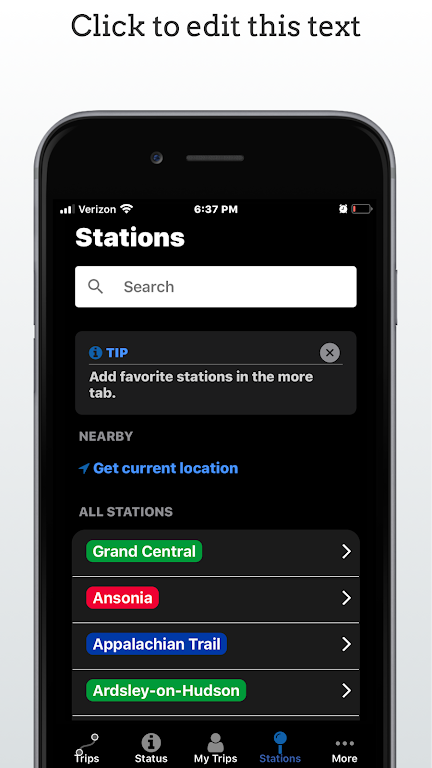Metro-North Train Time

| Package ID: | |
|---|---|
| Latest Version: | v3.4.1 |
| Latest update: | Jul 22, 2024 14:52:04 |
| Developer: | MTA (Metropolitan Transportation Authority) |
| Requirements: | Android |
| Category: | Travel & Local |
| Size: | 61.00 MB |
| Tags: | System Office Travel |
The Metro-North Train Time App is your essential companion for navigating the Metro-North train system. Stay informed with real-time updates on train status and track information, ensuring you're prepared for any delays or schedule changes. What distinguishes this app is its unique feature that indicates passenger crowding, helping you locate available seats on the platform before your train arrives. Easily plan your trips with details on duration, transfers, and fares, and track your train in real-time throughout your journey. Seamlessly link to the MTA eTix app to purchase and activate electronic tickets. Access upcoming departures, ticket office hours, and station accessibility details effortlessly.
Features of Metro-North Train Time:
Real-Time Train Tracking: The app allows users to track their train in real-time throughout their journey. This feature provides passengers with accurate and up-to-date information about their train's location, allowing them to plan their trip accordingly.
Passenger Crowding: The app includes a feature that shows where each train car will stop on the platform, allowing passengers to position themselves strategically to find a seat before the train arrives. This feature is particularly beneficial during busy rush hour periods when finding a seat can be challenging.
Trip Planning: The app provides users with detailed trip planning information, including trip duration, transfer details, fare information, and station stops. This feature helps passengers plan their journey more effectively and ensures they have all the necessary information before their trip.
Seamless Link to MTA eTix: The app seamlessly links to the MTA eTix app, allowing users to buy and activate electronic tickets directly from the app. This eliminates the need for passengers to carry physical tickets and provides a convenient way to purchase tickets on the go.
Tips for Users:
Utilize Real-Time Train Tracking: Take advantage of the real-time train tracking feature to stay informed about your train's location and any potential delays or disruptions. This will help you plan your journey more effectively and avoid unnecessary waiting time at the station.
Use Passenger Crowding Feature: Use the passenger crowding feature to identify where each train car will stop on the platform. This will allow you to position yourself near empty or less crowded cars, increasing your chances of finding a seat during peak travel times.
Take Advantage of Trip Planning Information: Make use of the trip planning feature to get all the necessary details about your journey, such as transfer information, fare details, and station stops. This will help you plan your trip more efficiently and ensure a seamless travel experience.
Conclusion:
The Metro-North Train Time app offers a range of attractive features that make it the most convenient and accurate way to plan your journey. With real-time train tracking, passenger crowding information, and comprehensive trip planning details, the app provides users with the tools they need to navigate the Metro-North system effectively. The seamless link to the MTA eTix app also allows for easy ticket purchasing and activation. Whether you are a daily commuter or an occasional traveler, the Metro-North Train Time app is a must-have for anyone using the Metro-North train service.