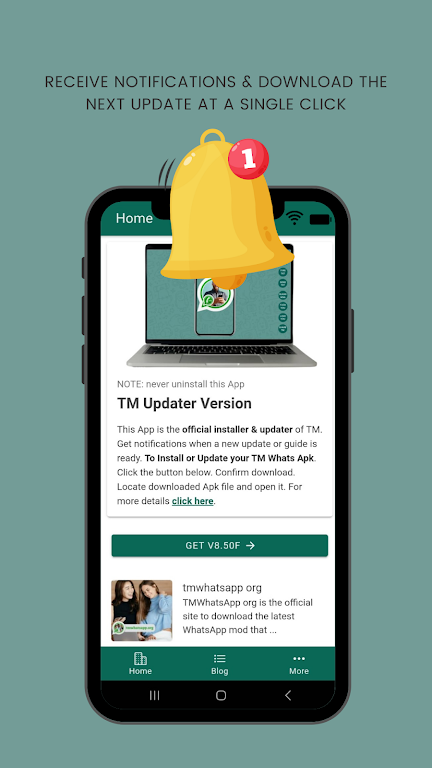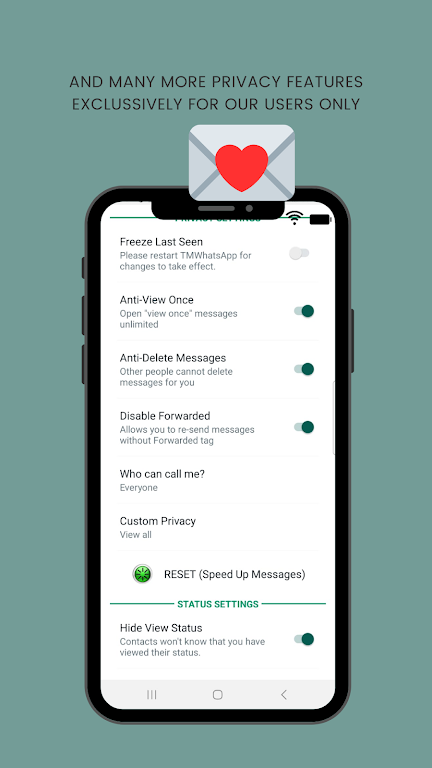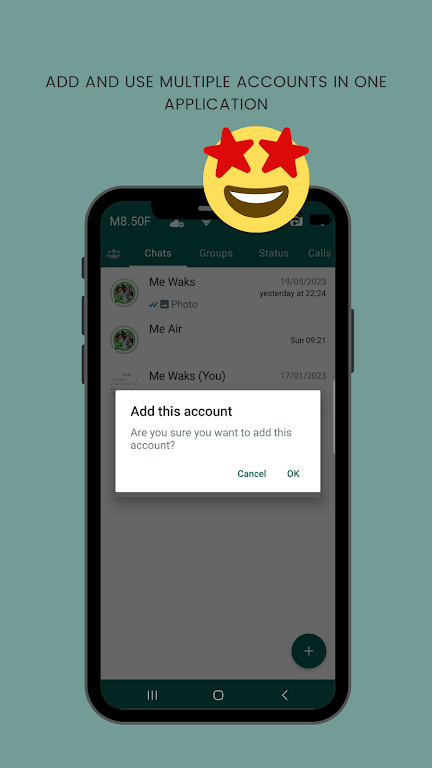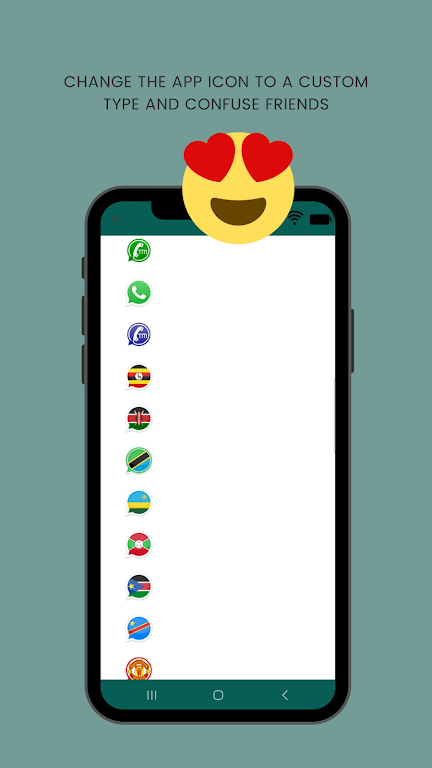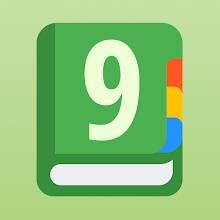TMWhatsUpp Updater

| Package ID: | |
|---|---|
| Latest Version: | v3.41.0.12 |
| Latest update: | Jul 19, 2024 15:40:05 |
| Developer: | Softek IT |
| Requirements: | Android |
| Category: | Productivity |
| Size: | 43.80 MB |
| Tags: | Video Date Read |
Introducing TMWhatsUpp Updater, the essential companion for TMWhatsapp enthusiasts. Developed by Softek IT, this official apk streamlines updates, ensuring you're always up-to-date with the latest features. TMWhatsUpp Updater offers a lightweight interface that enriches your TMWhatsapp usage. Standout features include multi-account support on one device, catering to users managing multiple phone numbers effortlessly. Enjoy posting audio statuses, bypassing the 30-second limit, editing sent messages, and utilizing the flight mode feature. Discover additional functionalities like Spytool and auto-reply for an enriched messaging experience. Please be aware that TMWhatsUpp Updater is independent from WhatsApp Inc., and users are responsible for downloaded content usage.
Features of TMWhatsUpp Updater:
⭐ Multiple accounts: The app allows users to create and switch between multiple WhatsApp accounts on one device, eliminating the need for multiple phones or devices. This feature is especially useful for those who want to keep their personal and professional accounts separate.
⭐ Audio statuses: The app lets users post audio files as statuses, providing a more convenient and creative way to communicate with friends and followers. Instead of having to type out a message, users can simply record an audio file and share it as their status.
⭐ 1-hour statuses: Unlike the original WhatsApp, the app removes the 30-second limit on statuses and allows users to post videos for up to one hour. This is particularly beneficial for content creators or businesses who want to share longer videos or presentations on their statuses.
⭐ Edit sent messages: The app introduces the ability to edit sent messages, a feature that was previously only available on messaging platforms like Telegram. This allows users to correct any mistakes or make changes to their messages even after they have been sent.
⭐ Flight mode: The app includes a flight mode feature that allows users to disable the internet connection specifically for WhatsApp. This helps to save data and avoid receiving messages when it's not convenient, such as during a flight or important meeting.
Tips for Users:
⭐ Take advantage of multiple accounts: Utilize the multiple account feature to manage personal and professional WhatsApp accounts on the same device. This will make communication more efficient and organized.
⭐ Get creative with audio statuses: Instead of typing out your thoughts or updates, use the audio status feature to share your voice and add a personal touch to your updates.
⭐ Plan ahead with scheduled messages: Use the schedule messages feature to send important announcements or reminders at a specific time. This can be useful for business owners or individuals who want to send messages at a specific time, even when they are not available.
⭐ Make use of the edit sent messages feature: If you make a mistake or want to clarify something in a message you've already sent, take advantage of the edit sent messages feature. This will ensure that your conversations are clear and accurate.
⭐ Activate the flight mode feature: When you want to save data or temporarily disconnect from messages, enable the flight mode feature in the app. This will allow you to use other apps and browse the internet without interruptions.
Conclusion:
TMWhatsUpp Updater is a feature-packed modded version of WhatsApp that offers a range of unique features and enhancements. With multiple account support, audio statuses, extended status duration, message editing, and flight mode, the app provides a more customizable and convenient messaging experience. Whether you're a content creator, business owner, or simply someone looking for additional functionality in WhatsApp, the app is a great choice. Download the app now to enjoy all these features and simplify your WhatsApp usage.