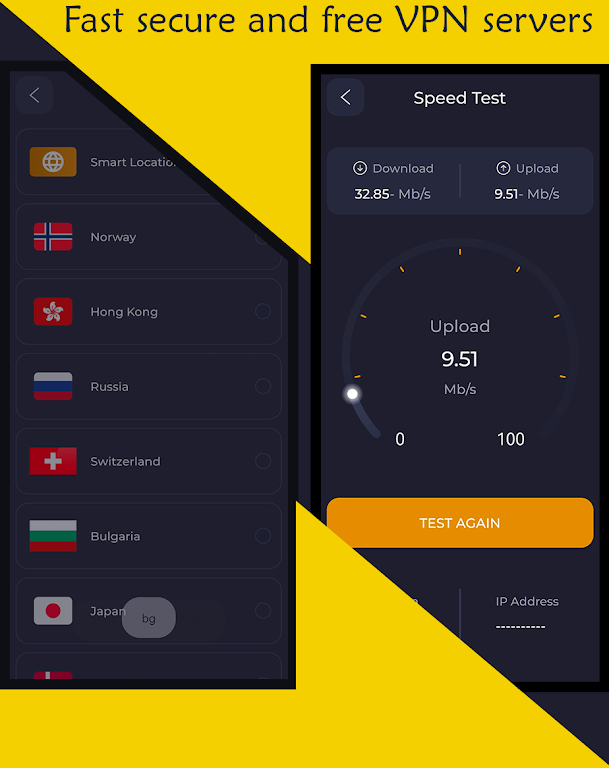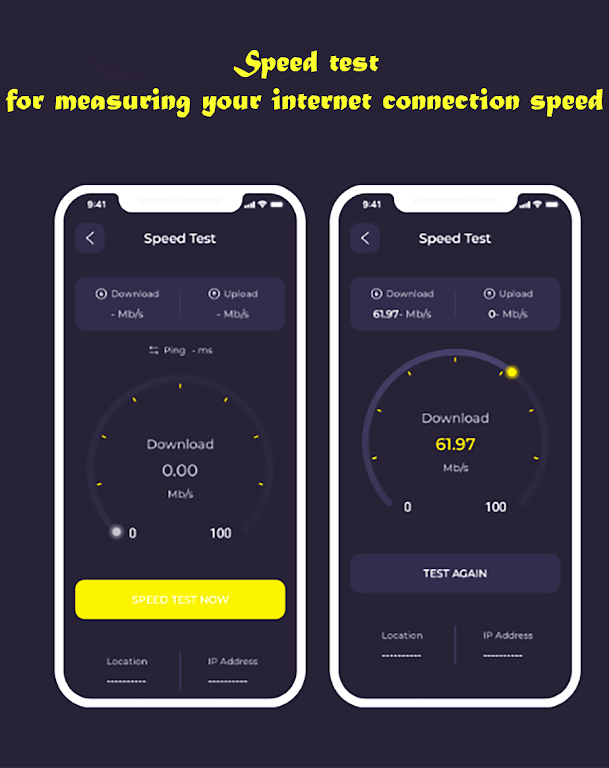Experience a private and secure Internet with the KATANA VPN app. Say goodbye to limitations and explore the ultimate solution for your privacy and security on your Android device. With the app, you'll enjoy a fast, reliable, and secure Internet connection. This ultra-fast app offers a free VPN service, allowing you to access the Internet securely and anonymously with just one click. Our global server placements ensure easy access to content from anywhere in the world. Plus, with our strict no-logs policy, your online activity remains completely private. Block ads and trackers, and safeguard your browsing experience with the app.
Features of KATANA VPN:
> Private and Secure Internet Experience: The app ensures a private and secure internet experience for its users. By encrypting your online activities, it protects your personal information from being accessed by hackers or unauthorized parties.
> Fast and Reliable Connection: With the app, you can enjoy a fast and reliable internet connection. It allows you to browse websites, stream videos, or download files without any buffering or lagging issues.
> One-Click Connection: The application is incredibly user-friendly, allowing you to connect to the VPN server with just one click. No complicated setup or configurations required.
> Multiple Server Placements: The app offers a wide range of server placements around the world. This allows you to access content from different locations, bypassing geographical restrictions or censorship.
> No-Logging Policy: Your online activities are not recorded or stored by the app. This ensures that your private life remains protected, and your browsing history remains confidential.
> Ad and Tracker Blocking: KATANA VPN app also blocks ads and trackers, providing you with a clean and uninterrupted browsing experience. Say goodbye to annoying advertisements and trackers that invade your privacy.
Tips for Users:
> Choose the Nearest Server: To maximize the speed and reliability of your connection, select the server that is closest to your physical location. This will help reduce latency and improve overall performance.
> Connect When on Public Wi-Fi: When connecting to public Wi-Fi networks, always use the app to protect your sensitive information from potential threats. Public Wi-Fi networks are often targeted by hackers, and using a VPN adds an extra layer of security.
> Explore Different Server Locations: Take advantage of the multiple server placements offered by the app. By connecting to different server locations, you can access geo-restricted content and enjoy a global internet experience.
> Enable Ad and Tracker Blocking: In KATANA VPN settings, make sure to enable the ad and tracker blocking feature. This will enhance your browsing experience by eliminating annoying ads and trackers that invade your privacy.
Conclusion:
Enjoy fast and reliable connections with just one click, and access content from various server placements around the world. With a strict no-logging policy, your online activities remain confidential and protected. Say goodbye to ads and trackers that disrupt your browsing experience as KATANA VPN blocks them for you. Download the application now on your Android device and unlock the freedom and security that it offers.