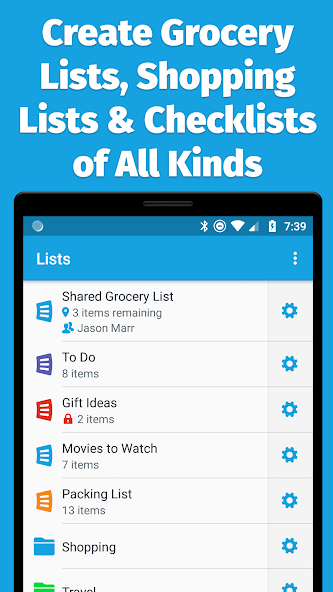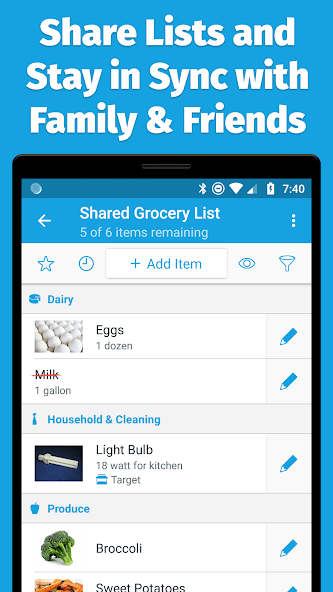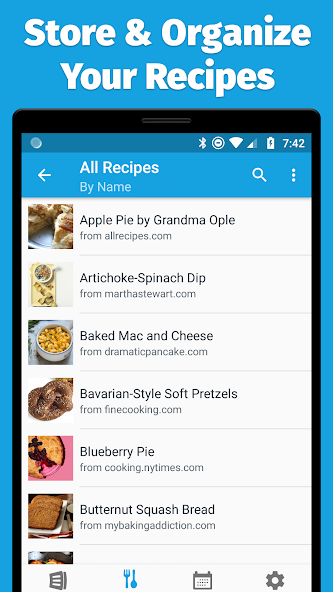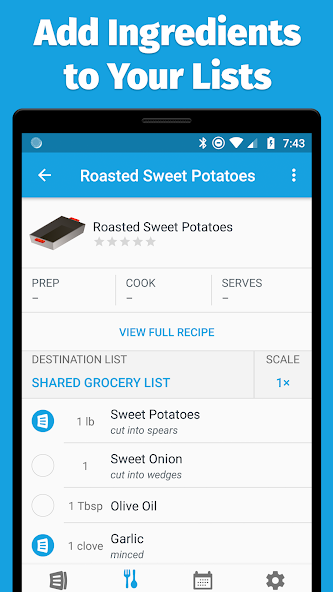AnyList: Grocery Shopping List Mod is an app that takes the hassle out of grocery shopping and recipe organization. With its user-friendly interface, you can easily create and manage your shopping lists, as well as collect and organize your favorite recipes. One of its standout features is the ability to share your lists with others, so you can easily collaborate with your spouse or roommates. Any changes made to the list will instantly show up on everyone's device. It also offers a convenient syncing and backup feature, so you can access your lists and recipes across multiple devices. Unlock the full power of the app with AnyList Complete, which includes additional features like web browsing and recipe importing.
Features of AnyList: Grocery Shopping List Mod:
- Lists:
- Quickly add and cross off items.
- Autocomplete suggests common items as you type.
- Add notes to list items for additional details.
- Create multiple lists to organize items by store or occasion.
- Grocery items are automatically separated into categories.
- Create your own custom categories.
- Reorder categories to match the layout of your local store.
- Save items as favorites for easy access.
- View recent items from past shopping trips and add them back to the current list.
- Recipes:
- Enter your own recipes or copy and paste them from other sources.
- Add recipe ingredients to shopping lists with a single tap.
- Organize recipes into collections by type or occasion.
- Search recipes by name or ingredients.
- Share recipe collections with a partner for instant visibility of any changes made.
- Sync/Backup:
- Sync all lists and recipes across multiple devices.
- Sign in to your AnyList account to instantly sync changes.
- Securely back up all data to the cloud.
- Retrieve data on a new device by signing in to your AnyList account.
- AnyList Complete (Premium Features):
- AnyList for the Web: Access AnyList on any Mac or PC with a modern web browser.
- Recipe Web Import: Search for recipes online and import them directly into AnyList.
Tips for Users:
- Utilize autocomplete: Save time by using the autocomplete feature when adding items to your shopping list. It suggests common items as you type, making it faster to create your list.
- Organize your lists: Create multiple lists to organize your items by store or occasion. Reorder categories to match the layout of your local store, making it easier to navigate while shopping.
- Share lists with others: Easily share your shopping lists with your spouse or roommates. Just enter their email address, and any changes made to the list will instantly show up on their devices.
- Explore the recipe feature: Enter your own recipes or copy and paste them from other sources. Add ingredients to your shopping list with a single tap, making it convenient to gather all the necessary items for your recipes.
- Sync and backup your data: Sign in to your AnyList account on multiple devices to sync all your lists and recipes. This ensures that any changes made on one device will instantly sync to others. Additionally, your data is securely backed up in the cloud, preventing any loss in case of a new device.
Conclusion:
AnyList: Grocery Shopping List Mod is the ultimate grocery shopping and recipe organization app, offering a wide range of features to enhance your shopping experience. With the ability to quickly add and cross off items, create custom categories, and share lists with others, it simplifies the process of grocery shopping. The recipe feature allows you to store and organize your favorite recipes, adding ingredients to your shopping list with ease. With the option to sync and backup your data, you can access your lists and recipes on multiple devices and never worry about losing them.