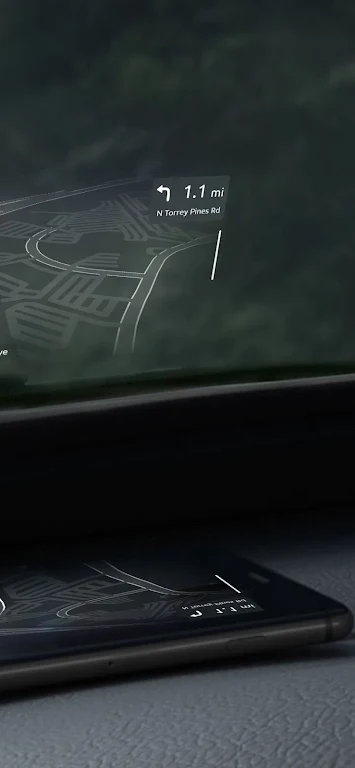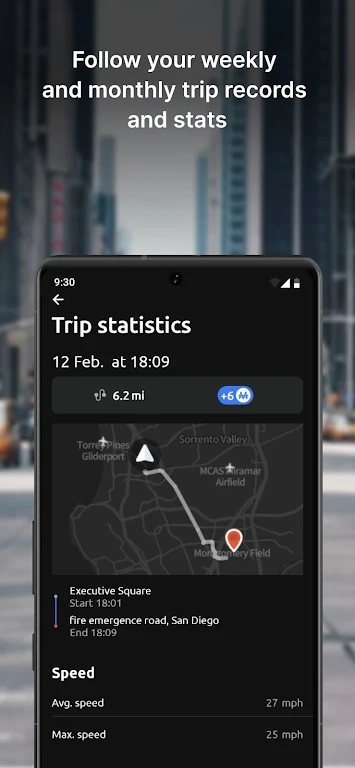HUDWAY Go: Navigation with HUD

| Package ID: | |
|---|---|
| Latest Version: | v5.3.1 |
| Latest update: | Jul 18, 2024 15:41:05 |
| Developer: | HUDWAY LLC |
| Requirements: | Android |
| Category: | Lifestyle |
| Size: | 164.36 MB |
| Tags: | Travel Navigation Camera |
HUDWAY Go: Navigation with HUD is an incredible driving app that transforms your smartphone into a high-tech heads-up display. CNET describes it as one of the cleverest driving apps they've ever seen, while USA Today praises its ability to project directions right onto your windshield. With HUDWAY Go, you can drive with confidence in inclement weather like fog, rain, and heavy snow, as well as in low-light conditions. The app offers easy-to-follow 3D route views, customizable voice directions, speed limit alerts, and even provides a sum-up of fuel consumption and cost for each trip.
Features of HUDWAY Go: Navigation with HUD:
* Easy-to-follow 3D route view: Provides a clear and realistic view of the route, making it easy to navigate.
* Classic map view: Allows users who prefer a traditional map view to switch between different navigation styles.
* Heads-up (HUD) mode: Displays the route on the windshield, creating a virtual heads-up display and enhancing safety by keeping eyes on the road.
* Customizable voice directions: Users can personalize the voice instructions to suit their preferences and easily understand the directions.
* Speed limits and speed cam alerts: Keeps users informed about speed limits and warns them about speed cameras to ensure safe driving.
* Trip widgets and statistics: Offers a selection of useful trip widgets, including estimated time of arrival, speed, distance traveled, and more, along with weekly and monthly driving statistics.
Conclusion:
HUDWAY Go: Navigation with HUD is a must-have app for anyone looking to enhance their driving experience and stay safe on the road. With its easy-to-follow 3D route view, customizable voice directions, and the innovative HUD mode, this app provides a seamless and interactive navigation experience. Stay informed about speed limits and speed cameras, while also tracking your trips with the trip widgets and statistics.
screenshots
Comment
-
The map and directions seem old and don't find what the search destination at allJul 22, 2024 22:37:14
-
Can not install. Tried this twice. I uninstalled and tried again. Both times it fails at 50 %. I have a samsung S9 and I am very surprised that this did not work right out of the box. Please advise on next steps. This is a new purchase.Jul 22, 2024 01:14:50
-
App never worked. Installed on 3 different phones, doesn't work well. Waste of time. Thank you. Lol... Does work with new android version as well. I get warning on startup. This company should be ashamed of themselves.Jul 21, 2024 19:28:37
-
The Hudson display is a great idea and appears clearly on the windshield but is useless in daylight. The direction arrow switches left or fight on the display before I get to the turn, way too early which is very confusing.Jul 20, 2024 10:38:27
-
Absolute waste of time crashes everytime u start navigation . Just use google if u dont know where u going saves alot of time plus ur feeling less stress and fustrated trying to figure it out.Jul 20, 2024 03:03:58
-
Absolutely useless. Location resolution was really low. It doesn't seem to actually be able to load routes anywhere you have less than maximum 4G signal. Unable to test the HUD due to these restrictions.Jul 19, 2024 19:04:50