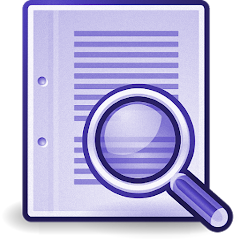Looking for a simple and efficient way to find files on your mobile phone? Look no further than the DocSearch+ Search File Content Mod app. This full-text search application is designed to search filenames and file contents, making it easy to locate the exact information you need. Say goodbye to scrolling through endless lists of irrelevant results - the app focuses only on providing you with relevant file information. With features such as immediate viewing of file contents, easy file management options, and support for various file formats and languages, the app is the perfect tool for anyone looking to quickly access and organize their files.
Features of DocSearch+ Search File Content Mod:
* Efficient and accurate search: The app is designed to search filenames and file contents on your mobile phone, providing only relevant information in the search results. This ensures that you can quickly and easily find the files you need without sifting through irrelevant content.
* Built-in file viewer: Unlike other search applications, the app allows you to view file contents within the app itself. This eliminates the need for external applications, saving you time and enhancing your overall user experience.
* User-friendly interface: With its simple and intuitive interface, the app is easy to use for individuals of all technical levels. Conducting searches and accessing files is seamless, allowing you to effortlessly navigate through your documents.
* Wide file format support: The app supports various file formats, including plain text, Microsoft Office documents, PDFs, ebooks, and more. No matter what type of document you're searching for, you can rely on the app to find it.
Tips for Users:
* Create indexes for efficient searching: When you first use the app, take a moment to create indexes for your phone. This will enable the app to quickly search files based on keywords, ensuring efficient and accurate search results.
* Utilize the different search modes: The app offers full-text, brief-text, logical, phase, proximity, and regexp search modes. Experiment with these different modes to find the one that works best for your specific search needs.
* Take advantage of advanced features: If you opt for a basic, standard, or premium subscription, you gain access to additional features such as sorting and filtering search results, unlimited access to view all file content, and keyword searching within the results. Make the most of these premium features to enhance your search capabilities.
Conclusion:
DocSearch+ Search File Content Mod app is the ultimate tool for efficiently searching and accessing file contents on your mobile phone. With its user-friendly interface and wide file format support, it makes finding documents quick and easy. By creating indexes and exploring the various search modes, you can optimize your search experience. Plus, with the option to upgrade to a premium subscription, you can unlock even more advanced features. Trust the app to help you effortlessly locate and manage your files, whether for work or personal use. Download the app today and discover the power of efficient file searching.
screenshots
Comment
-
I hope you can also offer a one time software cost, not just a yearly subscription as a customer option. Also, I hope you can add a search bar widget,so users can directly enter the search argument and do a quick search from the android home screen.Jul 22, 2024 18:33:03
-
This is an excellent search app. Find any text inside your ebooks in an instant. It's a bit hard to set up, but clear instructions are given. It works on android 10 /11. Brilliant!Jul 22, 2024 16:19:04
-
I don't know why I can't update my review. The problem with strange symbols (looks Chinese) is not in all files with local letters. I noticed it on a file where there was also a smile icon inside if that was the reason, maybe a bug?Jul 21, 2024 13:18:44
-
Actually searches the contents of your files such as pdf files and documents. The only problem I have is that it limits the number of free file content viewing to 5 files but it never told me that until I had already viewed 5 just testing it out.Jul 20, 2024 22:05:06
-
Handy supplement to Evernote allows me to keep files for reference without cluttering my main collectionJul 20, 2024 13:59:02
-
I am constantly writing and creating text files, and this app has proved invaluable for finding little scraps of information that I know I wrote down, but can't remember where I put the information. Over and over, this app has saved me tons of searching time. Love this app.Jul 20, 2024 10:38:51