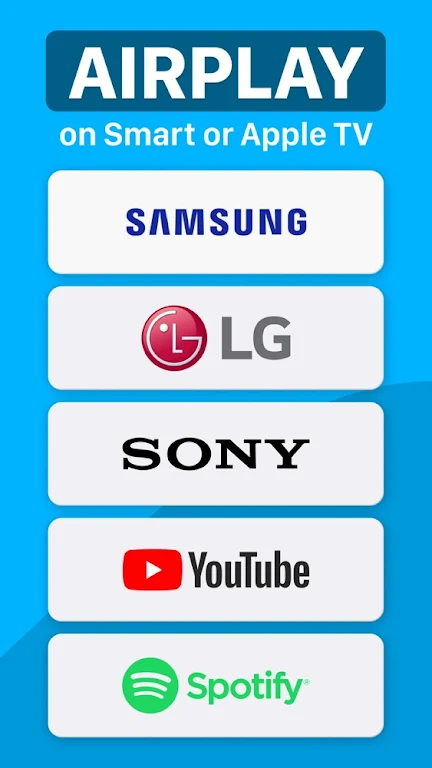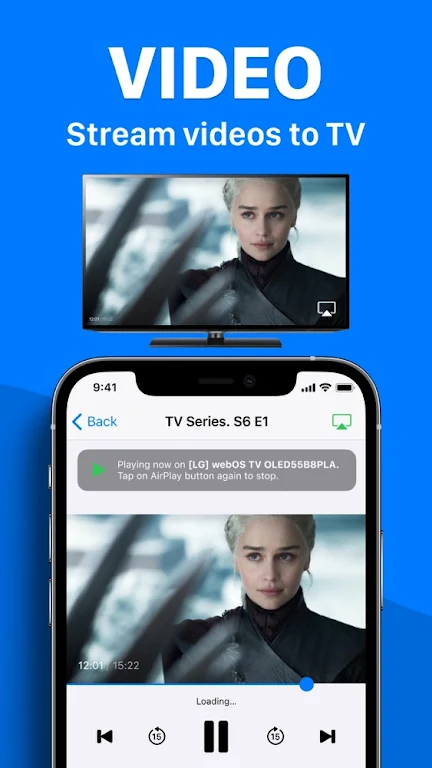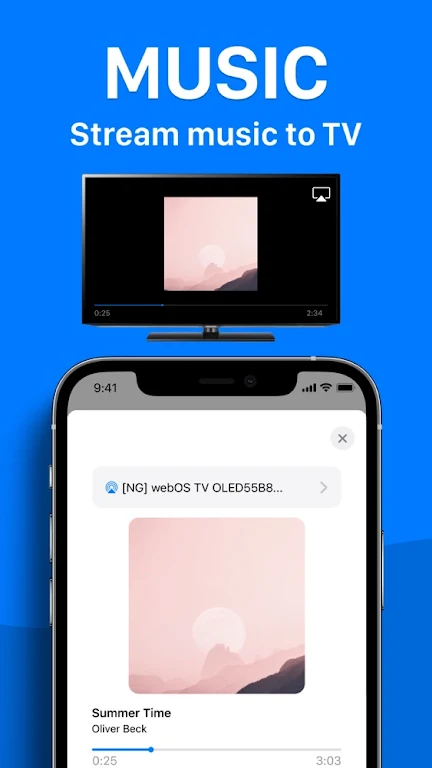Air Cast for TV is an innovative app that allows you to cast both online videos and local media content to your TV or other compatible devices. Whether you want to watch your favorite YouTube videos on the big screen or stream your personal collection of movies, music, and photos from your phone, this app has got you covered. With Air Cast, you have complete control over your TV, including features like pause, volume control, and even fast forward and rewind. The app is compatible with a wide range of devices, including Chromecast, Roku, Amazon Fire Stick, Apple TV, Xbox, and more. It also has an inbuilt browser for seamless web video casting. Say goodbye to small screens and enhance your entertainment experience with Air Cast for TV.
Features of Air Cast for TV:
All-in-One Casting Solution: By using the Air Cast for TV app, users can conveniently cast a variety of multimedia content, including online videos, local videos, music, and images to their TVs. This eliminates the need for multiple apps and devices for different casting purposes.
Easy TV Control: With Air Cast for TV, users can easily control their TVs using their phones. They can pause, adjust volume, forward/rewind, and switch to the previous/next content effortlessly, enhancing the overall viewing experience.
Wide Compatibility: Air Cast supports a wide range of casting devices, including Chromecast, Roku, Amazon Fire Stick or Fire TV, Xbox, Apple TV, and other DLNA devices. This ensures that users can stream their favorite content on whichever device they prefer.
Convenient Media Playback: Air Cast for TV enables local playback for videos, allowing users to enjoy their media files stored on their devices. It also automatically identifies video, audio, and photo files on the device and SD card, making it easy for users to cast and play their desired content.
Inbuilt Browser: Air Cast comes with an inbuilt browser specifically designed for web video casting. Users can easily search for and cast videos from their favorite websites without needing to switch between different apps or use a separate browser.
Tips for Users:
Explore Different Casting Devices: Take advantage of Air Cast's compatibility with various casting devices. Experiment with different options like Chromecast, Roku, or Apple TV to find the one that best suits your needs and preferences.
Create a Play Queue: Maximize your casting experience by adding local videos and audio to the app's Play Queue feature. This allows you to queue up multiple files and play them back seamlessly, whether in shuffle, loop, or repeat mode.
Discover New Content: With the app's ability to identify and play local files, try exploring new genres, artists, or movies that you might not have discovered otherwise. Expand your media library and make the most of your casting capabilities.
Conclusion:
Air Cast for TV is a versatile and user-friendly app for casting online and local videos, music, and images to various TVs and streaming devices. With its easy TV control, wide compatibility, and convenient features like local playback and inbuilt browser, it offers a seamless and enjoyable casting experience. By exploring different casting devices, creating a play queue, and discovering new content, users can further enhance their streaming and entertainment activities. Download Air Cast now and unlock the full potential of casting media content to your TV.