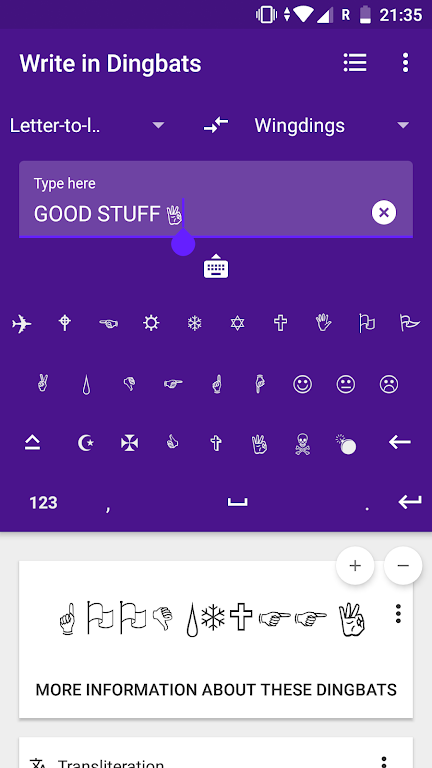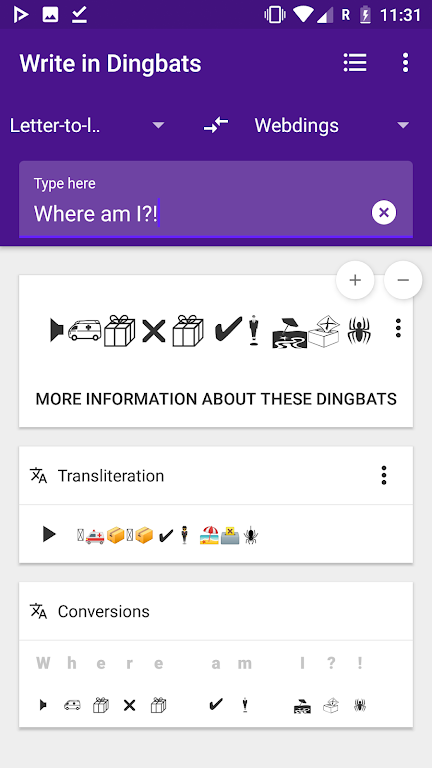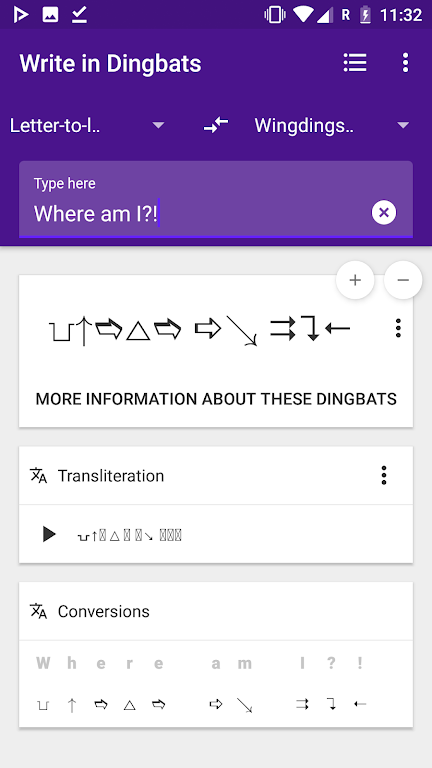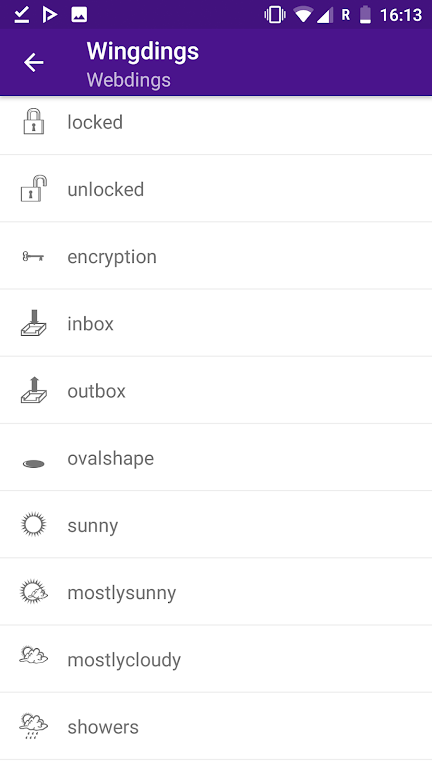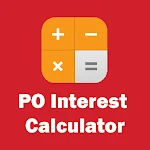Gaster Dingbats: Wingdings

| Package ID: | |
|---|---|
| Latest Version: | v2.5.3-dingbats |
| Latest update: | Jul 17, 2024 15:50:05 |
| Developer: | Black Envelope |
| Requirements: | Android |
| Category: | Productivity |
| Size: | 9.30 MB |
Have you ever wanted to send a message with a unique twist? With the Gaster Dingbats: Wingdings app, you can convert your text into Windings, a fascinating and unconventional font. This handy app not only supports all Zapf Dingbats fonts, but it also allows you to send these characters to your friends through messaging apps. Keep in mind that some apps may display these dingbats differently due to the use of various fonts. To ensure that your message is displayed accurately, you can share the converted text as an image. For those seeking even more options, premium users can access the Wingdings 2 and Wingdings 3 fonts. Stand out from the crowd and express yourself with the app!
Features of Gaster Dingbats: Wingdings:
Unique and Fun: The app offers a unique and fun way to convert ordinary text into Wingdings, a symbolic font that adds a touch of creativity to your messages. This app allows you to unleash your creativity and stand out from the crowd with its wide range of dingbat characters.
Easy to Use: With the app, transforming your text into Windings is a breeze. Simply type your desired text, and the app will instantly convert it into the Wingdings font. It provides a user-friendly interface that is perfect for both beginners and experts alike.
Versatile Font Support: This app supports all Zapf Dingbats fonts, including the original Wingdings font from Undertale. Additionally, it also supports Webdings fonts, giving you a vast array of options to choose from. With such versatility, you can truly personalize your messages to fit your style.
Share as Images: The app allows you to share your converted text as images, ensuring that the recipient sees the exact same image as you intended. This feature is particularly useful when sharing the text on messaging apps that may display dingbats differently due to different fonts. You can effortlessly share your creative messages with friends and family.
Tips for Users:
Experiment with Different Fonts: Take advantage of the app' diverse font support and try out various dingbat typographies. Whether it's the original Wingdings or the intriguing Wingdings 2 and Wingdings 3. let your imagination run wild and discover the font that best represents your message.
Add Emphasis to Important Text: Not only does the app make your messages visually appealing, but it also allows you to add emphasis to specific words or phrases. By converting important text into Windings, you can draw attention and make your message more impactful.
Surprise your Friends: Use the app to surprise and delight your friends with unique and creative messages. From birthday wishes to funny memes, this app adds an extra layer of charm and excitement to your conversations. Unleash your creativity and make your messages truly memorable.
Conclusion:
Gaster Dingbats: Wingdings app is the ultimate tool for anyone seeking a fun and creative way to enhance their text messages. With its unique dingbat fonts, easy-to-use interface, and the ability to share converted text as images, this app stands out from the crowd. Whether you want to add a touch of personalization to your messages or surprise your friends with visually appealing texts, the app has got you covered. Download the app now and start transforming your messages into works of art with just a few taps.