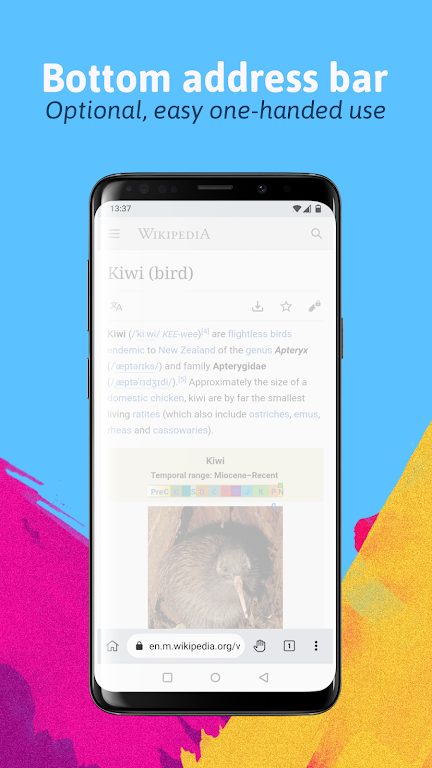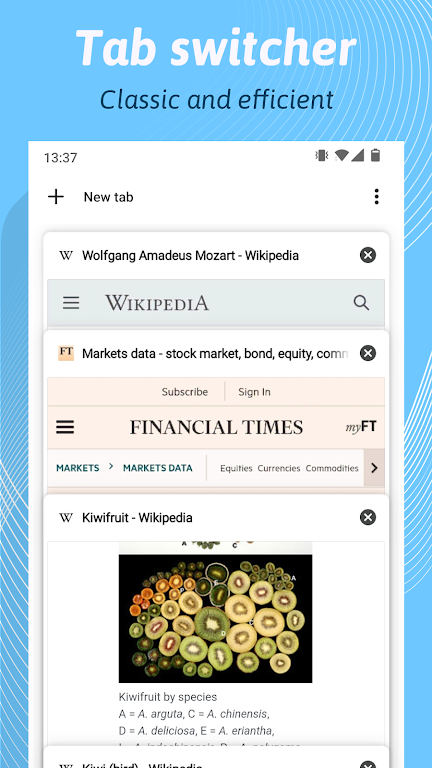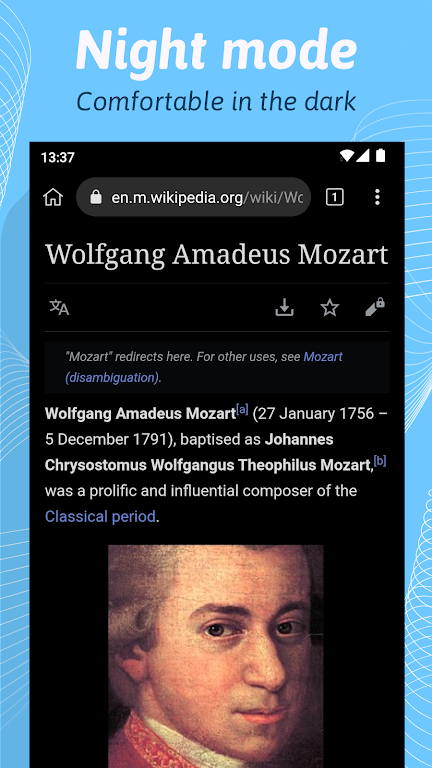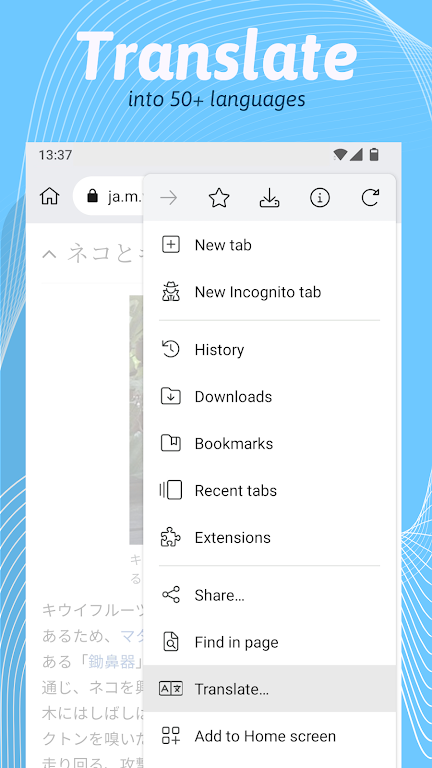Introducing Kiwi Browser - the ultimate browsing experience without the annoyances. Kiwi is built on the powerful engines that power the world's most popular browser, ensuring that you won't lose your browsing habits. With Kiwi, you can browse the internet, read news, watch videos, and listen to music all in peace. Say goodbye to those pesky pop-ups with our super strong blocker, and unlock Facebook Web Messenger without installing the FB app. Enjoy a customizable night mode, bottom address bar, and the ability to manage websites on your homepage. Protect your privacy by blocking notifications and trackers. The app is here to revolutionize your browsing experience. Try it now!
Features of Kiwi Browser:
❤ Powerful Pop-up Blocker: Kiwi Browser boasts a super strong pop-up blocker that actually works. Say goodbye to those annoying and intrusive pop-up ads that disrupt your browsing experience.
❤ Support for Extensions: Kiwi offers support for many extensions, allowing you to customize your browsing experience and add functionality to the browser. Whether you want to block ads, enhance privacy, or improve productivity, there's an extension for you.
❤ Unlock Facebook Web Messenger: With Kiwi, you can access Facebook Web Messenger without having to install the Facebook application on your device. Simply go to m.facebook.com and start chatting with your friends hassle-free.
❤ Night Mode with Customizable Contrast: The app's night mode allows you to browse comfortably in low light conditions. You can customize the contrast and even enable a pure AMOLED black mode that turns off pixels, saving battery life on devices with AMOLED screens.
Tips for Users:
❤ Long-press to Manage Websites: On the homepage, you can long-press on website tiles to move or delete them. You can also click the [+] icon to add a new website to your homepage. This gives you full control over the websites that appear when you open the browser.
❤ Disable AMP for Faster Loading: Kiwi Browser allows you to disable Accelerated Mobile Pages (AMP) to speed up page loading times. You can find this option in the Settings menu under Privacy. Say goodbye to slow-loading, stripped-down versions of websites.
❤ Customize Downloads Folder: Choose where your downloaded files are stored by selecting a custom downloads folder in Kiwi Browser's settings. This gives you more control over your downloaded files and makes it easier to find them later.
Conclusion:
Kiwi Browser offers a range of attractive features and benefits that make it a great choice for browsing the internet, reading news, watching videos, and listening to music. With a super strong pop-up blocker, support for extensions, and the ability to unlock Facebook Web Messenger, Kiwi provides a seamless and hassle-free browsing experience. The customizable night mode, bottom address bar, and the ability to manage websites on the homepage add to its appeal. Whether you're a casual user or an advanced user, Kiwi Browser has something to offer. Try it out today and experience a better way to browse the web.