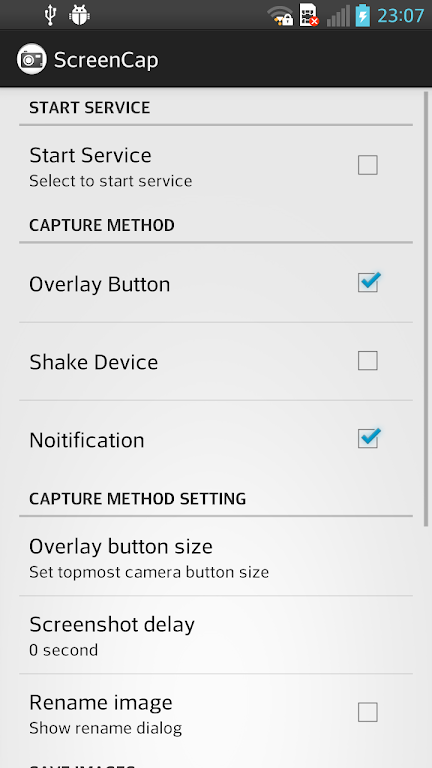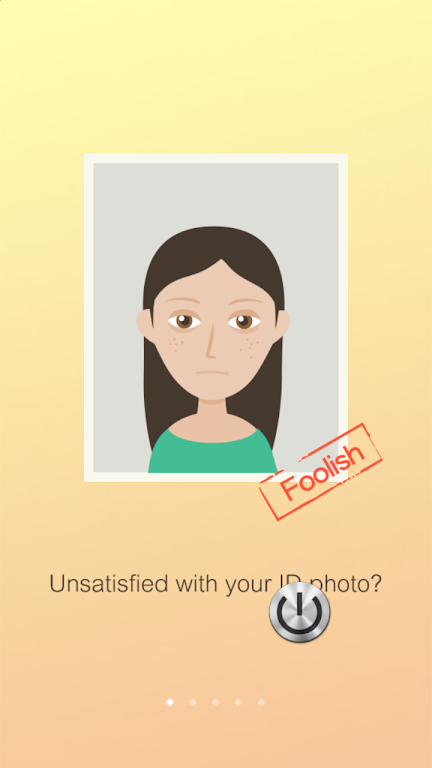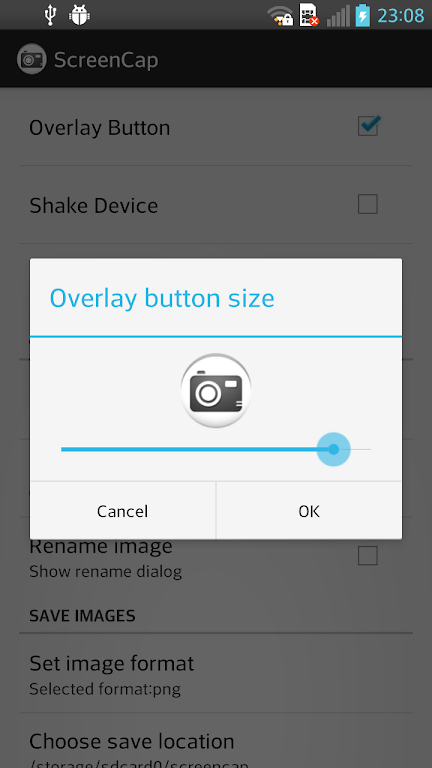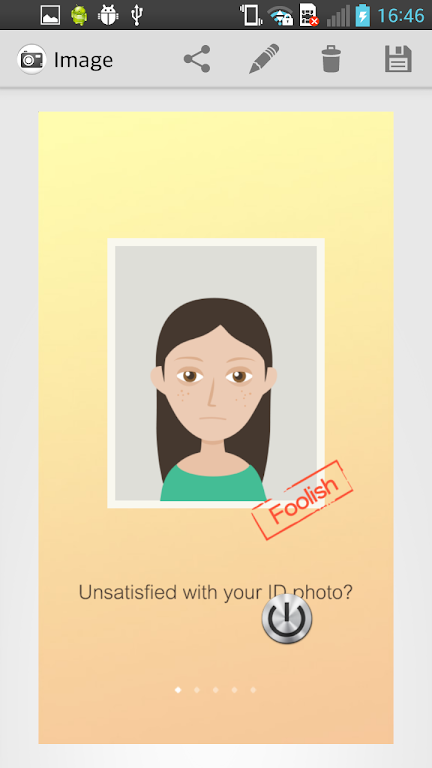ScreenCap is an incredible app that allows you to effortlessly capture your device's screen and instantly share it with your friends. With its easy-to-use interface, you can choose from various trigger methods such as the Overlay Button, Notification, or even Shake Device. Whether you want to show off your high score in a game or share an interesting article, this app gives you the flexibility to do so. You can also customize your experience by selecting the directory for saving captured images, naming image files, and even choosing between png and jpg formats. Additionally, developers can benefit from this app by using it to take screen shots of their Android applications. So why wait? Download this app now and start sharing your screen in a snap!
Features of ScreenCap:
- Easy Screen Sharing: ScreenCap allows users to effortlessly capture and share their device screen with friends. Whether you want to show off a cool app or share an interesting article, this app makes it simple and convenient to share what you see on your screen.
- Ideal for Developers: In addition to its user-friendly features, this app is also a valuable tool for developers. With this app, developers can easily take screen shots of their Android applications, allowing them to showcase their work, gather feedback, and promote their apps more effectively.
- Multiple Trigger Methods: This app offers users a variety of ways to capture their device screen. Whether you prefer using an overlay button, a notification, or simply shaking your device, this app provides flexible options to suit your preferred method of screen capturing.
- Customizable Settings: The app lets users personalize their screen capture experience. You can choose the directory where your captured images will be saved, name your image files before saving, and even select the preferred file format (png/jpg) for your captures. This level of customization ensures a seamless and personalized screen capturing process.
FAQs:
- Does the app require root permission?
No, ScreenCap does not require root permission to capture your device screen. It offers a convenient and accessible solution for all users, regardless of whether they have root access on their device.
- Can I easily share the captured images?
Yes, ScreenCap provides an option to quickly share the captured images. You can easily share your screen captures with friends via social media, messaging apps, or any other platform of your choice.
- Can I choose where my screen captures are saved?
Absolutely! This app allows you to select the directory where your captured images will be saved. This way, you can easily organize and access your screen captures according to your preferences.
- Are there different file formats available for saving the captured images?
Yes, you can choose between saving the captured image in either png or jpg formats. This flexibility ensures compatibility with various platforms and makes it easier for you to work with your screen captures.
Conclusion:
ScreenCap is the ultimate screen capturing app that offers a seamless and user-friendly experience. With its easy screen sharing feature, flexible trigger methods, and customizable settings, users can effortlessly capture and share their device screen. Additionally, developers can take advantage of this app to showcase their Android applications and enhance their promotional activities. The app does not require root permission, making it accessible to all users. Whether you're sharing funny moments with friends or showcasing your latest app development, this app is the go-to solution for all your screen capturing needs.