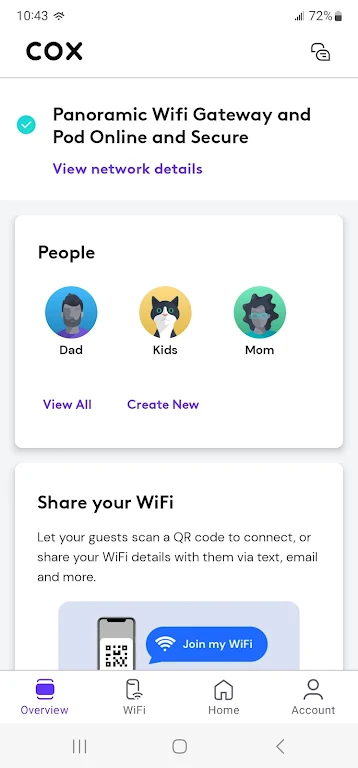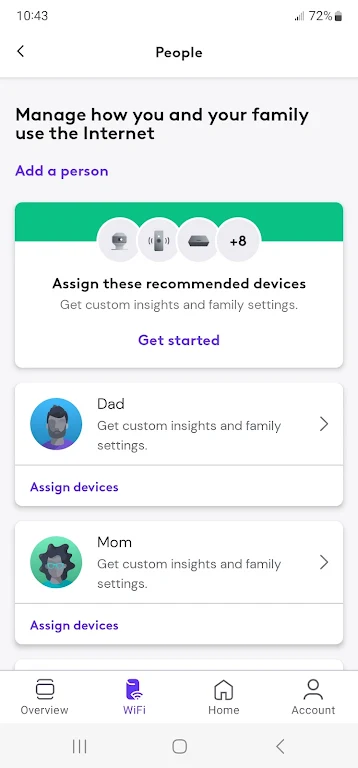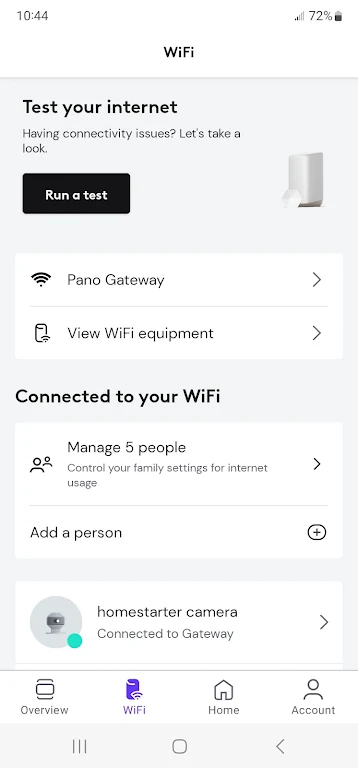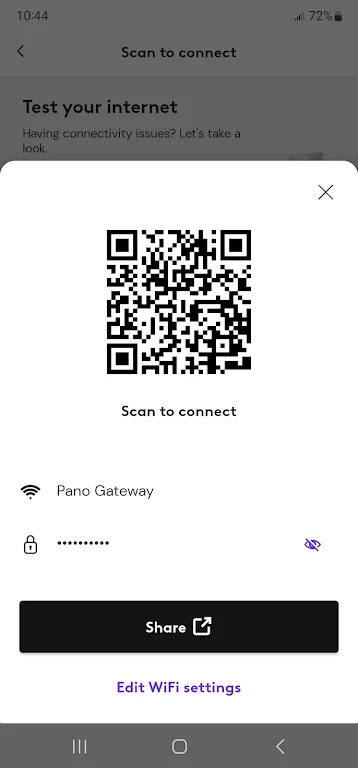Cox Wifi

| Package ID: | |
|---|---|
| Latest Version: | v5.23.0-6 |
| Latest update: | Jul 16, 2024 10:28:04 |
| Developer: | Cox Communications, Inc. |
| Requirements: | Android |
| Category: | Tools |
| Size: | 259.00 MB |
Introducing the Cox Wifi app, the ultimate control center for your home network. With this innovative app, you'll experience a whole new level of personalization and control over your wifi. Say goodbye to buffering and slow speeds, and say hello to an enhanced wifi experience.The app allows you to easily manage all aspects of your wifi, from pausing devices to setting device names. You can even see which devices are hogging your bandwidth. But it doesn't stop there. The app also lets you create profiles for each family member, making it easier than ever to manage their internet access. With just a click, you can set bedtimes or pause the internet during dinner.Security is also a top priority. The app offers advanced security features to protect all of your connected devices. And if you ever run into any issues, the app has an intuitive troubleshooting feature that eliminates the need to contact tech support.In addition to all these amazing features, the app also allows you to add and manage Panoramic Wifi Pod extenders. This means no more dead spots in your home.To enjoy these incredible features, all you need is a Cox Panoramic Wifi subscription and a compatible gateway. With the app, the power to control your home network is at your fingertips. So why wait? Experience wifi like never before with the Cox Wifi app.
Features of Cox Wifi:
⭐ Easy Network Management: The Panoramic Wifi App allows you to easily manage your home wifi network with features such as changing the network name and password.
⭐ Device Naming: With this app, you can see all the devices connected to your wifi network and give them nicknames for easy reference. This helps you keep track of which devices are using bandwidth.
⭐ Profiles for Family Members: Create profiles for each family member and assign their devices to these profiles. This allows you to set bedtimes or limit internet access for certain individuals.
⭐ Parental Control: The app gives you control over device profiles, allowing you to manage bedtimes or restrict internet access. You can even pause all devices during dinner time.
Tips for Users:
⭐ Customize and Personalize: Take advantage of the device naming feature to give your devices unique nicknames. This will make it easier to identify them in the app and manage them more efficiently.
⭐ Create Specific Profiles: Set up profiles for individual family members and assign their devices to these profiles. This allows you to have precise control over internet usage for each person.
⭐ Utilize Parental Controls: Take advantage of the parental control features to manage screen time and set boundaries for your family members. This can help create a healthier balance between online and offline activities.
Conclusion:
The Cox Wifi App is a game-changer when it comes to managing your home wifi network. With its easy-to-use interface and powerful features, you can personalize and control your network like never before. Whether it's managing devices, setting up profiles, or implementing parental controls, this app gives you the tools to create a better wifi experience for your family. By downloading and using the Cox Wifi App, you'll have a more personalized and secure home network. So why wait? Take control of your wifi network today!