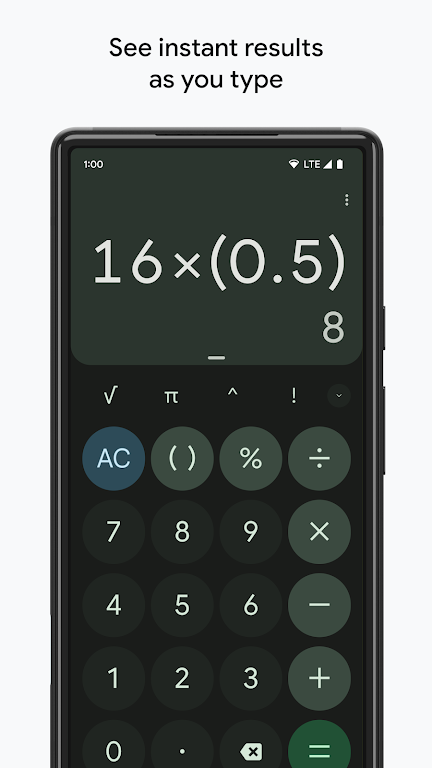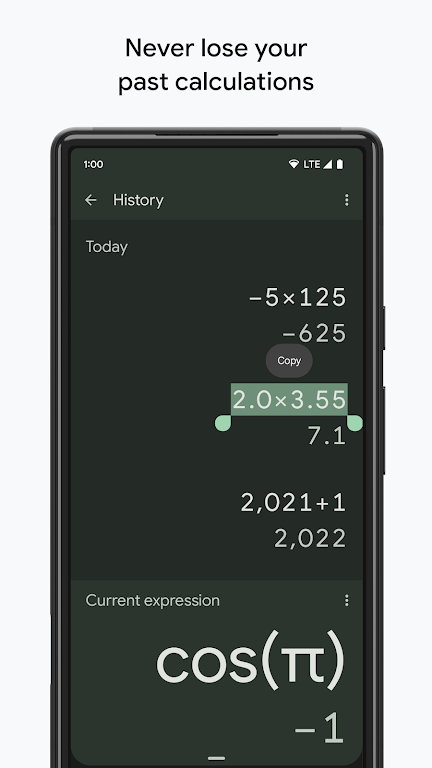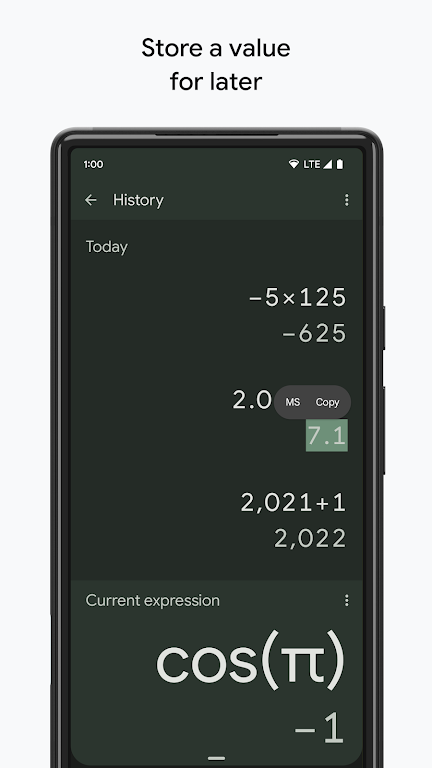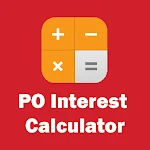Google Calculator

| Package ID: | |
|---|---|
| Latest Version: | v8.6.1 (625857114) |
| Latest update: | Jul 15, 2024 17:11:05 |
| Developer: | Google LLC |
| Requirements: | Android |
| Category: | Productivity |
| Size: | 3.30 MB |
| Tags: | Navigation |
Google Calculator offers users a seamless and visually stunning platform to solve both basic and complex mathematical problems. With its intuitive interface and sophisticated features, number crunching has never been easier. Whether you need to calculate simple addition or dive deep into intricate equations, this app has got you covered. Its sleek design not only ensures effortless navigation but also enhances the overall user experience. Say goodbye to the hassle of manually solving formulas and equations; Google Calculator is here to simplify your numerical needs in an elegant and efficient manner.
Features of Google Calculator:
* Versatile Calculation Options: Google Calculator offers a wide range of both basic and advanced mathematical functions to cater to different user needs. Whether you need to calculate simple addition or delve into complex equations, this app has got you covered.
* Sleek and Intuitive Design: With its beautifully designed interface, the app offers a visually appealing experience while performing calculations. The clean layout and smooth navigation make it easy for users to input and explore various mathematical operations effortlessly.
* User-Friendly Experience: Google Calculator aims to make mathematical computations hassle-free for users of all expertise levels. Its user-friendly design and intuitive features ensure that even those who are not familiar with complex math can easily navigate the app and obtain accurate results.
* Efficient and Speedy Performance: The app excels in its ability to provide quick and precise calculation results. Its efficient algorithms ensure minimal processing time, allowing users to obtain answers swiftly without any delays.
* History and Memory Functions: The app includes a convenient history feature that allows users to review their previous calculations. Additionally, it offers a memory function, enabling users to store and reuse values for continued calculations, saving time and effort.
* Accessibility Across Devices: The app is designed to work seamlessly across various devices, whether it's a smartphone or a tablet. Users can access the calculator on-the-go, ensuring convenience and availability wherever they may be.
Conclusion:
Google Calculator offers a versatile and user-friendly mathematical calculation experience with its extensive functions, sleek design, efficient performance, history and memory features, and accessibility across devices. With all its handy features and ease of use, it is definitely worth downloading for anyone seeking a reliable calculator app.
screenshots
Comment
-
I loved the app before the latest update to it, it was simple, effective, and easy on the eyes, this new update has been an overall downgrade from before in my opinion, it's harder to access history, clear/delete numbers, along with being more visually distracting. There should at least be a way to set it back to the old UI interface. Untill it's reverted or toggleable 1/5Jul 20, 2024 18:20:46
-
Something very strange it's going on with this app. When I open my quick settings and pull down to see the calculator quick setting icon it turns off really fast. It shouldn't have been on in the first place. No joke it does it almost every time it's like I sneak up on it and it's lit up green. As soon as I get the screen pulled down enough to start seeing the icons the calculator app will shut off really quickly. It feels like I just caught it cheating on me. Strange! UninstallingJul 19, 2024 17:14:44
-
This calculator was as reliable as an old school one, but the most recent update made arbitrary changes. Most notably, the Clear button was eliminated and the backspace was moved. This is constantly frustrating and interrupts my workflow. Why change something that is perfectly functional for the sake of being "fresh"? I just need the calc app to be a calculator. That's it. Still is functional enough, but annoying all the same.Jul 19, 2024 13:28:33
-
Update switch to Mobi Calculator You even moved the clear button!!! I don't like the update. We were used to the old form now we've got a figure out where the buttons are because someone had the bright idea of change it. I just need a simple calculator. The other one did that and still had the bells and whistles for people who need to do real calculations. Updating an app means fixing things not doing a complete overhaul and move buttons and functions that we were used to and liked.Jul 19, 2024 11:46:38
-
Was the best calculator app I've ever used up until about a week ago, when the update drastically changed the visuals and moved controls around. Now you can't simply swipe from the right to get scientific calculator functions, you have to click a little down arrow. Brackets are automatic, which functions, but is more confusing. Overall, the update made it much less intuitive.Jul 18, 2024 22:20:33
-
This is the only review I've ever left about an app on the Google store. I have used this calculator for work and school for years, and the latest update ruined it. There is an annoying vibration with every touch. It no longer displays the answer prior to pressing "=". No options for open/closed parenthesis. Also, new UI sucks. Please at least add the option to use the old version of the calculator.Jul 18, 2024 08:54:13