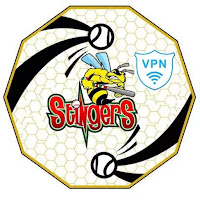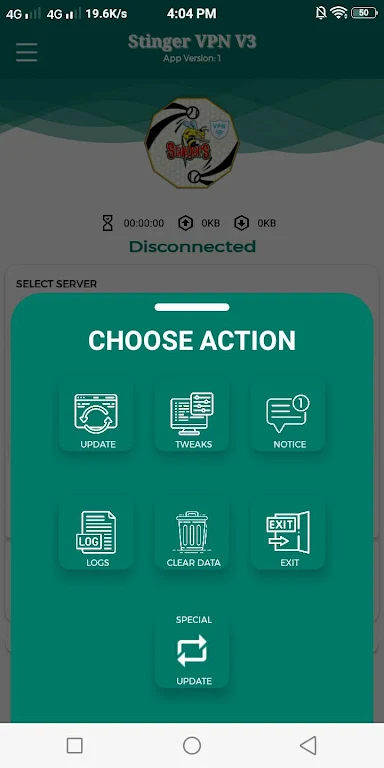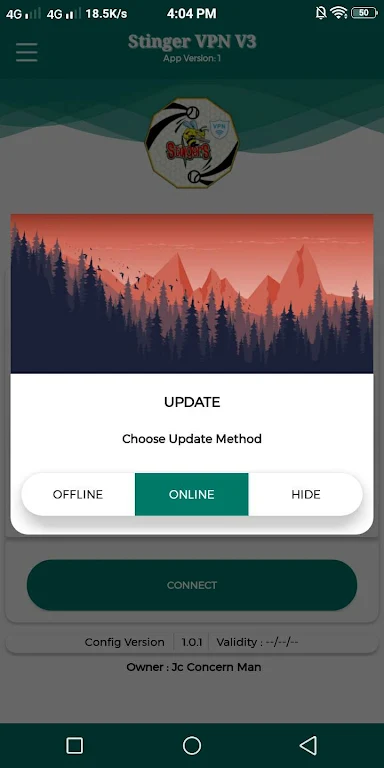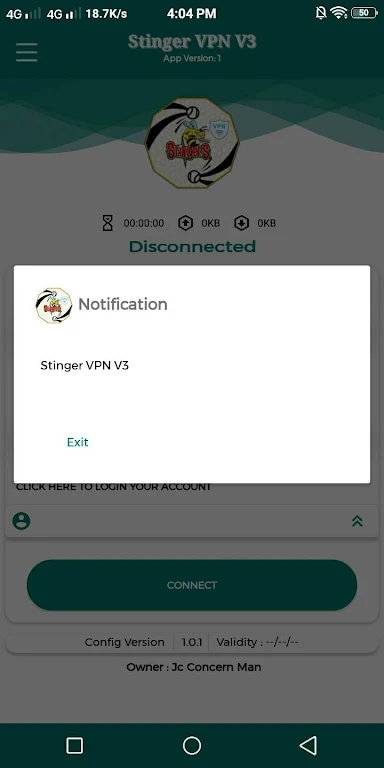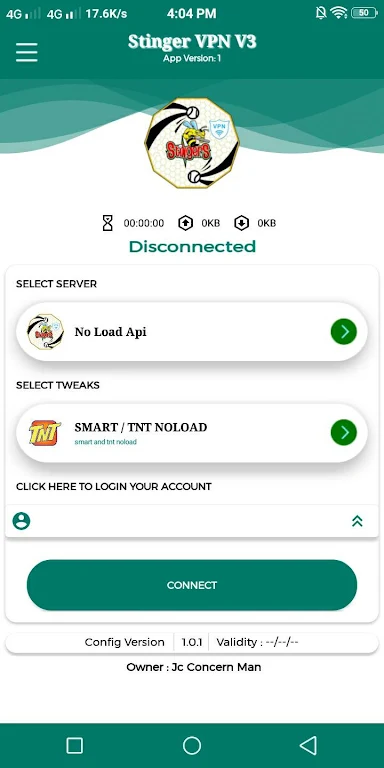Stinger VPN is the ultimate shield for your online privacy and security. With just a single tap, this virtual private network effortlessly wraps your internet traffic in an impenetrable cloak of encryption, rendering it invisible to prying eyes. Bid farewell to hackers, sneaky governmental surveillance, and nosy internet service providers. Stinger VPN ensures that your personal information remains confidential and your online activities remain private. This user-friendly app allows you to connect to a secure VPN server in a breeze, granting you the peace of mind you deserve in this digital age. Safeguard your identity with the app today!
Features of Stinger VPN:
* Enhanced Online Security:
Stinger VPN offers enhanced online security by encrypting your internet traffic. This means that your sensitive information, such as passwords, banking details, and personal data, is protected from hackers and cybercriminals. With the app, you can browse the web with peace of mind, knowing that your identity and data are secure.
* Anonymous Browsing:
By connecting to the app, you can enjoy anonymous browsing. Your IP address is masked, making it virtually impossible for anyone to trace your online activities back to you. Whether you're accessing blocked content or simply want to maintain your privacy, the app allows you to browse the web incognito.
* Access Restricted Content:
With the app, you can bypass geographical restrictions and access content that is blocked in your region. Whether you want to stream your favorite TV shows or access websites that are not available in your country, the app makes it possible. Enjoy unrestricted internet browsing and unlock a world of possibilities.
* User-Friendly Interface:
Stinger VPN boasts a user-friendly interface that makes it easy for anyone to use. Whether you're a tech-savvy individual or a beginner, the app offers a hassle-free experience. With just a few clicks, you can connect to a secure VPN server and start enjoying a secure and private internet connection.
Tips for Users:
* Optimize Your Security Settings:
Make sure to enable the VPN whenever you're connected to the internet. This ensures that all your online activities are protected. Additionally, consider using the automatic connection feature to ensure that you're always connected to a secure VPN server.
* Choose Server Locations Wisely:
Stinger VPN offers a wide range of server locations to choose from. When choosing a server, consider your needs. If you're looking to access content from a specific country, select a server location in that region. For optimal performance, choose a server that is physically closer to your location.
* Monitor Your Data Usage:
While the app offers unlimited bandwidth, it's always good to keep track of your data usage, especially if you're on a limited data plan. The VPN's app usually provides information on your data usage, allowing you to monitor it and adjust your browsing habits accordingly.
Conclusion:
With its state-of-the-art encryption technology, anonymous browsing capabilities, and access to restricted content, the app ensures that your internet traffic remains off-limits to hackers, governments, and ISPs. Its user-friendly interface makes it accessible to users of all levels of experience, while playing tips such as optimizing security settings, choosing server locations wisely, and monitoring data usage enhance the overall user experience.