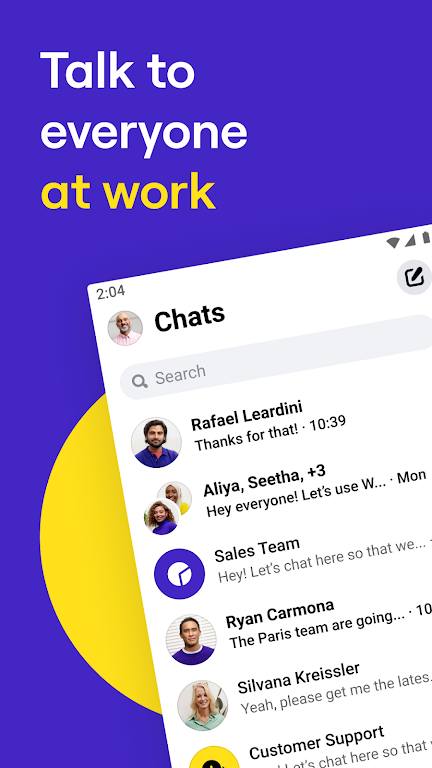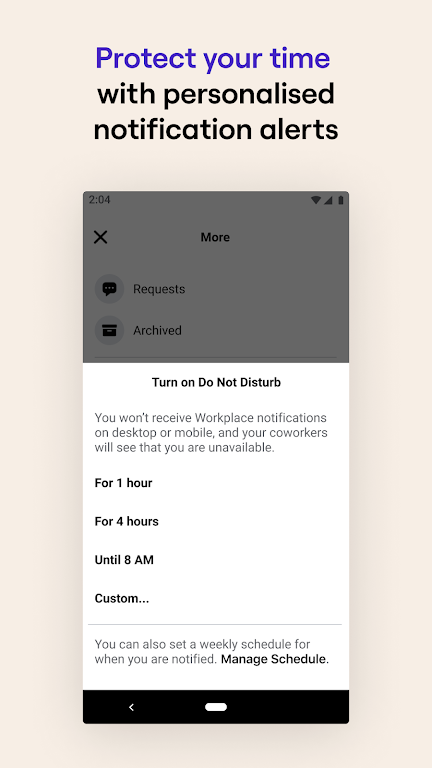Workplace Chat

| Package ID: | |
|---|---|
| Latest Version: | v450.0.0.45.109 |
| Latest update: | Jul 15, 2024 14:15:07 |
| Developer: | Meta Platforms, Inc. |
| Requirements: | Android |
| Category: | Communication |
| Size: | 54.60 MB |
| Tags: | Social Photo Video |
Stay connected with your coworkers no matter where you are using the Workplace Chat app. Whether you're signed in to your existing Workplace account or creating a new one, this app keeps you in the loop. With familiar messaging tools, you can easily send messages to individuals or groups, share unlimited files, photos, and videos, and even make voice and video calls right from your mobile device or desktop. Need some focus time? Just switch on the "Do Not Disturb" mode. Plus, with the app being completely separate from Facebook and Messenger, you can effortlessly separate your work and private lives.
Features of Workplace Chat:
- Seamless Communication: Workplace Chat brings messaging tools that your team is already familiar with, making it easy to connect and collaborate with your colleagues. Whether you want to send messages to individuals or have group conversations, this app provides a seamless communication experience.
- Efficient File Sharing: With the app, there's no limit to the files, photos, and videos that you can share. Whether you need to send important documents or multimedia files, this app ensures that your team can easily access and collaborate on shared content.
- Voice and Video Calls: Stay connected with your colleagues through high-quality voice and video calls, whether you are on your mobile device or desktop. Workplace Chat enables you to have face-to-face conversations and collaborate in real-time, ensuring that distance is never a barrier to effective communication.
- Do Not Disturb Mode: When you're busy or away from work, simply turn on the "Do Not Disturb" mode in the app. This feature helps you stay focused and set boundaries between your work and personal life, providing the flexibility to choose when you want to be available for communication.
FAQs:
- Is Workplace Chat connected to Facebook and Messenger?
No, the app is completely separate from Facebook and Messenger. This independence ensures that your work-related conversations are separate from your personal social media accounts, allowing you to maintain a better work-life balance.
- Can I use the app without an existing Workplace account?
Yes, the app allows you to create a new account directly within the app itself. If you don't already have a Workplace account, you can easily sign up and start using the app to connect with your colleagues.
- Are there any limitations on file sharing?
No, the app offers unlimited file sharing. You can seamlessly share files of any size, ensuring that you can collaborate effectively without any restrictions on the types or quantities of files you need to exchange.
Conclusion:
Workplace Chat is the ideal communication app for professionals who want to stay connected with their colleagues in a convenient and efficient manner. From seamless messaging to unlimited file sharing, this app offers a range of features designed to enhance workplace collaboration. With voice and video calls, you can have face-to-face conversations regardless of your location. The "Do Not Disturb" mode helps you maintain work-life balance by allowing you to set boundaries and control your availability for communication.
screenshots
Comment
-
Work Chat is an optimal tool for instant team communications.Jul 20, 2024 14:32:34
-
Cannot Copy and Paste after UpdatedJul 19, 2024 21:50:19
-
Notifications don't always show, makes this virtually uselessJul 18, 2024 11:41:03
-
Reactios during long press was gone after i updatedJul 18, 2024 10:07:26
-
I am not able to login getting something went wrong error please checkJul 17, 2024 20:06:16
-
I never get notifications when I have a message. If I didn't need it for work I would delete it.Jul 17, 2024 18:45:18