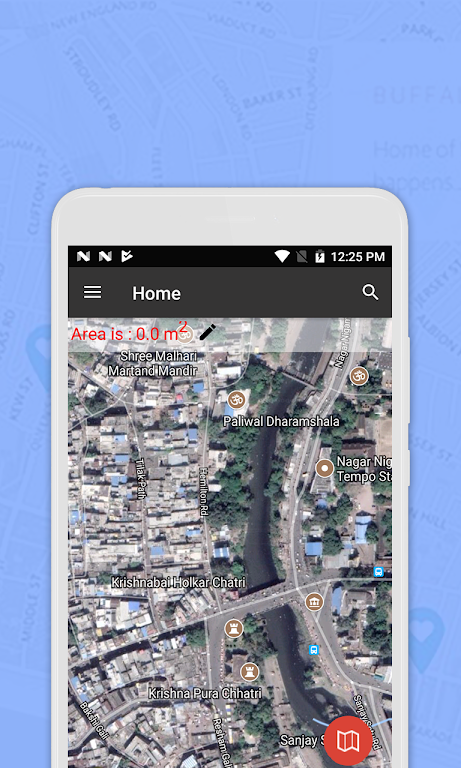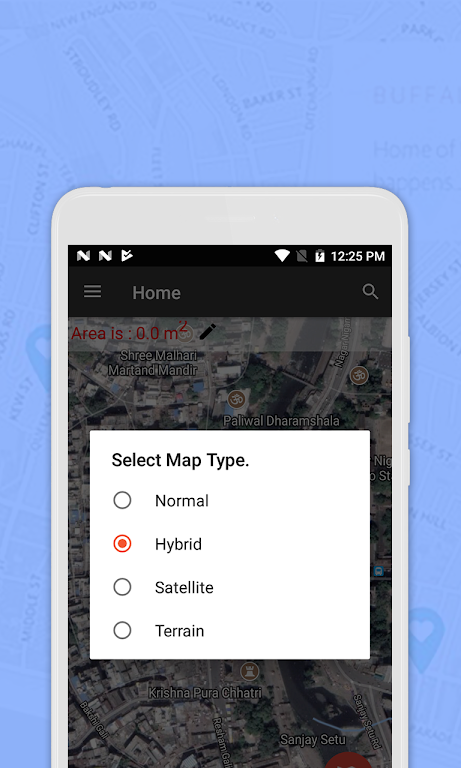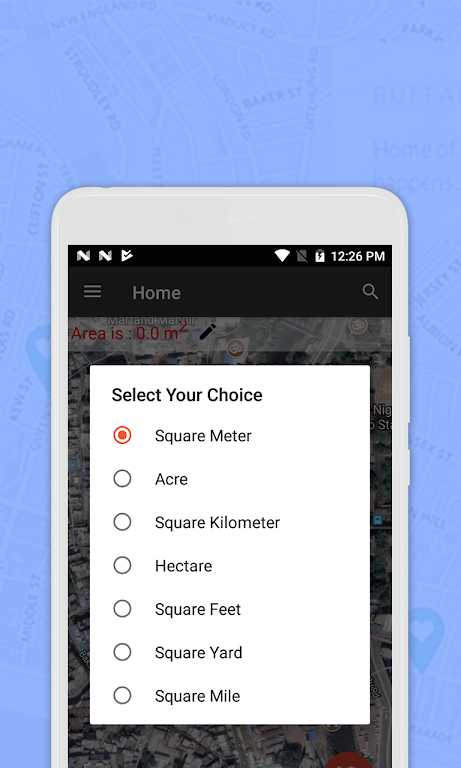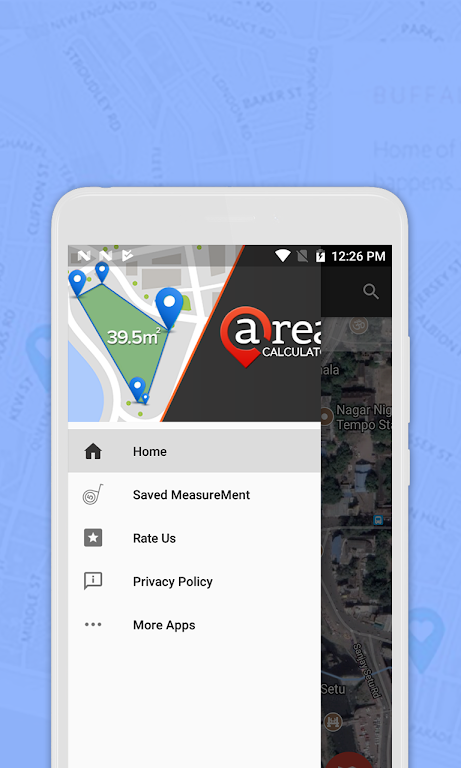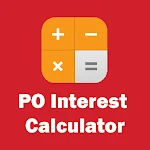Map Area Calculator - using GPS and Google Maps

| Package ID: | |
|---|---|
| Latest Version: | v1.3 |
| Latest update: | Jul 11, 2024 15:55:03 |
| Developer: | Wondrous Mobile Apps |
| Requirements: | Android |
| Category: | Productivity |
| Size: | 4.50 MB |
| Tags: | Read |
Now you can effortlessly calculate the area of any land with the innovative Map Area Calculator - using GPS and Google Maps app! Featuring GPS and Google Maps integration, this user-friendly tool allows you to simply drop your desired points on the map and instantly calculate the area in various units such as square foot, square meter, hectare, acre, and bigha. Whether you need to measure the dimensions of your backyard or a large plot of land, this app has got you covered. Plus, you can conveniently save all your calculated areas for future reference. Please note that the app utilizes the Google Maps API and all logos and names belong to their respective organizations.
Features of Map Area Calculator - using GPS and Google Maps:
- Effortless Area Calculation: Map Area Calculator - using GPS and Google Maps app makes it incredibly simple to calculate the area of any land using GPS and Google Maps. No more complex formulas or manual measurements, just drop the points of the land and obtain the area in various units like square foot, square meter, hectare, acre, and bigha.
- User-Friendly Interface: The app boasts a clean and intuitive interface that allows users to navigate effortlessly. Whether you are a beginner or an experienced user, you will find the app extremely easy to use. Simply drop the points on the map and let the app handle the calculations.
- Saving for Future Reference: Map Area Calculator - using GPS and Google Maps allows you to save all the areas you have calculated for future reference. This feature proves to be highly beneficial when dealing with multiple properties or when you need to keep track of different land areas. The app ensures that your data is securely stored and readily accessible when needed.
- Wide Range of Units: With Map Area Calculator - using GPS and Google Maps, you have the flexibility to calculate the area in various units. Whether you prefer square foot for smaller plots or hectare for larger expanses, the app offers a comprehensive range of units to cater to your specific needs. No matter the unit, you can rely on the accuracy and precision of the calculations.
FAQs:
- Is an internet connection required to use the app?
Yes, Map Area Calculator - using GPS and Google Maps requires an active internet connection to access the Google Maps API and perform the area calculations.
- Can I calculate the area of irregularly shaped land?
Absolutely! The app's advanced algorithms can handle calculations for irregularly shaped land as well. Simply drop the necessary points on the map, and the app will accurately calculate the area based on those coordinates.
- Can I switch between different units after the calculation is complete?
Yes, you can easily switch between different units even after completing the calculation. The app provides a convenient unit conversion feature that allows you to transform the area measurement into your desired unit effortlessly.
Conclusion:
Experience hassle-free and accurate land area calculation with Map Area Calculator - using GPS and Google Maps. With its simple interface, you can effortlessly drop the points on the map, and the app will handle all the calculations for you. Save your calculated areas for future reference and enjoy the convenience of accessing them whenever needed. Choose from a wide range of units and receive precise measurements for diverse land areas. Don't miss out on this must-have tool for real estate professionals, farmers, surveyors, or anyone dealing with land measurement. Download it now and simplify your area calculation tasks.