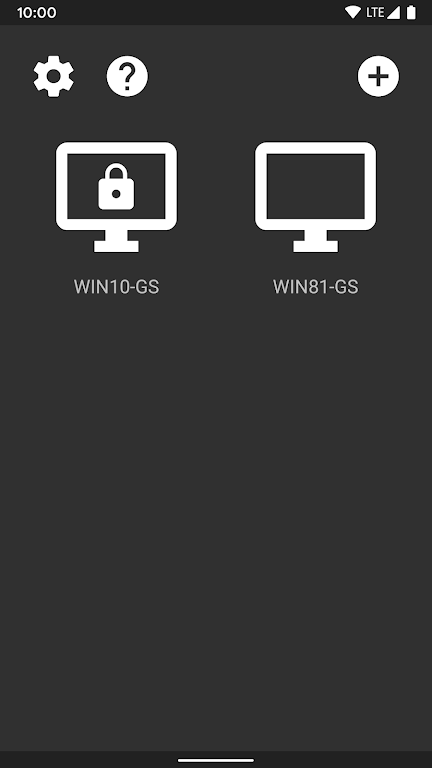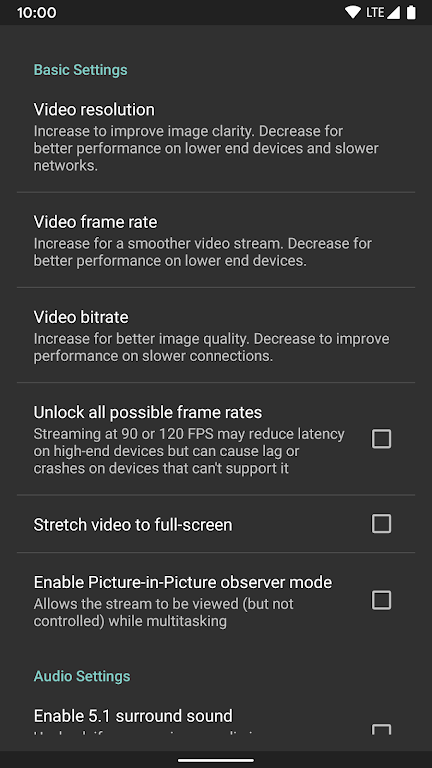Moonlight

| Package ID: | |
|---|---|
| Latest Version: | v12.1 |
| Latest update: | Jul 11, 2024 15:32:03 |
| Developer: | Cameron Gutman |
| Requirements: | Android |
| Category: | Other |
| Size: | 6.50 MB |
Moonlight is an incredible app that allows you to effortlessly stream your favorite games, programs, or even your entire desktop from your PC to your Android device. It supports both NVIDIA GeForce Experience and Sunshine, giving you flexibility regardless of your GPU. With Moonlight, you can enjoy seamless gameplay with mouse, keyboard, and controller input transmitted from your Android device to your PC. The app also boasts impressive features such as up to 4K 120 FPS HDR streaming with 7.1 surround sound, support for various gamepads including PS and Xbox, and even local co-op with multiple controllers. Best of all, Moonlight is completely free and open-source, offering an ad-free and IAP-free experience. Whether you're at home or on the go, Moonlight makes gaming on your Android device an absolute delight.
Features of Moonlight:
Streaming Capability: The app allows you to stream games, programs, or your full desktop from your PC to your Android device.
Compatibility: It is compatible with NVIDIA GeForce Experience (NVIDIA-only) or Sunshine (all GPUs), offering flexibility for different users.
Input Control: You can easily control the streaming session with mouse, keyboard, and controller input sent from your Android device to your PC.
High-Quality Streaming: The app supports up to 4K 120 FPS HDR streaming with 1 surround sound, ensuring an immersive gaming or program viewing experience.
Codec Support: It offers H. HEVC, and AV1 codec support, providing efficient and high-quality streaming options.
Device Compatibility: The app supports various gamepads, including PS3/4/ Xbox 360/One/Series, and Android gamepads, allowing you to choose the controller that suits you best.
Conclusion:
Moonlight provides a convenient and seamless way to stream games, programs, or your desktop from your PC to your Android device. With its high-quality streaming capabilities, compatibility with different GPUs, and support for various input devices, it offers an excellent user experience. Whether you're at home or on the go, this app allows you to enjoy your favorite games or programs with ease. Don't miss out on this free and feature-rich app, download it now for an immersive streaming experience.
screenshots
Comment
-
Perfect app The app allows me to use it without internet with the wifi only using share it app as a hotspot and it is open source too!Jul 17, 2024 05:59:48
-
This app is great. But please add escape, windows, F1-F12, etc buttons on the on screen keyboard. These functions are very usefulJul 17, 2024 03:57:36
-
It's unbelievable what a community and individuals can achieve with passion for multimedia technology (sometimes gatekeeped by brands). This thing changed how I consume media and now i use my main PC as a home hub for mostly anything multimedia, with the ability to remotely control my PC and play video games (with a fast connection 20+Mbps) . I'm sure to throw some dollar at these units.Jul 16, 2024 15:59:14
-
A great app, works flawlessly over cable LAN (100mbit/s). I launch steam through Moonlight and then I can play steam games with mouse and keyboard on a TV with Android TV box connected to it. If some game is not listed by moonlight I can add it to steam library (even if it is not originally a steam game) and launch it through steam through moonlight. I do this so I could play with mouse and keyboard on a TV, I have not found a better way.Jul 16, 2024 03:29:46
-
I can't believe how impressed I've been with Moonlight. I've recently discovered Moonlight as I was searching for a way to access my Steam Library while on the go. When playing in my home Steam Link doesn't hold a candle to Moonlight. I've been testing on my Wifi 6 network and the gameplay truly feels native to the devices I've been testing on. I am also a subscriber to Stadia and GFN and both on my local network or a 5G connection, Moonlight has been the most stable I've seen yet. Well done!Jul 15, 2024 11:34:52
-
Absolutely fantastic app ! I installed it on a mid-range Android TV box and now I can stream my games from my gaming laptop to my large TV in my living room in very good quality (x265/1080p/60Hz/20Mbit/s). Paired with a PS4 controller and you are good to go. The lag is hardly noticeable (although I probably wouldn't play a fast First Person Shooter). The whole experience is very seamless and it works ! Saved me from buying a NVIDIA Shield. Thank you, Cameron Gutman !Jul 14, 2024 19:38:29