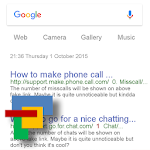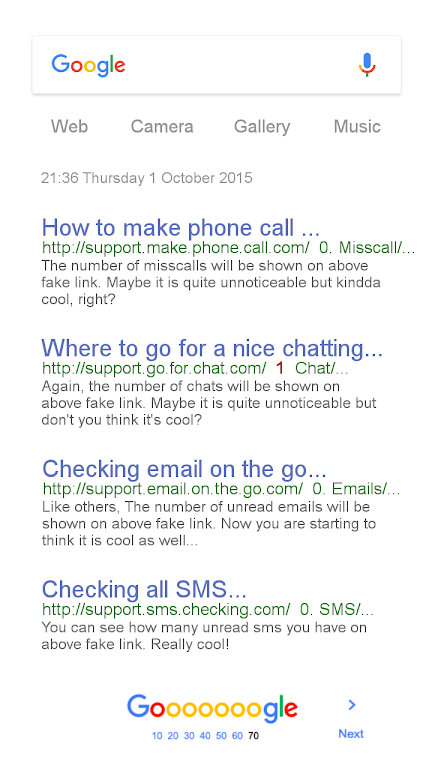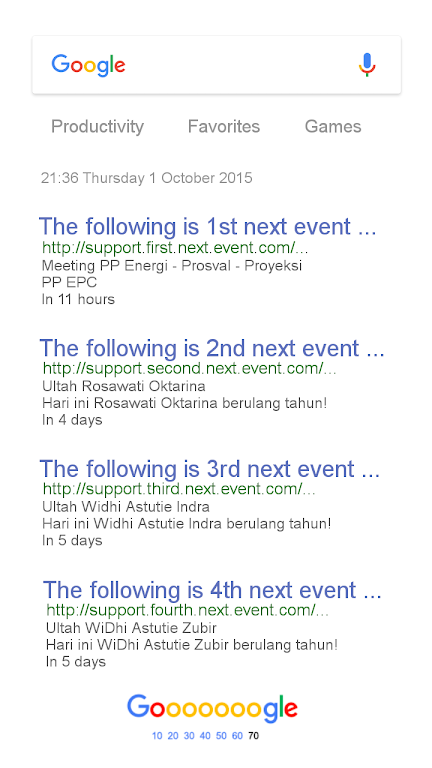Introducing FakeGoogle for Total Launcher, the ultimate battery indicator app! This innovative theme takes your Total Launcher to the next level by transforming it into a stunning Goooooooooooogle-inspired design. However, please note that this theme requires Total Launcher version 1.1.0 or higher to function properly. To install, simply follow these steps: 1. Download the Hawakivi TL Themes Collections app. 2. Navigate to the app and search for the Fakegoogle theme. 3. Apply the theme and select Commit. Enjoy this incredible battery indicator and elevate your Total Launcher experience today! Thank you for choosing Fakegoogle.
Features of FakeGoogle for Total Launcher:
* Stunning Design:
FakeGoogle boasts a visually captivating design that is sure to catch your attention. With its vibrant colours and sleek interface, this theme transforms your Total Launcher into a stunning visual display. The attention to detail in the icons and wallpapers makes your device appear stylish and modern.
* Unique Battery Indicator:
The main attraction of Fakegoogle is its interactive battery indicator. The Goooooooooooogle logo cleverly displays the current battery percentage, making it not only functional but also an interesting addition to your device. This unique feature adds a touch of originality and keeps you informed about your battery life.
* Seamless Integration:
Installing the Fakegoogle theme is a breeze. Simply follow the easy installation instructions to enjoy a flawless integration with your Total Launcher. The Hawakivi TL Themes Collections app ensures a smooth and hassle-free installation process. Say goodbye to complex setups and enjoy the theme instantly.
* Customization Options:
Customization is made easy with Fakegoogle. You can personalize your device by tailoring the theme to your preferences. Choose from various wallpapers, icons, and other elements to create a unique and personalized home screen. The options for customization are vast, allowing you to make your device truly yours.
Tips for Users:
* Experiment with Different Wallpapers: Fakegoogle offers a wide selection of wallpapers to choose from. Try different wallpapers to complement your device's theme and enhance its appeal.
* Utilize Icon Packs: Take advantage of the available icon packs to further customize the look of your device. Mix and match different icons to create a cohesive and visually pleasing home screen.
* Explore Additional Themes: If you enjoy the Fakegoogle theme, don't forget to explore other themes offered by Hawakivi TL Themes Collections. Expand your options and discover new and exciting ways to personalize your Total Launcher.
Conclusion:
FakeGoogle for Total Launcher offers an array of attractive features that enhance your device's look and feel. With its stunning design, unique battery indicator, easy installation, and customization options, Fakegoogle provides a user-friendly and visually appealing experience. Don't miss out on the chance to transform your Total Launcher into a stylish and modern interface. Download the Fakegoogle theme today and elevate your device's appearance to new heights.