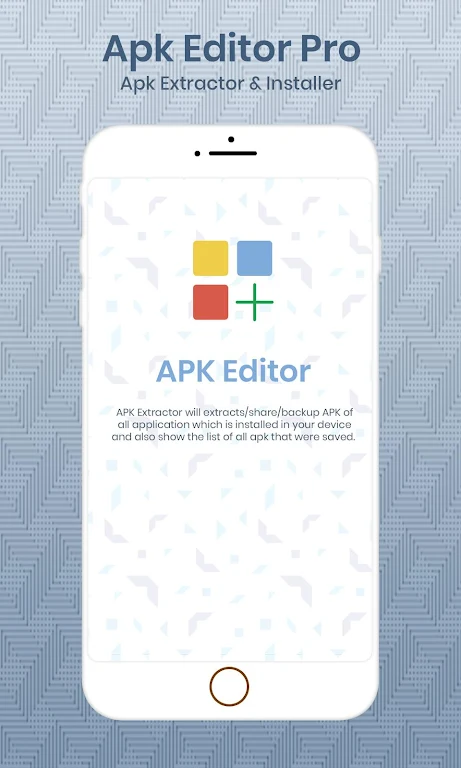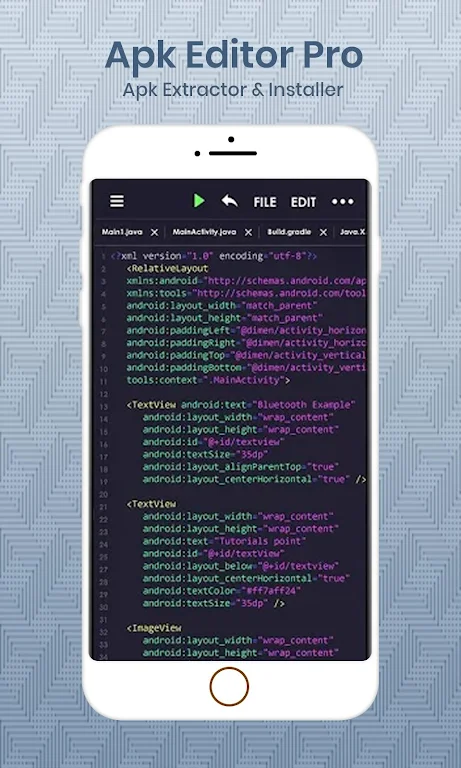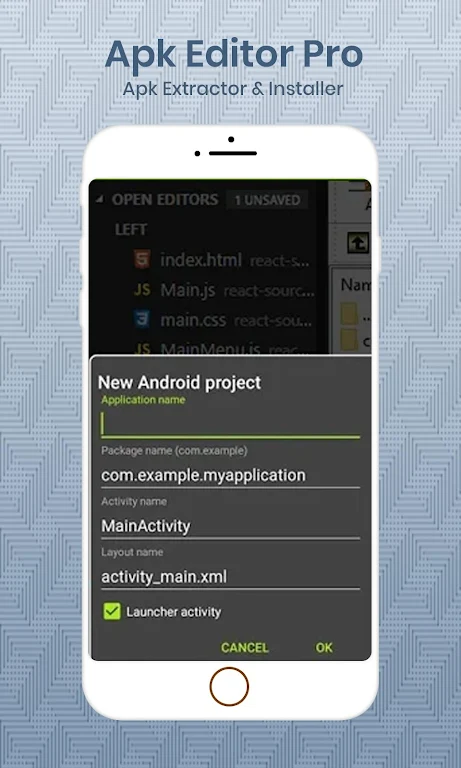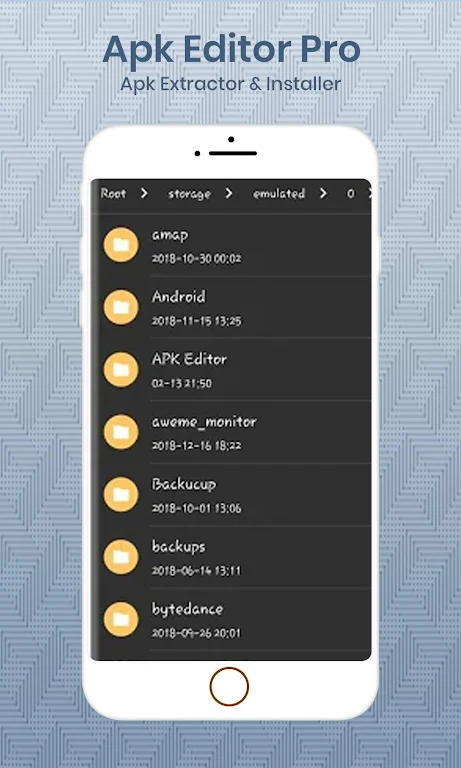APK Editor Pro : APK Extractor & Installer

| Package ID: | |
|---|---|
| Latest Version: | v1.0 |
| Latest update: | Jul 10, 2024 13:54:04 |
| Developer: | Magical Apps Technology |
| Requirements: | Android |
| Category: | Productivity |
| Size: | 39.10 MB |
| Tags: | Photo Date |
Introducing APK Editor Pro : APK Extractor & Installer, an app that lets you explore the Android world like never before. Extract, share, and back up APK files effortlessly. Create your apps without coding knowledge, peeking into APKs to understand and control apps better. Download APKs from platforms like APK Pure, back up apps, and update versions seamlessly. The interface is fast, user-friendly, and supports a wide range of Android devices. Whether you're a novice or an expert, APK Editor Pro offers templates and editing tools to unleash creativity. Dive into Android development with image extraction, file searching, and package viewing features. Download now and explore endless possibilities!
Features of APK Editor Pro : APK Extractor & Installer:
- Easy APK Extraction: APK Editor Pro allows you to easily extract, share, and backup APK files of all the applications installed on your device. It also shows a list of all the APKs saved in your SD card, making it convenient to manage your app files.
- No Coding Required: With APK Editor Pro, you can create your own Android apps without any coding. It provides a simple and user-friendly interface that allows you to customize and modify existing apps according to your preferences.
- APK Structure Analysis: This app can parse an APK file and provide you with the possible source code. It allows you to delve into the structure of an APK and extract pictures from it, giving you more control over the app's content.
- Picture APK: APK Editor Pro App enables you to arrange your favourite pictures in an app. You can create a personalized app with your chosen pictures, making it a unique and creative way to showcase your photos.
Tips for Users:
- Utilize the APK Extraction Feature: Use the APK extraction feature to easily share and back up APK files of your favourite applications. This allows you to transfer apps to other devices or reinstall them later if needed.
- Experiment with App Customization: Take advantage of the app customization feature by modifying existing apps according to your preferences. This allows you to create a personalized app experience without any coding knowledge.
- Explore APK Structure Analysis: Dive into the APK structure analysis feature to gain a deeper understanding of how apps are built. Extract pictures from APK files or explore the possible source code to learn more about how your favourite apps function.
Conclusion:
APK Editor Pro : APK Extractor & Installer offers an array of attractive features that make it a must-have app for Android users. With its easy APK extraction, app customization options, APK structure analysis, and picture APK feature, it provides a comprehensive solution for managing and modifying your apps. Whether you want to share, backup, or customize APK files, APK Editor Pro simplifies the process without requiring any coding knowledge. Download APK Editor Pro today and unlock the full potential of your Android device.