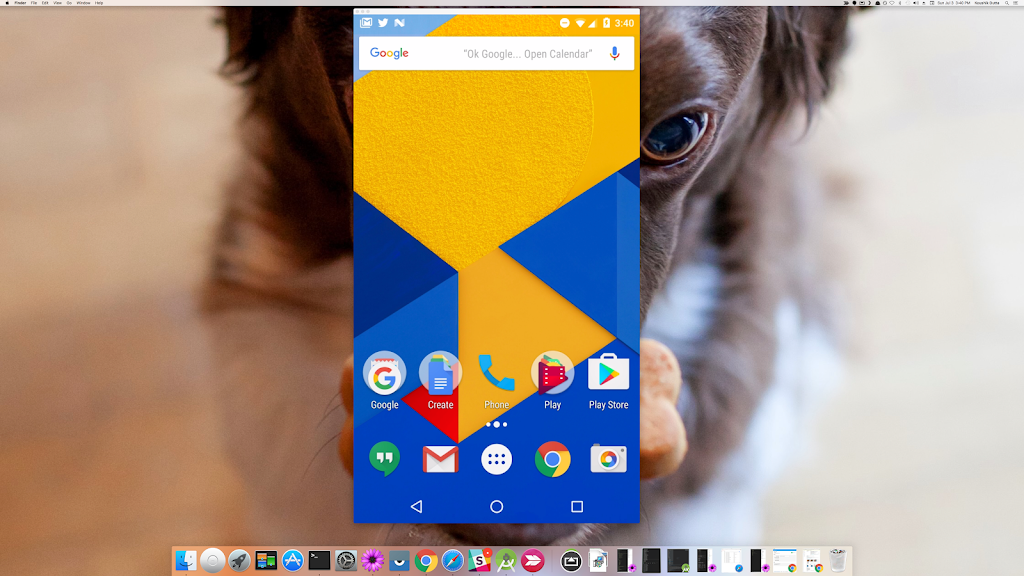Vysor

| Package ID: | |
|---|---|
| Latest Version: | v4.2.2 |
| Latest update: | Jul 10, 2024 10:22:04 |
| Developer: | ClockworkMod |
| Requirements: | Android |
| Category: | Other |
| Size: | 2.10 MB |
Vysor is an innovative app that allows you to effortlessly view and control your Android device from your computer. Whether you want to use your favorite apps, play games, or simply navigate your Android using your mouse and keyboard, the app has got you covered. Say goodbye to the hassle of handling your Android in your hands, as the app seamlessly mirrors your device to your desktop. Additionally, with this app, you can easily share your screen with others for remote assistance. For developers, it eliminates the need for emulators and enables real-time testing and debugging on a wide range of Android devices. To get started, simply install this app for Android and follow the instructions to enable USB debugging. With the app, Android control and collaboration has never been easier.
Features of Vysor:
1) Seamless Android Control on Computer:
The app allows you to conveniently view and control your Android device directly from your computer. With this app, you can effortlessly access and use your Android apps, play games, and even control your Android device using your computer's mouse and keyboard. This feature enhances your productivity and provides a more comfortable and efficient experience.
2) Wireless Android Mirroring:
With this app, you can easily mirror your Android device to your desktop wirelessly. Whether you want to make presentations, showcase content, or simply enjoy a larger screen, this feature enables you to project your Android screen onto your computer seamlessly. Say goodbye to small phone screens and enjoy the benefits of a larger display.
3) Vysor Share for Remote Assistance:
It is an incredibly handy feature that allows you to share your Android screen with others for remote assistance. Whether you need technical support, want to guide someone through a task, or simply want to share your Android screen with friends and family, the app makes it effortless to collaborate and provide assistance remotely.
4) Perfect for Developers:
Developers will love this app as it eliminates the need for using emulators and provides a seamless working environment on a real Android device. With this app, you can conveniently test and debug your applications across various devices remotely. It simplifies the development process and allows you to focus on creating exceptional apps without the hassle of physical handling.
FAQs:
1) Is the app compatible with all Android devices?
Yes, it is compatible with most Android devices running Android 1 or later. However, certain functionality may vary depending on the device and its specifications.
2) Can I use this app without USB debugging enabled?
No, USB debugging needs to be enabled on your Android device in order for it to work properly. This is a necessary requirement for establishing a connection between your Android device and computer.
3) How do I set up Vysor Share for remote assistance?
To set up it, simply install the Vysor app on your Android device and follow the instructions provided. Once set up, you can easily share your Android screen with others for remote assistance or collaboration.
Conclusion:
Vysor is a powerful and user-friendly app that enables seamless control and mirroring of your Android device on your computer. With its attractive features such as wireless mirroring, remote assistance capabilities through Vysor Share, and convenience for developers, this app provides a comprehensive solution for enhancing productivity, collaboration, and testing. Whether you're a casual user looking for more convenience or a developer seeking a streamlined development process, it is the perfect tool for you. Experience the benefits of effortless Android control on your computer - download the app now.