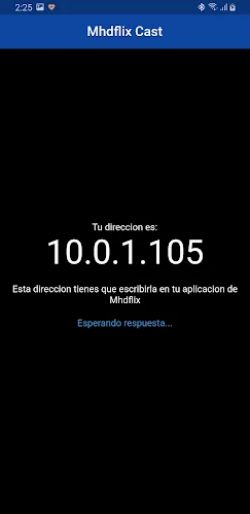Mhdflix Cast

| Package ID: | |
|---|---|
| Latest Version: | v1.0.0 |
| Latest update: | Jul 09, 2024 16:46:03 |
| Developer: | MdroidHD Team |
| Requirements: | Android |
| Category: | Lifestyle |
| Size: | 7.10 MB |
| Tags: | Navigation Read |
With the innovative Mhdflix Cast app, you can now take your streaming experience to a whole new level of convenience and speed. Seamlessly connecting to your Mhdflix app, this must-have tool allows you to instantly enjoy your favorite content with lightning-fast streaming. No more waiting for buffering or endless loading screens! Whether you're binge-watching your favorite TV series or catching up on the latest blockbusters, Mhdflix Cast has got your back. Say goodbye to interruptions and hello to uninterrupted entertainment.
Features of Mhdflix Cast:
⭐ Seamless Content Streaming: The app offers you the ability to connect your Mhdflix app to Mhdflix Cast, ensuring a faster and smoother streaming experience. Say goodbye to buffering and lagging – enjoy your favorite content without any interruptions.
⭐ Enhanced Viewing Experience: With the app, you can now watch your favorite TV shows and movies on a bigger screen. Whether it's a smart TV or any other device with casting capabilities, simply connect and enjoy an enhanced viewing experience from the comfort of your couch.
⭐ Convenience at Your Fingertips: The app brings convenience to your fingertips. No more struggling with small screens and limited visibility. By casting your Mhdflix app, you can easily navigate through menus, pause, play, and rewind without having to constantly reach for your phone.
⭐ Multi-Device Support: The app supports a wide range of devices, allowing you to cast from smartphones, tablets, laptops, and more. Whether you're at home or on the go, you can enjoy seamless streaming across multiple devices and switch between screens effortlessly.
Tips for Users:
⭐ Connect and Cast: To begin streaming your favorite content on a larger screen, simply connect your Mhdflix app to Mhdflix Cast by following the easy and intuitive setup process. Once connected, select the device you want to cast to, and voila, you're ready to enjoy an immersive viewing experience.
⭐ Optimize Your Network: Ensure a smooth streaming experience by optimizing your network. To avoid any interruptions or buffering, make sure your casting device and the device you're casting to are connected to a stable and reliable Wi-Fi network.
⭐ Use Your Phone as a Remote: Take advantage of the convenience Mhdflix Cast offers. Instead of using the remote control of your TV, use your phone as a remote while casting. This allows for easy navigation, playback control, and seamless browsing through your favorite shows and movies.
Conclusion:
Mhdflix Cast revolutionizes the way you enjoy your favorite content by providing a seamless and enhanced viewing experience. With its ability to cast your Mhdflix app onto a bigger screen, you can now indulge in your favorite TV shows and movies without any interruptions or limitations. The convenience, multi-device support, and optimized network connectivity make the app a must-have companion for anyone seeking a superior streaming experience.