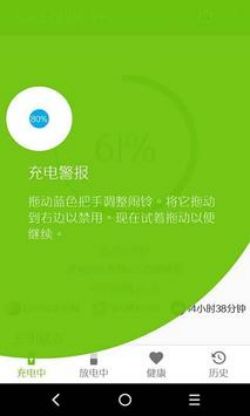Tired of constantly running out of battery on your phone? Say hello to AccuBattery, the ultimate battery-saving app that can extend your battery life by up to 200%! We all know that every time we charge our devices, the battery loses some of its capacity, but it is here to help. By utilizing the information provided by your phone's battery charging controller, this app can accurately measure your battery usage, giving you insights into which apps are draining your power the most. Not only that, but it can also help you find the fastest charger and USB cable for your phone, ensuring that you never waste time waiting for your device to charge. Say goodbye to low battery anxiety and start optimizing your battery life with AccuBattery today!
Features of AccuBattery:
> Accurate Battery Usage Monitoring: it uses advanced technology to accurately measure the actual usage of your device's battery. By combining battery charging controller information with foreground application data, it provides precise power consumption information for each app. This helps you understand which apps drain your battery the most and make informed decisions to optimize your usage.
> Battery Life Extension: Scientific research has shown that charging your phone up to 80% can extend the battery life by 200%. It reminds you when to unplug your device to prevent overcharging, maximizing battery health and longevity. By following its recommendations, you can effectively extend the overall lifespan of your battery and reduce the need for frequent replacements.
> Charging Speed Optimization: it helps you determine the fastest charger and USB cable for your phone. It measures the charging current in milliamperes to identify the most efficient charging setup. By using the right charger and cable combination, you can significantly reduce the time it takes to fully charge your device, allowing you to enjoy uninterrupted usage without waiting around for your battery to replenish.
> Accurate Estimation of Remaining Battery Life: it provides real-time and accurate information about your device's battery percentage and estimated time remaining. This feature helps you plan and manage your device usage better, ensuring that you never run out of battery power at crucial moments.
Tips for Users:
> Regularly check Battery Usage: Make it a habit to check its battery usage statistics regularly. This will help you identify any power-hungry apps and take necessary measures to optimize their usage or find alternatives. By understanding which apps drain your battery the most, you can make informed decisions to preserve battery life.
> Follow Charging Recommendations: it provides reminders to unplug your phone when it reaches the optimal charging level to extend battery life. Make sure to follow these recommendations to prevent overcharging and unnecessary strain on your battery. This will help maintain battery health and increase its overall lifespan.
> Optimize Charging Speed: Use its charger and cable detection feature to find the fastest charging combination for your device. This will significantly reduce the charging time and allow you to get back to using your phone faster. Invest in high-quality chargers and cables that are compatible with your phone for optimal charging speed.
Conclusion:
AccuBattery is an essential app for anyone looking to optimize their device's battery usage. With accurate battery monitoring, extended battery life, optimized charging speed, and real-time battery information, it offers several attractive features to enhance your smartphone experience. By following the playing tips provided, you can maximize the benefits and ensure that your device's battery lasts longer, charges faster, and provides reliable power throughout the day. Download now and take control of your device's battery performance.