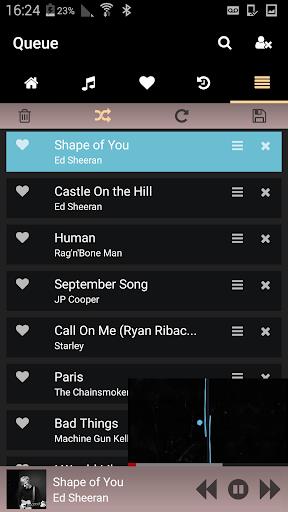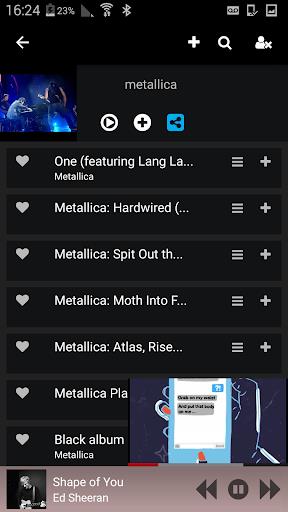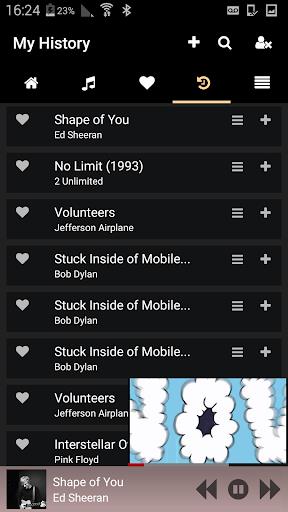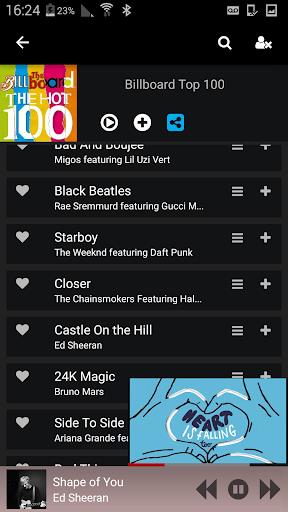StreamSquid
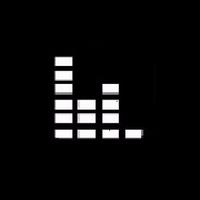
| Package ID: | |
|---|---|
| Latest Version: | v3.8 |
| Latest update: | Jul 09, 2024 14:45:04 |
| Developer: | StreamSquid SW |
| Requirements: | Android |
| Category: | Media & Video |
| Size: | 5.60 MB |
| Tags: | Music Date Read |
Introducing StreamSquid, the ultimate music companion app that brings all your favorite tunes right to your fingertips. With the app, you can effortlessly create personalized playlists and immerse yourself in an ad-free music streaming experience like never before. Discover the hottest tracks with our popular playlists feature or curate your own private playlists, adding new tracks or creating brand new ones. Bookmark your favorite songs in the dedicated favorites section and easily access your recently played tracks with the handy history feature. With StreamSquid's dynamic listen queue, you can manage your music on the go and even search for specific tracks. Share your favorite playlists and tracks with friends and enjoy the ultimate music experience. Get ready to groove, with StreamSquid!
Features of StreamSquid:
- Popular playlists: The app offers a wide range of up-to-date popular playlists, curated by music enthusiasts and experts. Whether you're into pop, rock, hip-hop, or electronic music, you'll find playlists that suit your taste.
- Private playlists: Customize your music experience by creating your own private playlists. You can easily add tracks to existing playlists or start a new one, allowing you to curate your own personal collection.
- Favorites: With this app, you can save your favorite tracks in a dedicated section. This makes it easy for you to access and listen to your most loved songs whenever you want.
- History: Keep track of your recently played tracks with the History feature. It allows you to revisit songs that you've enjoyed in the past and discover new music based on your listening habits.
- Listen queue: Manage a dynamic live listen queue where you can add, remove, and rearrange tracks on the go. This feature ensures that you have full control over your music listening experience.
Tips for Users:
- Take advantage of the popular playlists: If you're not sure what to listen to, check out the popular playlists section. It's a great way to discover new music and stay updated with the latest trends.
- Organize your private playlists: Use the private playlists feature to create playlists for different moods, occasions, or genres. This way, you can easily switch between playlists depending on your current mood or activity.
- Save your favorite tracks: Whenever you come across a song that you absolutely love, make sure to add it to your favorites. This will create a personalized collection of your most cherished tracks, making it convenient for you to find and listen to them whenever you want.
- Explore your listening history: The history feature is not just for nostalgia. It's also a great way to rediscover songs that you might have missed or forgotten about. Take some time to dive into your listening history and uncover hidden gems.
- Customize your listen queue: The listen queue allows you to create a dynamic playlist that suits your immediate preferences. Take advantage of this feature by adding, removing, and rearranging tracks as per your mood or the atmosphere you want to create.
Conclusion:
Enjoy a hassle-free music streaming experience with StreamSquid. With its popular playlists, private playlist management, favorites section, history tracking, and customizable listen queue, it offers a comprehensive solution for all your music needs. Whether you're looking to discover new music or curate your own personal collection, this ad-free app provides a user-friendly platform that makes it easy to find, organize, and stream your favorite tracks. Start exploring StreamSquid today and indulge in the joy of music.