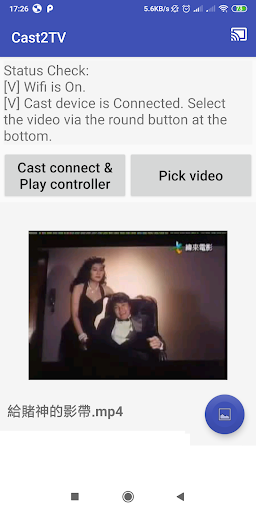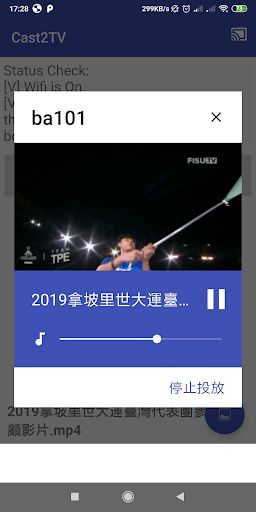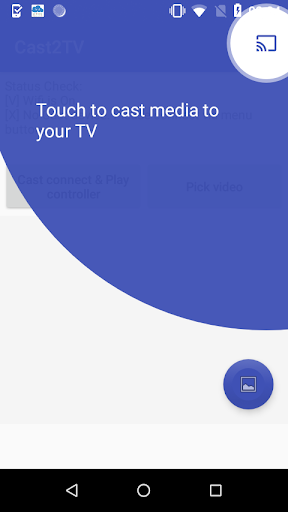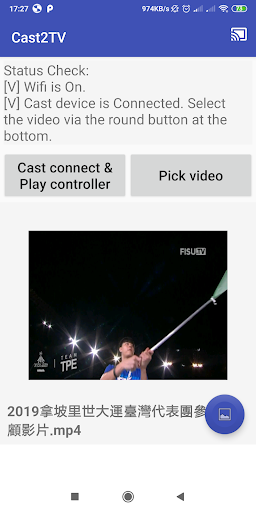Cast2TV

| Package ID: | |
|---|---|
| Latest Version: | v1.1.2 |
| Latest update: | Jul 09, 2024 14:08:04 |
| Developer: | Mark App Design |
| Requirements: | Android |
| Category: | Media & Video |
| Size: | 6.78 MB |
| Tags: | Life System Photo |
Experience seamless video streaming with Cast2TV, the ultimate app that allows you to project your videos from your phone onto any Chromecast device. It's the perfect tool to showcase your cherished family moments or relive your most treasured memories with friends. It supports only MP4 videos, ensuring high-quality playback. Please note that static images/photos are not supported. Unlock the full potential of this app by purchasing any brand of Android TV, smart TV with Android system support, or a simple Chromecast device. Elevate your video streaming experience and share your world like never before with Cast2TV.
Features of Cast2TV:
> Video Casting: it allows you to easily stream videos from your phone to any Chromecast device. This means you can watch your favourite videos on a big screen without any hassle.
> All Video Formats Supported: This app can play all MP4 videos, ensuring that you can enjoy all your videos hassle-free. Whether it's a family video or a clip from your life, it has got you covered.
> User-Friendly Interface: With a simple and intuitive interface, it makes it easy for anyone to use. You don't need to be a tech-savvy person to navigate through the app and start casting your videos.
> Wide Compatibility: it supports various devices that have the Android system, including Android TVs and smart TVs. Additionally, you can also use a separate Chromecast device to connect to your TV and start casting videos.
Tips for Users:
> Ensure a Stable Wi-Fi Connection: To ensure smooth streaming, make sure that both your phone and the device you're casting to are connected to a stable Wi-Fi network. This will prevent any interruptions or buffering issues during playback.
> Use the Screen Mirroring Feature: If you want to showcase more than just videos, it offers a screen mirroring feature. With this, you can display anything from your phone on the TV, including photos, presentations, or even games.
> Customize Video Settings: it allows you to adjust the video settings to your preference. You can change the video quality, and aspect ratio, and even enable subtitles to enhance your viewing experience.
Conclusion:
Cast2TV is the perfect app for those looking to enjoy their videos on a bigger screen. With its easy-to-use interface and wide compatibility, you can simply cast any MP4 video from your phone to a Chromecast device. Whether you want to share memorable family moments or stream your solo adventures, it has you covered. So go ahead, download the app, and start casting your videos for everyone to enjoy.