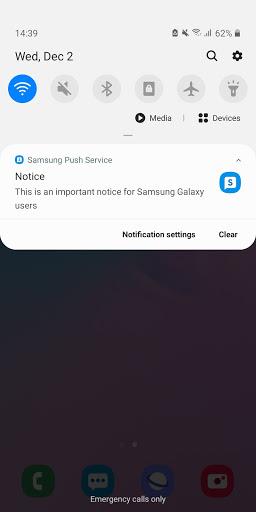Samsung Push Service

| Package ID: | |
|---|---|
| Latest Version: | v3.4.13.2 |
| Latest update: | Jul 08, 2024 16:02:05 |
| Developer: | Samsung Electronics Co., Ltd. |
| Requirements: | Android |
| Category: | Communication |
| Size: | 2.02 MB |
| Tags: | System Date |
The Samsung Push Service is an essential app for Samsung device users. This app provides a seamless notification service for various Samsung services such as Samsung Apps, Samsung Link, Samsung Wallet, and Samsung Pay. By downloading and installing this app, users can enjoy a fast and precise notification service. The app offers several useful features, including displaying new messages in a pop-up window, showing a badge on the application icon for new messages, and displaying new messages on the notification bar. It's important to note that deleting the app may result in not receiving new notification messages. Therefore, this app is a must-have for Samsung device owners who want to stay updated and connected.
Attractive Points:
> Fast and Precise Notifications
One of the main attractions is its fast and precise notification service. With this app, users can receive new message notifications in a pop-up window, as well as on the application icon and notification bar. This ensures that users never miss any important messages or updates.
> Exclusive Samsung Services Compatibility
It is designed specifically for Samsung devices and is compatible with various Samsung services such as Samsung Apps, Samsung Link, Samsung Wallet, and Samsung Pay. This exclusivity ensures seamless integration with Samsung's ecosystem and provides users with a unified experience across all their Samsung devices.
> Easy Installation and Management
Installing and managing is a breeze. After downloading the app, users can easily check its installation status in the "Settings > Application manager" section. This convenience allows users to quickly access and control the app's settings according to their preferences.
> Enhances User Experience
Users can enhance their overall experience with Samsung devices. They will receive timely notifications, allowing them to stay up to date with the latest updates, messages, and offers from their favourite Samsung services. This feature makes the app an essential tool for users who want to fully utilize their Samsung devices.
Tips for Users:
> Customize Notification Settings
To make the most out of the it, users should explore and customize the app's notification settings. By doing so, they can choose which Samsung services they want to receive notifications from, prioritize certain notifications, or even disable notifications for specific services. This level of customization ensures that users only receive the notifications that are relevant to them.
> Keep the App Updated
It is essential to keep the app updated to ensure optimal performance and compatibility with the latest Samsung services. Users should regularly check for updates in the app store and install them promptly. This will ensure a seamless user experience and avoid any potential issues or bugs.
Conclusion:
The Samsung Push Service is a must-have app for Samsung device users who want to enjoy fast and precise notifications from their favourite Samsung services. With its exclusive compatibility, easy installation, and customization options, it enhances the overall user experience, keeping users up to date with the latest updates and messages. By following the playing tips of customizing notification settings and keeping the app updated, users can maximize the benefits of the Samsung Push Service. Download the app now and enjoy the seamless notification service exclusive to Samsung devices.
screenshots
Comment
-
Great! App ensures that I receive push notifications in a timely manner, i.e. instantly. Thanks Samsung!Jul 15, 2024 11:47:32
-
All it seems to do is tell me it's stopped working every five seconds.Jul 15, 2024 05:03:55
-
This application is not essential for the android OS to function properly, it only pushes notifications to samsung specific applications, like samsung pay, etc. To be perfectly honest have 0 interest in getting notifications about samsungs unnecessary bloatware, like adaptive powesaving, or memory optimization. Not only is it detrimental to the framework of the device to limit background data and processes, it's counterproductive and slows the phone down. It is a resource hog. Hire real devs.Jul 13, 2024 10:28:01
-
Everybody here is so dumb does Samsung push service is so you can get notifications on your Samsung phone why don't you guys understand this every phone has their own notification application like LG has theirs Google Pixel has theirs and Samsung has this one like seriouslyJul 12, 2024 22:30:13
-
This is an irksome app. For the past couple weeks I've been getting popups multiple times daily saying, "Samsung Push Service has stopped". I've disabled it, still get the popups! So I'll just uninstall since I have no use of this app. If you're going to have apps predownloaded on phones, atleast make sure they work!Jul 10, 2024 00:37:51
-
Pushes software and notifications. Small file. Nothing to complain about.Jul 09, 2024 20:22:32