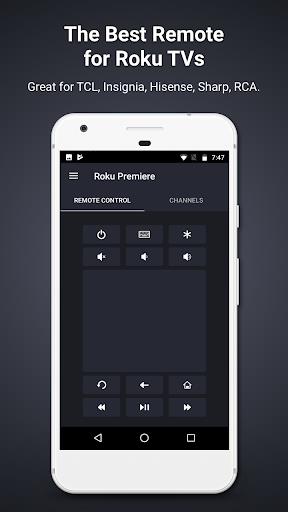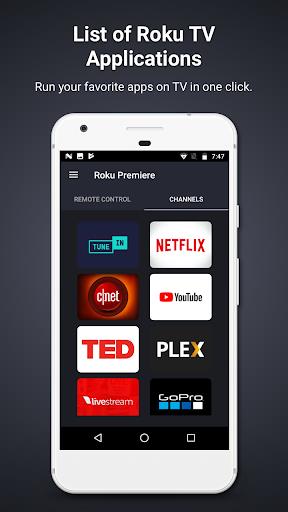TCLRC - TCL Roku TV Remote

| Package ID: | |
|---|---|
| Latest Version: | v1.3.6 |
| Latest update: | Jul 05, 2024 13:53:05 |
| Developer: | Kraftwerk 9 Inc. |
| Requirements: | Android |
| Category: | Other |
| Size: | 27.40 MB |
| Tags: | Navigation Read |
TCLRC - TCL Roku TV Remote, also known as TCL Remote Control, is the ultimate app for controlling your TCL Roku TV. With a sleek design and user-friendly interface, this app eliminates the confusion of complicated settings and cluttered buttons. Simply connect your Android device and TV to the same Wi-Fi network, and you're ready to go! The app's standout features include automatic detection of your TCL Roku TV, a large touchpad for easy navigation, and the ability to launch channels directly from the app. Compatible with all TCL Roku TVs, TCLRC - TCL Roku TV Romote is a must-have for anyone looking for a seamless and convenient TV control experience. Please note that Kraftwerk 9, Inc is not affiliated with Roku, Inc or TCL Inc, and TCLRC - TCL Roku TV Remote is not an official product of Roku/TCL.
Features of TCLRC - TCL Roku TV Remote:
❤ Simple Design: TCLRC has a simple and clean design, ensuring that users can easily navigate and control their TCL Roku TV without the confusion of a cluttered interface. There are no unnecessary buttons or complex settings to overwhelm users.
❤ Intuitive Interface: The intuitive interface of TCLRC makes it user-friendly for people of all ages and technical expertise. With just a few taps on their Android device, users can effortlessly control their TCL Roku TV, resulting in a seamless and enjoyable viewing experience.
❤ Automatic Device Detection: TCLRC automatically detects TCL Roku TVs on the same Wi-Fi network. This eliminates the hassle of manually pairing the remote control app with the TV, making it quick and easy for users to get started.
❤ Large Touchpad: The app includes a large touchpad that allows users to navigate menus and content with ease. This touchpad provides a comfortable and convenient alternative to using physical buttons on a traditional remote control.
FAQs:
❤ Is TCLRC compatible with all TCL Roku TVs?
Yes, TCLRC is fully compatible with all TCL Roku TVs. Whether you have a recent model or an older one, you can use TCLRC to control your TV effortlessly.
❤ Can I launch channels directly from the application?
Absolutely! TCLRC allows you to launch channels directly from the app, giving you quick access to your favorite streaming services and content.
❤ Can I use TCLRC to input text in applications like YouTube and Hulu+?
Unfortunately, some applications like YouTube and Hulu+ have their own screen keyboards and do not take input from the Android keyboard. However, TCLRC still offers seamless control over these apps' navigation and functions.
Conclusion:
TCLRC - TCL Roku TV Remote, the best free remote control unit for TCL Roku TVs, offers a range of attractive features that enhance the user experience. With its simple design, intuitive interface, automatic device detection, and large touchpad, navigating and controlling your TCL Roku TV has never been easier. TCLRC is compatible with all TCL Roku TV models and even allows you to launch channels directly from the app. While some apps have their own keyboards, TCLRC - TCL Roku TV Remote offers effortless navigation and control. Download TCLRC - TCL Roku TV Remote today and transform your TCL Roku TV experience.