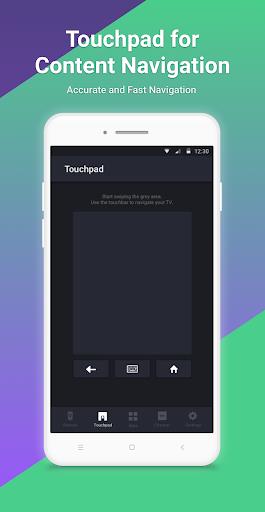Rokie - Roku TV Remote Control App

| Package ID: | |
|---|---|
| Latest Version: | v1.3.30 |
| Latest update: | Jul 05, 2024 12:26:04 |
| Developer: | Kraftwerk 9 Inc. |
| Requirements: | Android |
| Category: | Tools |
| Size: | 41.10 MB |
| Tags: | Navigation Music Read |
Looking for the perfect remote control app for your Roku Streaming Player or Roku TV? Look no further than Rokie - Roku TV Romote Control App. With its sleek design and user-friendly interface, this app makes accessing movies, music, and games simpler than ever before. Simply connect your Android device and Roku to the same Wi-Fi network, and you're ready to go. Rokie allows you to control playback, run applications, and even enter text with its large touchpad. Not only that, but it also functions as a remote for Roku TV, allowing you to adjust the volume and switch channels. With automatic connection and a simple interface, Rokie - Roku TV Romote Control App is the ultimate choice for controlling your Roku device.
Features of Rokie - Roku TV Remote Control App:
Magnificent design: The Rokie app boasts a visually stunning design that will catch your eye from the moment you open it. Its sleek and modern interface sets it apart from other remote control apps.
Intuitive interface: No more fumbling through a pileup of buttons or getting lost in complex settings. Rokie offers an intuitive interface that is easy to navigate, making controlling your Roku device a breeze.
Simple access to movies, music, and games: With Rokie, finding and enjoying your favorite movies, music, and games on Roku is simpler and easier than ever before. Say goodbye to endless scrolling and hello to seamless entertainment.
Control your media player: Take full control of your content playback with Rokie. Pause, play, rewind, and fast forward with just a few taps on your Android device. No more hunting for the remote or dealing with finicky buttons.
Remote for Roku TV: Rokie not only works with Roku Streaming Players but also serves as a remote for Roku TVs. Adjust the volume, switch channels, and navigate through the menu effortlessly with the app's handy features.
User-friendly interface: Rokie prides itself on its user-friendly interface. It offers a large touchpad for easy menu navigation, a keypad for quick text entry, and supports both button and touchpad-based navigation.
Conclusion:
Rokie - Roku TV Remote Control App is a must-have app for anyone with a Roku Streaming Player or Roku TV. Its magnificent design and intuitive interface make controlling your media player a breeze. With Rokie, accessing movies, music, and games becomes simpler and more enjoyable. Whether you're looking to control your content playback or adjust the volume on your Roku TV, this app has got you covered. Download Rokie - Roku TV Remote Control App now and unlock a world of seamless entertainment control.
screenshots
Comment
-
This application makes a super easy for you find what you're looking on your Roku by using your Android device to help you navigate. Finally... You can press the mic button, no tapout what you're saying in the search bar! No more acrobatics with your thumbs and that effing ROKU remote. A wireless television controller, with a tiny mousepad?!!?! Thats what Im saying, it's as smart as you need it to be....5***** now if i can just change the color,...?? thanx to the dev. I'm out- 8's-Jul 12, 2024 06:48:25
-
It doesn't connect to the TV very much. If anyone knows how to make it connect more often please let me know. This is one of two of the worst apps that I have ever seen or heard of. I hope everyone on the internet sees this. Roku advertising says that this a free app. When I tried to click on the download it didn't do any thing. I clicked every where. A went over the steps several times and a day or so later it showed up on my phone. I never could get it to work properly and 99 % it didn't. NowJul 11, 2024 19:18:23
-
Works great! I have a 58" Hisense Roku TV and it controls everything that the original remote does. I would give 5 stars if it weren't for the ads. I know I can pay for it and remove the ads but I'm cheap when it comes to apps. I hardly buy any apps; however, this one would be worth it.Jul 09, 2024 02:41:12
-
Have 6 remotes and 2 more on the way. Have roommate's and they have kids. They get misplaced. Without a remote can't do anything with Roku TV except go to live TV which only shows last channel watched. Am so grateful to be able to download app for free to use it until l find or receive new remotes on the way. I give the app 5 stars and it's free. Other's charge but consumers shouldn't have to pay a monthly fee to use on a product already purchased.Jul 09, 2024 02:22:43
-
I mean it's great app, but with most of the features that you have it's only the remote and to get all of them you need to get premium and with all of the ads it's a little to much ads, But for the remote it works fine, but at least give a little bit more things for people that don't have premium.Jul 08, 2024 17:02:52
-
Works great. Easy to set up and it saved me from having to buy a new remote. Just wish you could type in the channel you want. This goes for the regular remote that comes with the TV itself. My only complaint I have with this and with the remote that comes with your TV. Also, they have added a lot of new channels but they aren't on this app. It only goes up to channel 66.6 if you are using your antenna.Jul 08, 2024 05:04:59