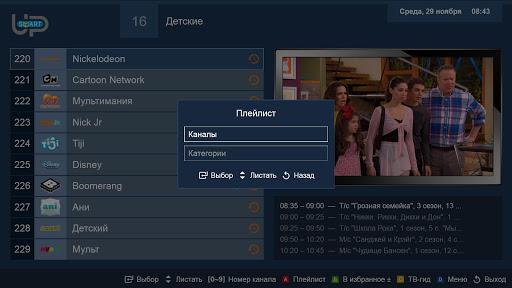SmartUP TV

| Package ID: | |
|---|---|
| Latest Version: | v1.8.9 |
| Latest update: | Jul 05, 2024 11:02:33 |
| Developer: | SmartUP TV |
| Requirements: | Android |
| Category: | Media & Video |
| Size: | 41.60 MB |
| Tags: | System Navigation Video |
The SmartUP TV app is a convenient way for Android users to stream TV channels provided by their service provider. With an organized navigation system, all channels are categorized into different genres such as information, entertainment, kids, movies, sports, music, business, culture, and leisure. Users can easily add their favorite channels to their favorites list and sort them by number, alphabet, or category. The app also features an electronic TV guide that allows users to view the program schedule for multiple days and check the duration of their favorite shows or movies. One standout feature is the TimeShift function, which gives users control over live broadcasts. They can pause, rewind, fast-forward, and even access archived TV shows. When in full-screen mode, a remote control pops up after a long click, providing all the necessary options for comfortable browsing, including a digital keyboard, channel switching, TimeShift control, access to the TV guide, show/hide channel information, video format selection, audio settings, and the ability to switch back to the previous channel. Users can also choose their preferred player in the device settings or use the auto mode. Enjoy a seamless and personalized TV experience with the SmartUP TV app.
Features of SmartUP TV:
* Channel categorization: The SmartUP TV app provides a convenient navigation feature by categorizing all channels into different categories such as informational, entertainment, children's, movies, sports, music, business, culture, and leisure.
* Favorite channels and sorting options: Users can add their favorite channels to the favorites list and easily sort them by number, alphabet, or categories, allowing them to quickly access their preferred content.
* Electronic TV guide: The app's electronic TV guide allows users to view the program schedule for multiple days. It also provides information on the duration of specific shows or movies, helping users plan their viewing preferences in advance.
* TimeShift functionality: The TimeShift feature is a standout functionality of the app, allowing users to control live broadcasts. It offers options such as pause, rewind, and fast-forward, giving users the ability to manage their viewing experience according to their preferences. Users can also access archived TV shows for later viewing.
Tips for Users:
* Explore channel categories: Take advantage of the app's channel categorization feature to discover new channels and content genres that you may not typically explore. This allows for a more varied and enriched viewing experience.
* Set favorite channels: Make use of the favorite channels feature to create a personalized list of frequently watched channels. This can save time and make it easier to navigate through the vast selection of available channels.
* Utilize the TimeShift function: Experiment with the TimeShift functionality to gain control over live broadcasts. Pause, rewind, or fast-forward through shows or movies to avoid missing any important moments or to rewatch favorite scenes.
Conclusion:
SmartUP TV is a versatile app that brings a comprehensive television viewing experience to Android devices. With features like channel categorization, favorite channels, electronic TV guide, and TimeShift functionality, users can easily navigate through a wide variety of channels, access their preferred content, and take full control of their viewing experience. Whether it's exploring new genres or managing live broadcasts, SmartUP TV provides users with a convenient and enjoyable TV viewing experience on their Android devices. Download SmartUP TV now to enhance your television experience on the go.