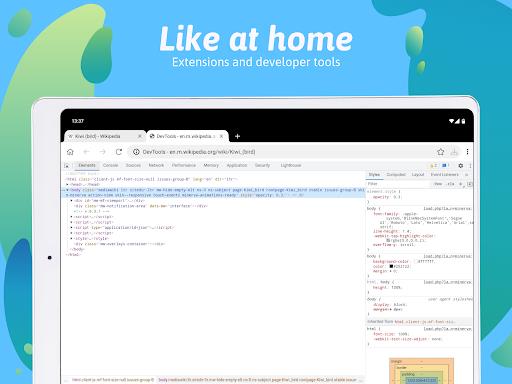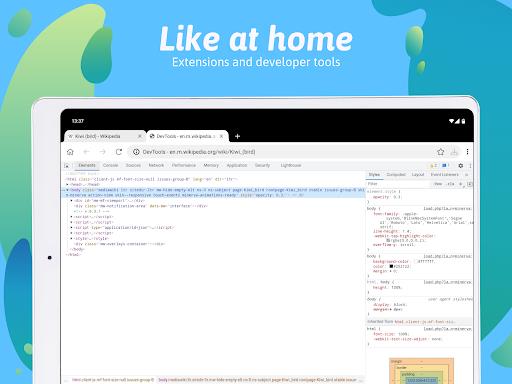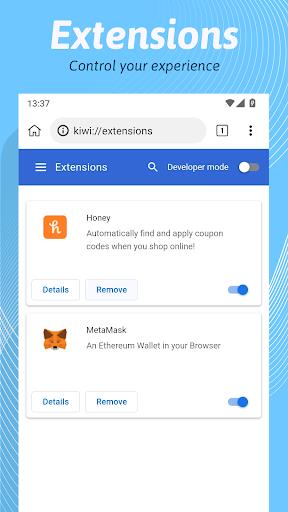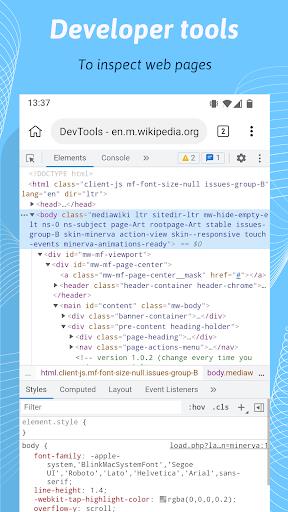Kiwi Browser - Fast & Quiet

| Package ID: | |
|---|---|
| Latest Version: | v116.0.5845.240 |
| Latest update: | Jul 05, 2024 10:37:05 |
| Developer: | Geometry OU |
| Requirements: | Android |
| Category: | Communication |
| Size: | 16.67 MB |
| Tags: | Video Music Read |
Introducing Kiwi Browser - Fast & Quiet the ultimate tool for a seamless browsing experience. Designed for those tired of annoying ads and pop-ups, Kiwi Browser allows you to read news, watch cricket videos, catch movie trailers, and listen to music without any distractions. Built on the powerful Chromium and WebKit engine, the same one used by the world's most popular browser, Kiwi ensures you won't lose your browsing habits. With its lightning-fast page load speed, Kiwi Browser is here to revolutionize your internet surfing. Join us and discover the joy of browsing in peace with Kiwi Browser - Fast & Quiet!
Features of Kiwi Browser - Fast & Quiet:
- Lightning-fast browsing: Kiwi Browser is built on the latest version of Chromium - ensuring blazingly fast page load speeds. Whether you're scrolling through news articles or streaming your favorite movie trailers, you'll never have to wait long for the content to load.
- Minimalist user interface: Kiwi Browser is designed with simplicity in mind. With a clean and uncluttered interface, you can focus on the content you're consuming without distractions. Say goodbye to annoying ads and pop-ups that disrupt your browsing experience.
- Powerful ad-blocking: Tired of pesky ads ruining your online experience? Kiwi Browser comes equipped with a powerful ad-blocking feature that filters out unwanted ads, allowing you to browse in peace. No more annoying pop-ups or banners obscuring the content you want to see.
- Customizable settings: Kiwi Browser understands that every user has different preferences. That's why it offers a range of customizable settings, allowing you to tailor your browsing experience to fit your needs. From choosing your default search engine to customizing the appearance of the browser, you have full control over how you interact with Kiwi.
Tips for Users:
- Take advantage of the speed: With Kiwi Browser's lightning-fast page load speed, make sure to explore and consume content without any interruptions. Whether you're reading news articles or watching videos, you'll be able to navigate through websites seamlessly.
- Enable ad-blocking: Don't let annoying ads ruin your browsing experience. Activate Kiwi Browser's powerful ad-blocking feature to enjoy a clean and ad-free interface. Say goodbye to distracting pop-ups and enjoy your favorite content without interruptions.
- Customize your settings: Personalize Kiwi Browser to suit your preferences. Set your favorite search engine, adjust the brightness and font size, and choose how you want the browser to look. By customizing the settings, you can create a browsing experience that is tailored to your needs.
Conclusion:
Kiwi Browser - Fast & Quiet is the perfect tool for users who value speed, simplicity, and customization. Built on Chromium, it offers lightning-fast page load speeds and a minimalist interface that keeps distractions at bay. With its powerful ad-blocking feature, you can browse in peace without annoying pop-ups and ads. Additionally, Kiwi Browser allows you to personalize your browsing experience, giving you control over how you interact with the app. If you're looking for a fast and customizable browser that enhances your browsing experience, Kiwi Browser - Fast & Quiet is the perfect choice.
screenshots
Comment
-
Not recommended for daily use. There's no way to sync usage data, and while favorites can be exported, there's no way to add all open tabs to favorites (Which does exist in any other Chromium-based browser.). So if you accumulate many tabs in everyday use, when you want to change devices, you will have to add all the tabs one by one to favorites, if you do not want to lose your data.Jul 09, 2024 19:52:00
-
Still my fav mobile browser but text on website isn't being displayed correctly, it's a jumbled mess of broken and missing letters! If I refresh the page it fixes this, but it's annoying. Please fix this asap! Everything else is working fine.Jul 09, 2024 18:25:11
-
UPDATE BUGS 1. In my Galaxy a32, the zoom-up-to-start-of-pzge (hand) tool is suddenly mega-flakey. 2. With toolbar at bottom, in strip-out-garbage view, toolbar and its functions also appear at—and only work at—top. Helllp! / old: After a few years' use, kiwi leads the pack. The one improvement I'd add is, in the main menu, a requirement to confirm Exit. I never need to quit kiwi, and when I do accidentally, kiwi won't reopen my old tabs. (My installation never did anything weird before.)Jul 09, 2024 15:39:55
-
Switching over to Kiwi was the best possible decision I have made as far as choosing a daily browser goes. It has an amazing application wide (including websites) AMOLED dark mode that is lighter on the device than the Dark Reader extension. It also has extensions support that allows us to add extensions from most places. Ublock Origin extension and this browser has given me the best Android web browsing experience ever. It is also smoother and faster to use than Firefox (in my device).Jul 09, 2024 08:30:12
-
Please add the sync option. In early versions, Kiwi has the sync option to sync the passwords, bookmarks, and others with google accounts. Please solve this issue.Jul 09, 2024 06:26:07
-
I like this app but the new update has a few bugs. When I'm on the tab switcher (grid view) menu, there is a huge empty space either at the top or bottom of the screen. Also with bottom toolbar on, the tab group bar at the bottom stays slightly on screen when the toobar disappears which is irritating. Please fix these issue as this app is otherwise great!Jul 07, 2024 22:35:19