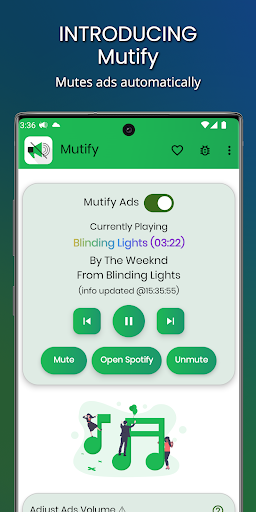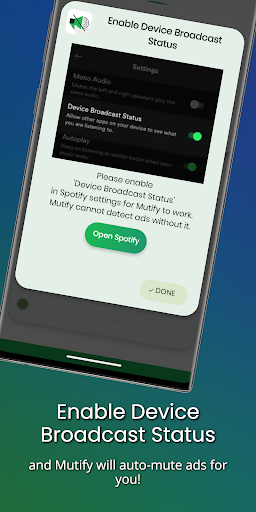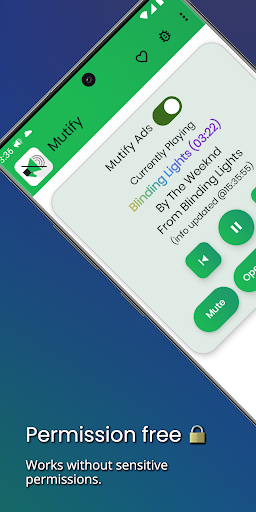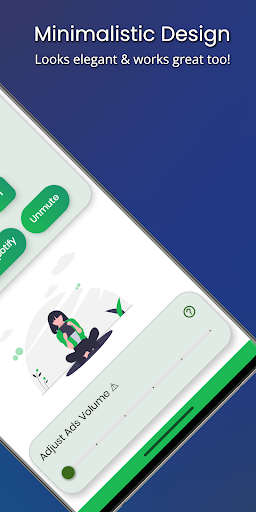Mutify - Mute annoying ads

| Package ID: | |
|---|---|
| Latest Version: | v2.5.3 |
| Latest update: | Jul 04, 2024 17:57:04 |
| Developer: | teekamsuthar.com |
| Requirements: | Android |
| Category: | Media & Video |
| Size: | 5.50 MB |
| Tags: | Music |
Tired of annoying ads interrupting your Spotify playlists? Look no further than Mutify - Mute annoying ads the ultimate Spotify ad silencing app. This nifty tool detects when ads are playing and automatically turns down the volume, allowing you to enjoy your favorite tunes without those ear-piercing interruptions. With a simple and clean interface, Mutify respects your privacy while providing a seamless user experience. Plus, it offers features like reduced volume ads, in-app media controls, and the ability to launch Spotify automatically. Best of all, Mutify - Mute annoying ads is permission-free, meaning it won't interfere with your Spotify app or bog you down with unnecessary requests. Upgrade your music listening experience today with Mutify - Mute annoying ads!
Features of Mutify - Mute annoying ads:
⭐ Mute annoying ads without blocking them: Mutify helps you lower the volume of ads playing on Spotify instead of completely muting them. This allows you to still be aware of the ads while enjoying your favorite music without being disturbed by loud and intrusive ads.
⭐ Simple and user-friendly interface: Mutify offers a clean and straightforward user interface, ensuring a smooth and hassle-free experience. You won't have to navigate through complicated menus or deal with unnecessary features.
⭐ Auto-mute when changing tracks: With Mutify's in-app media controls, you can automatically mute ads when changing tracks. This feature saves you the hassle of manually muting ads every time a new song starts playing.
⭐ Quick-launch tile for easy access: Mutify provides a quick-setting tile that allows you to launch the app directly from the status bar. This convenient feature ensures that Mutify is easily accessible whenever you want to adjust your ad volume.
FAQs:
⭐ Do I need to enable any settings in Spotify for Mutify to work?
Yes, you need to enable the "Device Broadcast Status" setting in Spotify for Mutify to detect and adjust the volume of ads. Without this setting enabled, Mutify won't be able to function properly.
⭐ Does Mutify consume a lot of battery?
No, Mutify consumes minimal battery power. You can use it without worrying about draining your device's battery quickly.
⭐ Can I control the media without leaving the Mutify app?
Yes, Mutify allows you to control the media, such as changing tracks and adjusting volume, without leaving the app. This feature provides convenience and a seamless user experience.
Conclusion:
Mutify - Mute annoying ads offers a solution to the annoyance of loud ads on Spotify by providing a simple and user-friendly app that automatically lowers the volume of ads. With its features like in-app media controls, quick-launch tile, and minimal battery consumption, Mutify enhances the music listening experience without interfering with the Spotify app. Please note that Mutify is not a Spotify ad blocker and does not ask for unnecessary permissions. Download Mutify - Mute annoying ads today to enjoy uninterrupted music listening without annoyingly loud interruptions.
screenshots
Comment
-
Doesn't work. Only blocks 1 ad then goes back to playing them. Honestly infuriatingJul 08, 2024 18:36:57
-
Before it used to skip ads but now it just mutes it but I also I used it it's goodJul 08, 2024 10:11:32
-
No ads for the app, though you do have to have it open (in another tab) while listening, it's very easy and I've had no other problems. Besides also having to have it on at the same time, 5/5 for me!!Jul 08, 2024 02:59:10
-
Nice app, works very well.Mutes ads whenever it is running in the background.But it doesnt works when the phone screen is off.Many times we need to listen music keeping the screen off on bluetooth devices etc. keep phone screen off and listen to music.In that case the app dont work with me.otherwise,when i turn on screen it mutes ads very well.Jul 07, 2024 11:02:34
-
The app functions well But I think it would be cool if you could have ambient noises instead of just awkward silence.Jul 07, 2024 04:38:25
-
Honestly phenomenal. Does what it's supposed to do and does it well with very few if any hiccups. It boasts consistency, reliability, and utility even through various updates and bug fixes. Simple, yet incredibly effective, completely worthwhile. Buy the author a coffee, they certainly deserve it.Jul 06, 2024 21:29:29