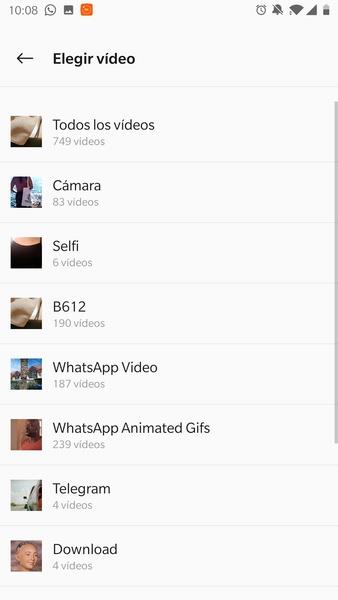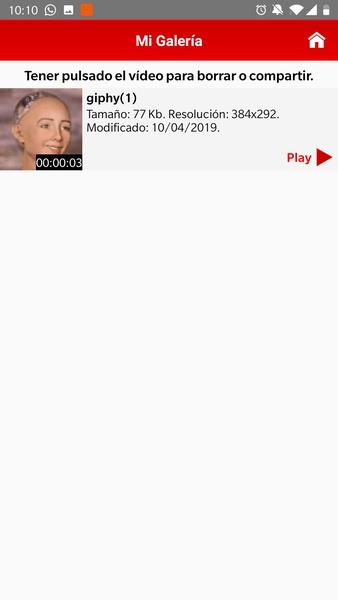Crop vidios

| Package ID: | |
|---|---|
| Latest Version: | v3.4.9.1 |
| Latest update: | Mar 14, 2024 19:03:05 |
| Developer: | Alpha Project |
| Requirements: | Android |
| Category: | Lifestyle |
| Size: | 29.00 MB |
Introducing Crop Trim Video, the ultimate video editing app for all your cropping and reframing needs. With a user-friendly interface and five powerful features, this app is a game-changer in the world of video editing. Start by using the reframe option to effortlessly crop the framing of your video, focusing on the area you want while eliminating the rest. Need to recover an old cropped video? The remove frame option has got you covered. Want to fine-tune the start and end points of your video? Just use the crop tool and adjust to perfection. Take it a step further and add a touch of creativity with the distort or blur feature, allowing you to make any selected area blurry. Play around with different blur levels to achieve the desired effect. And that's not all! With the improve option, you can easily enhance the brightness, contrast, and saturation levels, giving your videos that professional touch. Despite its simple interface, Crop Trim Video offers unmatched clarity and ease of use, making it the perfect tool for effortless video retouching. Say goodbye to complicated editing techniques and hello to seamless video cropping and reframing with Crop Trim Video.
Features of Crop vidios:
❤️ Crop and Change Photographic Levels: Crop Trim Video allows users to easily crop and adjust the levels of a video, giving them full control over the composition and appearance of their videos.
❤️ Reframe: Users can reframe their videos by selecting the specific area of the screen they want to include, making it easy to focus on the most important parts of the video while eliminating any unwanted elements.
❤️ Delete Frame: This feature allows users to recover old cropped videos, giving them the flexibility to revisit previous versions of their videos and make changes if needed.
❤️ Crop Video: The classic tool for moving the start and end points of a video is available in Crop Trim Video, making it simple for users to trim and cut their videos as desired.
❤️ Blur: Users can selectively blur specific areas of the video, allowing them to add an artistic touch or hide sensitive information. The blur level can be adjusted to achieve the desired effect.
❤️ Improve: Crop Trim Video offers the option to enhance videos by adjusting the brightness, contrast, and saturation levels. This allows users to make their videos visually appealing and professional-looking.
Conclusion:
Crop Trim Video is a comprehensive and user-friendly video editing app that offers a range of features to enhance and modify videos. It provides a simple and intuitive interface, making it easy for users to crop, reframe, blur, and improve their videos. Whether you want to create professional-looking videos or simply make small retouches, Crop Trim Video is a useful tool that allows users to achieve their desired results effortlessly. Click to download and start enhancing your videos today!