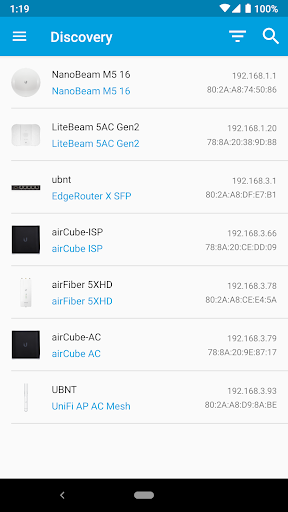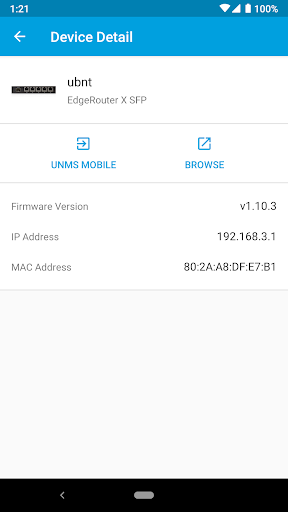Looking to manage your Ubiquiti devices more efficiently? Look no further! With the incredible Ubiquiti Device Discovery Tool, you can effortlessly discover and monitor all Ubiquiti devices on your local network. Whether it's UniFi, airMAX, or EdgeMAX, this app allows you to filter and search for specific devices with ease. Not only that, but you can also access crucial information about your devices, including their IP address, MAC address, and firmware version. Say goodbye to the hassle of manual searching and embrace the convenience of the Ubiquiti Device Discovery Tool today! Please note that devices managed by UniFi® Controller cannot be discovered using this app.
Features of Ubiquiti Device Discovery Tool:
❤ Effortless Device Discovery: The Ubiquiti Device Discovery Tool takes the hassle out of finding Ubiquiti devices on your network. With just a few taps, you can effortlessly discover and instantly see all the Ubiquiti devices, whether it's UniFi access points, airMAX radios, or EdgeMAX routers. Say goodbye to complex network configurations!
❤ User-Friendly Filtering Options: This app offers convenient filtering options, allowing you to narrow down your search based on device type. Whether you are specifically interested in UniFi, airMAX, or EdgeMAX devices, simply apply the corresponding filter to quickly view and manage the devices you need. It's all about finding what matters to you effortlessly.
❤ Detailed Device Information: Stay informed about your Ubiquiti infrastructure at a glance. The app provides essential device details like IP address, MAC address, and firmware version for each discovered Ubiquiti device. With this information readily available, you can quickly assess the status and performance of your network devices.
❤ Seamless Search Functionality: Seeking a particular Ubiquiti device? No problem! The app's search feature allows you to easily locate devices by entering specific keywords. Whether you have a UniFi access point named "OfficeAP1" or an airMAX radio named "BackyardRadio," simply type the keywords in the search bar, and the app will display the exact devices you're looking for.
Tips for Users:
❤ Regular Health Checks: Make it a habit to use the Ubiquiti Device Discovery Tool regularly to ensure all your Ubiquiti devices are functioning optimally. Check for any outdated firmware versions or device issues that require immediate attention. A proactive approach to monitoring can help avoid potential network disruptions.
❤ Group Device Management: If you have multiple Ubiquiti devices performing different roles, utilize the filtering options to group them. This allows you to categorize devices based on location, purpose, or any other criteria. By applying filters, you can focus on specific device subsets, simplifying management and troubleshooting tasks.
❤ Scheduled Firmware Updates: Keep your Ubiquiti devices up to date by leveraging the firmware version information provided by the app. Schedule regular firmware updates to ensure that your devices benefit from the latest security patches, bug fixes, and performance enhancements.
Conclusion:
The Ubiquiti Device Discovery Tool is a game-changer for Ubiquiti device owners, providing a seamless experience in discovering, monitoring, and managing Ubiquiti devices on your network. With its intuitive interface, user-friendly filters, and comprehensive device information, the app empowers users to effortlessly locate, assess, and maximize the potential of their Ubiquiti infrastructure. Don't miss out on this powerful tool to streamline your network management tasks.