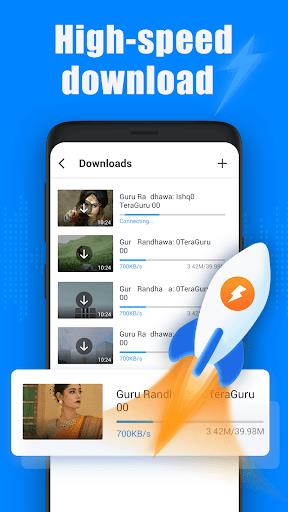ADV Player-Multi format player

| Package ID: | |
|---|---|
| Latest Version: | v1.1.0.12 |
| Latest update: | Jul 04, 2024 12:01:08 |
| Developer: | MaxLabs Studio |
| Requirements: | Android |
| Category: | Media & Video |
| Size: | 23.80 MB |
| Tags: | Video |
Introducing ADV Player-Multi format player, a versatile and user-friendly video player that is bound to wow all movie enthusiasts out there. This innovative app goes beyond just playing videos in various formats like mp4, mpk, and 3gp. It also offers the convenience of downloading videos effortlessly, all without costing you a dime. ADV Player's impressive functionality speaks for itself, boasting incredible features such as seamless online video playback and the ability to load srt subtitle files. Not to mention, its customizable playback speed and powerful gesture control make adjusting brightness and volume a breeze. Say goodbye to video playback woes and say hello to the ultimate video experience with ADV Player-Multi format player.
Features of ADV Player-Multi format player:
❤ Multiple video format support: ADV Player is a versatile video player that supports a wide range of video formats, including mkv, mp❤ 2k, 4k, and more. This ensures that you can play all your favorite videos without any compatibility issues.
❤ Online video play: With ADV Player, you can easily play online videos without any lag or buffering. The app provides a seamless streaming experience, allowing you to enjoy your favorite online content without interruption.
❤ Subtitle support: ADV Player allows you to load srt subtitle files, making it easier for you to watch foreign-language videos or movies with subtitles. You can choose from a variety of subtitle files available and enjoy an enhanced viewing experience.
❤ Speed control: This feature allows you to customize the playback speed of the videos. Whether you want to slow down or speed up the video playback, ADV Player gives you the freedom to adjust the speed according to your preferences.
❤ Gesture control: ADV Player offers powerful gesture controls that allow you to quickly adjust the brightness and volume of the video playback. With simple swipe gestures, you can easily make the necessary adjustments without interrupting your viewing experience.
Tips for Users:
❤ Try out different video formats: Since ADV Player supports multiple video formats, experiment with different formats to see which ones work best for you. Some formats may offer better video quality or smoother playback, so don't hesitate to test out various options.
❤ Explore online video sources: Take advantage of the online video play feature in ADV Player by exploring different online video sources. Discover new movies, TV shows, or videos from various platforms and enjoy them directly within the app.
❤ Enhance your viewing experience with subtitles: If you're watching a foreign-language video or prefer to have subtitles, make sure to load the appropriate srt subtitle file while playing the video. This will provide you with a better understanding of the content and make the viewing experience more enjoyable.
Conclusion:
ADV Player-Multi format player is a feature-rich video player that offers a seamless and enjoyable video playback experience. Its support for multiple video formats, online video play, subtitle loading, speed control, and gesture control sets it apart from other video players. Whether you're watching videos on your device or streaming online content, ADV Player provides the flexibility and convenience you need. Download ADV Player-Multi format player today and take your video watching experience to the next level.
screenshots
Comment
-
Downloading speed is very poor.. Infact it slow downs the actual internet speed and asks to view ads for bossting the download speed.. My data speed shows 1mbps but it downloads very slowly like 100kbpsJul 08, 2024 22:02:26
-
Worst app i have ever seen we can't download fast if we can't watch an ads unnecessary adds and if u open the app u can see adds if u download movie u can see ads and we can't play downloaded movie in other apps this is very reduculous app i ever seenJul 08, 2024 12:02:15
-
Dumb app..Developer must know!! Where the files are stored??!!! First app to face this problem. Can't locate downloaded files..strange!?#@Jul 08, 2024 02:56:06
-
worst app, I have broadband speed 100mbps, still this app will buffer for 30sec to load 1min video clip with buffer speed 20kb/sec.. getting irritated to watch online movie..Jul 07, 2024 21:50:01
-
My mobile data gives speed of 5 Mbps after tapping in this app fast download it doesn't download fast , my phone shows 5 mbps internet speed but it download in 240 kbps to 800 kbps , what this bug is or what this app.Jul 06, 2024 21:17:41
-
Its not work properly. Its again auto off. Please fix that bugs because I am not able to download any movie from telegram.Jul 06, 2024 15:08:09