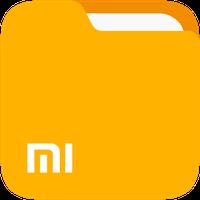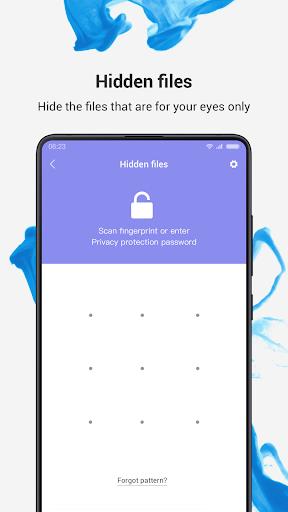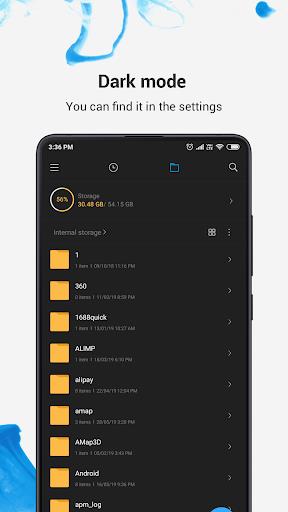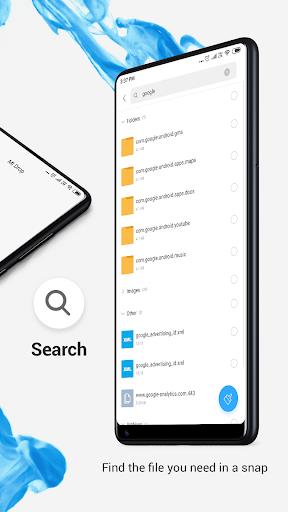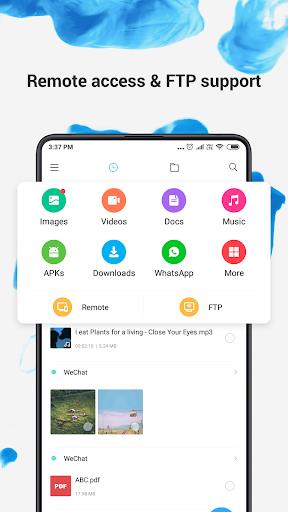Manage your files efficiently with the File Manager App by Xiaomi Mi Explorer. This user-friendly tool offers a range of useful features, making file management a breeze. Easily search, move, delete, and share files with just a few taps. You can also rename, unzip, and copy-paste files effortlessly. File Manager by Xiaomi supports various file formats, including music, videos, images, documents, APKs, and zip files, ensuring compatibility with all your files. With its sleek and intuitive interface, File Manager by Xiaomi provides a seamless file management experience. Stay organized, save storage space, and enjoy hassle-free file management with this versatile app.
Features of File Manager by Xiaomi:
⭐ Quick Search: Easily find files you need by using the quick search feature. No need to manually browse through folders, simply type in the keyword and let Mi Explorer do the work for you.
⭐ File Organization: Mi Explorer intelligently categorizes your files by their formats, making it easier than ever to find and access them. Whether it's music, videos, images, documents, APKs, or zip files, everything is neatly organized for your convenience.
⭐ Storage Management: Keep track of your device's storage with Mi Explorer's storage feature. Get a clear overview of your storage stats and easily manage all your folders, ensuring you never run out of space.
⭐ Cleaner: Get rid of unnecessary clutter and free up storage space on your device with Mi Explorer's cleaner. Delete cache and junk files with just a few taps, making your device run faster and smoother.
Tips for Users:
⭐ Utilize the Recent tab: The Recent tab in Mi Explorer allows you to quickly access files you have recently worked with. This saves you valuable time and eliminates the need to search for files manually.
⭐ Take advantage of File Categories: Instead of manually searching through folders, use Mi Explorer's file categories to quickly find the files you need. With everything neatly organized by format, you can access frequently used apps and files with just a tap.
⭐ Regularly use the Cleaner feature: To ensure optimal performance and maximize storage space, make it a habit to regularly use Mi Explorer's cleaner. By deleting cache and junk files, you can keep your device running smoothly and efficiently.
Conclusion:
File Manager by Xiaomi is a powerful file management tool that offers a wide range of features to make organizing and managing files on your device easier than ever before. From quick search and file organization to storage management and cleaner, it provides everything you need to keep your device running smoothly. With its user-friendly interface, Mi Explorer ensures a seamless and hassle-free file management experience. Download File Manager by Xiaomi now and take control of your device's files with ease.
screenshots
Comment
-
Awful. An app that comes pre-installed, that cannot be removed (or even disabled) and that shows ads - not even subtle ones, straight up full screen unsolicited ads first thing after you open it - is insanely bad. I have zero trust in this app. The files on your phone are a goldmine for advertisers and I'm certain that an app that shows so little concern over user experience will have my privacy as a priority.Jul 09, 2024 06:55:01
-
This used to be a good file manager. Unfortunately, the lstest update messed it up completly. I can no longer access the Settings menu to dothings like view/hide Hidden Files unless I am at the default home tab. I used to be able to do this from within any folder. Also, I cannot find folders/files unless I use the search feature. Navigation is non-existent in this version. In addition, there ae now files in my default Home/Recent files list that turn out to be undeletable ads.Jul 08, 2024 08:42:02
-
Mi File Manager is not working properly. It's "OPEN IN ANOTHER APP" features is not working. We can't play any video using open in another app. If you use this feature then Mi File Manager App is crashed.Jul 07, 2024 22:53:07
-
The appa is good but it lacks the existent of a trash. When you delete a file you can't undo it. I hope you add this feature. Thank youJul 06, 2024 10:30:29
-
Very poor performance still not working in Mi A2 phone. Why you keep such type of apps in these phone this means on other choice for users. How can they choose other apps until this even not uninstalled. This app is still full my storag3 othewise there is no use of this. And 2nd one thing sl about this app is we cannot open this app in our main screen untill we go on playstore and type file manger. Lack of features and booring app totally unuse able.Jul 06, 2024 02:53:51
-
Why are there adds in a pre-installed filemanager??? I expect random cutaways to adds with "skip in five seconds" from free games, not from a fundamental function on my phone that can't be removed.Jul 05, 2024 21:57:39