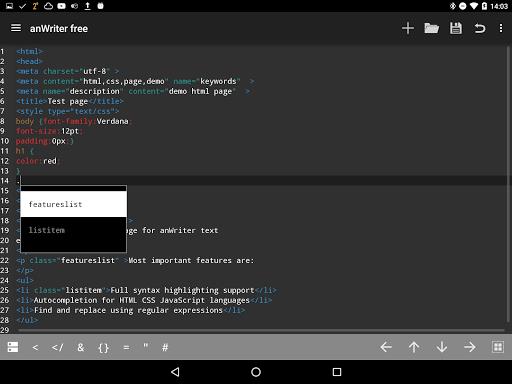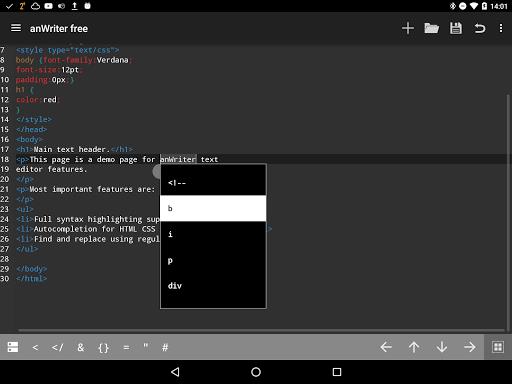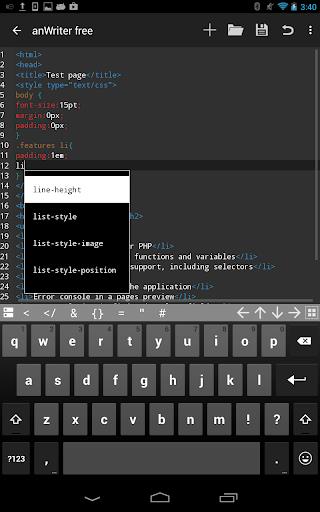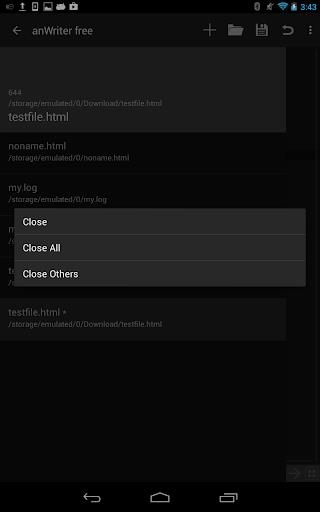anWriter free HTML editor
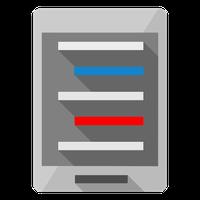
| Package ID: | |
|---|---|
| Latest Version: | v1.8.8.1 |
| Latest update: | Jul 03, 2024 17:59:03 |
| Developer: | Ansmsoft |
| Requirements: | Android |
| Category: | Productivity |
| Size: | 3.56 MB |
anWriter free HTML editor is a powerful and lightweight app that allows you to write code on the go. With autocompletion support for HTML, CSS, JavaScript, and more, you can code with ease and speed. The app supports modern technologies like HTML5, CSS3, jQuery, Bootstrap, and Angular, and even includes features for FTP support, allowing you to download and upload files directly from the server. Additionally, the integrated viewer lets you preview your web pages without opening a browser, and the app also supports syntax highlighting for C/C++, Java, Python, and more. With unlimited undo, line numbering, and search and replace functionality, anWriter free HTML editor offers the convenience and functionality of a powerful IDE while maintaining a small installation file size. Whether you're a coding novice or an experienced developer, anWriter free HTML editor has the tools you need to write code on the go.
Features of anWriter free HTML editor:
- Autocompletion support for multiple languages: anWriter HTML editor provides autocompletion support for HTML, CSS, JavaScript, and LaTeX (PHP, SQL in pro version). This feature helps in speeding up coding by providing suggestions for tags, attributes, functions, and more.
- Support for modern technologies: The app offers autocompletion support for HTML - CSS - jQuery, Bootstrap, and Angular. This ensures that developers can work with the latest technologies and frameworks.
- FTP support: anWriter allows users to download files from and upload files to FTP servers. It also provides the ability to browse directories on the FTP server, making it easy to manage and transfer files.
- In-app web page preview: With the integrated viewer, users can preview their web pages within the application itself. This eliminates the need to open a separate browser for previewing changes. Additionally, the viewer has a JS error console for debugging purposes.
- Support for various programming languages: In addition to HTML, CSS, JavaScript, and PHP, anWriter supports syntax highlighting for C/C++, Java, SQL, Python, and LaTeX. Autocompletion for standard functions and keywords is also available for C and Python.
Tips for Users:
- Take advantage of autocompletion: Use the autocompletion feature in anWriter to save time while writing code. It suggests tags, attributes, and functions, reducing the need to remember or look up syntax.
- Utilize the integrated viewer: Preview your web pages within the app to quickly check how they look and debug any JavaScript errors using the error console.
- Manage FTP files efficiently: Make use of the FTP support to easily download and upload files from and to remote servers. Browse directories on the FTP server to navigate through files and folders seamlessly.
- Explore syntax highlighting and autocompletion for additional languages: If you work with languages other than web technologies, anWriter's support for syntax highlighting and autocompletion for languages like C/C++, Java, SQL, Python, and LaTeX can be beneficial. Discover its capabilities beyond HTML, CSS, and JavaScript.
Conclusion:
anWriter free HTML editor stands out from simple notepad-like editors on Android with its powerful IDE-like features. With autocompletion for multiple languages, FTP support, in-app web page preview, and support for various programming languages, anWriter offers a versatile coding environment. It is a lightweight yet powerful solution for developers who want a convenient and efficient way to write code on their Android devices. Whether you're a beginner or an experienced coder, anWriter free HTML editor can help enhance your coding speed and productivity. Download anWriter free HTML editor now and experience its features for yourself.