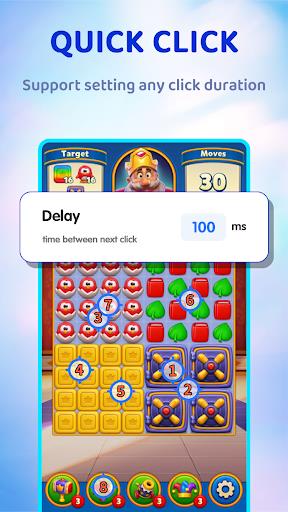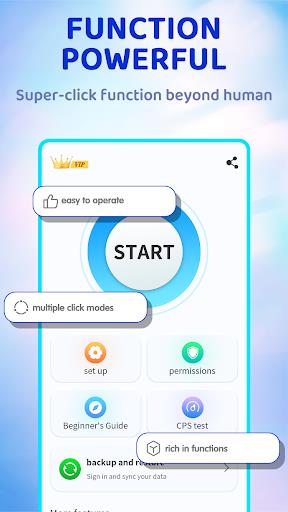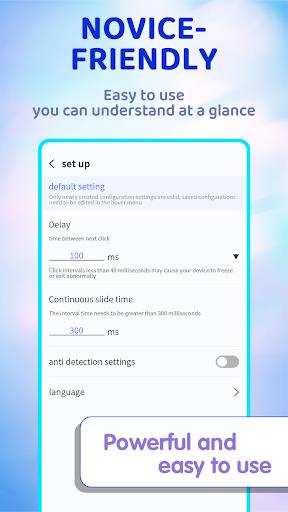Auto Click : Automatic Clicker is a powerful app that allows users to automate repetitive clicking tasks on their Android devices. With no root access required, it is suitable for anyone looking to enhance their productivity or gaming experience. Whether you need to repeatedly tap or swipe, Auto Clicker can handle it all. The user-friendly interface makes it easy to set up, and with features like self-starting applications and a global timer, you can customize your clicking experience exactly to your liking. Plus, you can import or export automated scripts for even more convenience. With quick clicks and personalization options, Auto Click : Automatic Clicker is the perfect companion for anyone who wants to save time and effort. Upgrade your clicking game and get Auto Clicker for free now!
Features of Auto Click : Automatic Clicker:
❤ Automatic Clicking: Auto Clicker is an app that allows you to automate clicking tasks. You can set it to click repeatedly at any position on your screen at specified time intervals.
❤ No Root Access Required: Unlike some other clicker apps, Auto Clicker does not require root access on your device. This makes it more accessible and easier to use for a wider range of users.
❤ Multi-Click and Multi-Swipe Support: Auto Clicker supports both single clicks and multiple clicks, as well as swipes. This means you can automate a variety of tasks that require different types of interactions.
❤ Global Timer: The app has a global timer that can run for a certain amount of time. This feature allows you to automate clicks or swipes for a specific duration, making it ideal for tasks that need to be repeated for a set period.
Tips for Users:
❤ Set Self-Starting Application: To automate your clicks, you can set Auto Clicker as a self-starting application. This means the app will automatically start and perform the specified clicking tasks whenever you open it.
❤ Import/Export Automated Scripts: Auto Clicker allows you to import or export automated scripts. This feature is useful if you want to share your scripts with others or use scripts created by someone else.
❤ Personalization and Favorite Skin: You can personalize your Auto Clicker experience by setting your favorite skin. This allows you to customize the app's appearance and make it more enjoyable to use.
Conclusion:
Auto Click : Automatic Clicker is a powerful tool for automating repetitive clicking tasks on your Android device. Whether you need to automate clicks for reading newspapers, surfing the web, or playing games, this app has you covered. With its user-friendly interface, multi-click and multi-swipe support, and the ability to set a global timer, Auto Clicker offers a convenient and efficient solution for users who want to save time and effort. Download Auto Click : Automatic Clicker now and experience the convenience of automated clicking.
screenshots
Comment
-
goods and easyJul 11, 2024 05:17:49
-
Is good for be fast in clickerJul 09, 2024 20:58:02
-
Very complicated compared to other Auto clicker plugins i've used, i could understand why it's very complex. still, other auto clicker plugins are way better than this, others are much simpler and easy to understand.Jul 09, 2024 07:46:19
-
Onlh ads showingJul 06, 2024 10:37:45
-
It's taking roo long to go through I'm so tired of this phone from cricket will not recommend no.body to use your company that's a factJul 06, 2024 01:05:20
-
Every single tap is an ad. no.Jul 05, 2024 16:52:13