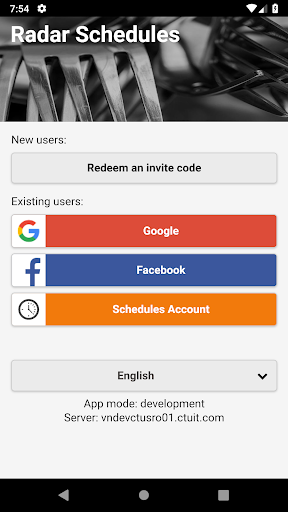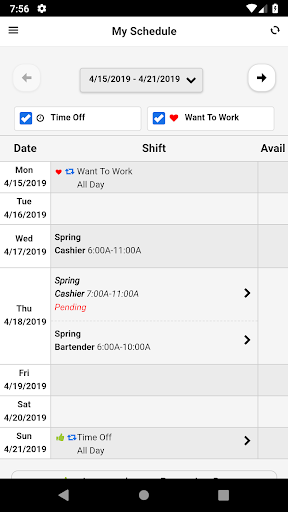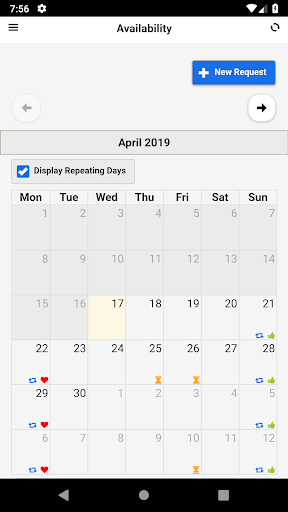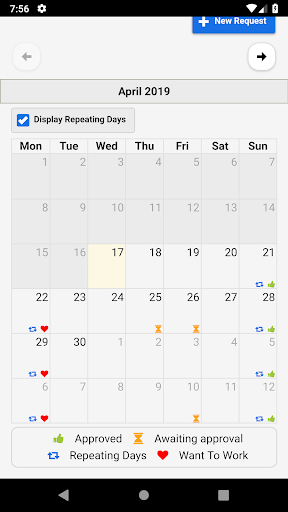Radar Schedules

| Package ID: | |
|---|---|
| Latest Version: | v3.4 |
| Latest update: | Jul 03, 2024 16:07:05 |
| Developer: | Compeat |
| Requirements: | Android |
| Category: | Productivity |
| Size: | 7.40 MB |
| Tags: | Date |
Introducing Radar Schedules - the ultimate app for busy restaurant staff. Say goodbye to those endless paper schedules and hello to convenience and simplicity. With the app, you can easily keep track of your work schedule, request time off, offer shifts to coworkers, or even trade shifts with them. Need to pick up some extra hours? No problem! You can easily pick up shifts from your coworkers with just a few taps on your mobile device. Plus, stay connected with your team by sending messages directly through the app. And with push notifications, you'll never miss a beat - instantly receive notifications for shift availability, approved shift changes, and schedule updates.
Features of Radar Schedules:
* Simplify Your Schedule: Radar Schedules streamlines the scheduling process, making it easier for restaurant employees to keep track of their work schedule. No more confusion or missed shifts - this app keeps you organized and ensures you never miss a beat.
* Seamless Shift Management: With the app, you can easily request time off, offer shifts to coworkers, trade shifts, and pick up shifts from coworkers. The app allows for seamless shift management, giving you the flexibility and convenience to adapt your schedule to your needs.
* Direct Communication: Say goodbye to endless back-and-forth emails or phone calls with your coworkers. Radar Schedules enables direct communication with your colleagues through its messaging feature. Send messages, coordinate schedules, and stay connected all from the convenience of your mobile device.
* Instant Notifications: Don't rely on checking the schedule manually - the app utilizes push notifications to keep you instantly updated on shift availability, approved shift changes, and schedule updates. Never miss an important update and be on top of any changes in your work schedule.
Tips for Users:
* Customize Your Preferences: Take advantage of Radar Schedule's customizable features. Personalize your notification settings, so you only receive alerts for the shifts that you are interested in or specific schedule updates that are relevant to you. This way, you can tailor the app to your preferences and avoid unnecessary distractions.
* Stay Active: Make it a habit to regularly check the app and stay active within the Radar Schedules community. By actively engaging with the app and your coworkers, you increase the likelihood of finding shift opportunities, successfully trading shifts, or receiving timely responses to your requests.
* Collaborate with Colleagues: Use the app as a platform for collaboration and teamwork. If you need a shift covered, reach out to your coworkers directly through the app's messaging feature. By building positive relationships and working together, you can create a supportive work environment and ensure smooth scheduling transitions.
Conclusion:
With its simplified scheduling process, seamless shift management, direct communication, and instant notifications, it offers a convenient and efficient solution for keeping up with your busy work schedule. By customizing your preferences, staying active, and collaborating with your colleagues, you can make the most out of this app and optimize your scheduling experience.