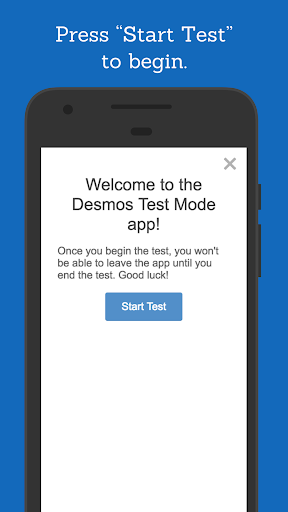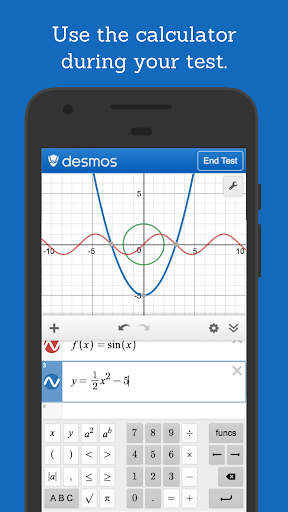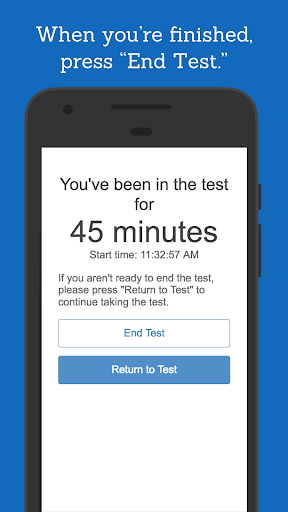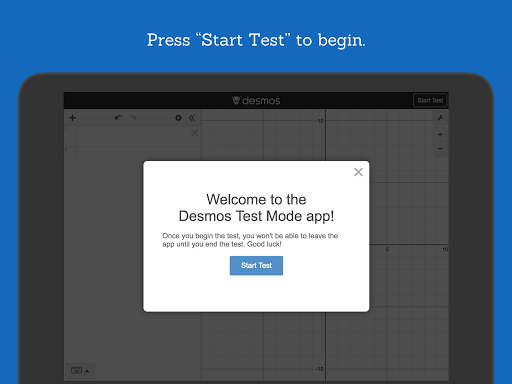Desmos Test Mode

| Package ID: | |
|---|---|
| Latest Version: | v7.10.0.0 |
| Latest update: | Jul 02, 2024 16:30:03 |
| Developer: | Desmos Inc |
| Requirements: | Android |
| Category: | Productivity |
| Size: | 1.60 MB |
| Tags: | Read |
Meet Desmos Test Mode, a dynamic tool developed with insights from Eanes Independent School District to enhance exam readiness. This app mirrors the Desmos Graphing Calculator’s core capabilities while implementing tailored constraints for fair testing environments. Plot polar, cartesian, or parametric graphs directly, eliminating the y= requirement. Use interactive sliders to adjust values intuitively, analyze data via tables, and build input-output tables for functions. Identify best-fit lines and parabolas with the statistical tool, and zoom in on specific graph areas effortlessly. Tap the curve to explore coordinates of points of interest, or use the scientific calculator to solve equations. Access all features offline for uninterrupted use. Learn more about Desmos Test Mode and the full Desmos Calculator at www.desmos.com.
Features of Desmos Test Mode:
> Graphing: Easily plot polar, cartesian, and parametric graphs with no limit on the number of expressions you can graph at once. You can enter expressions without the need for the y= form.
> Sliders: Interactively adjust values to develop a better understanding or animate parameters to visualize their impact on the graph.
> Tables: Input and plot data or create input-output tables for any function.
> Statistics: Find best-fit lines, parabolas, and more.
> Zooming: Scale the axes independently or together with a simple pinch gesture. Alternatively, manually adjust the window size for the perfect view.
> Points of Interest: Discover maximums, minimums, and points of intersection by touching the curve. Tap on the gray points of interest to reveal their coordinates. Also, hold and drag along the curve to observe coordinate changes.
Conclusion:
With the Desmos Test Mode App, you can effortlessly graph various types of equations, analyze data through tables and statistics, and dynamically interact with the graphs using sliders. The zooming feature allows you to focus on specific areas of interest, while the ability to find points of intersection and maximums/minimums provides deeper insights. Additionally, the scientific calculator enables you to solve equations effortlessly. Whether you're a student preparing for exams or a math enthusiast, this app offers a comprehensive and user-friendly experience. Make sure to download the Desmos Test Mode App today and unleash your mathematical potential!