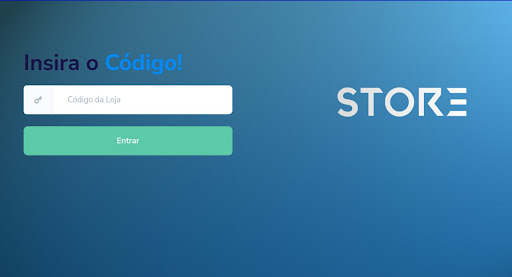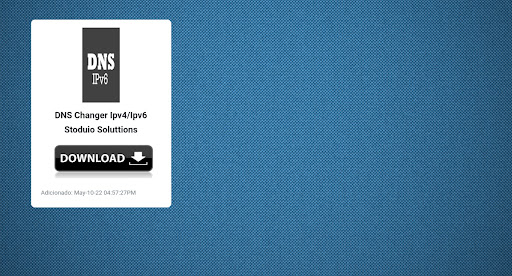UpFiles is the ultimate app for managing files and folders on your Android device. With its lightning-fast and professional features, you can easily compress, transfer, and convert media files with just a few clicks. This simple yet powerful file manager has everything you need, from customizable personal folders to convenient favorites selection for quick access. Say goodbye to cluttered storage and hello to efficient organization with UpFiles. Whether you're a busy professional or a tech-savvy individual, this app will revolutionize the way you handle files on your Android device. Experience seamless file management like never before with UpFiles.
Features of UpFiles:
* Fast and professional file manager: The app is designed to provide a lightning-fast and professional file management experience for Android devices. It allows users to efficiently organize and access their files and folders.
* Simple file compression: With the app, compressing files is a breeze. Users can easily reduce the size of large files, making them easier to store and share. Whether it's a document, photo, or video, the app can quickly compress it with just a few clicks.
* Easy file transfer: The app simplifies the process of transferring files between devices. Users can effortlessly transfer their files to other Android devices, as well as to computers and external storage devices. This feature ensures seamless file sharing and saves users valuable time and effort.
* Media file conversion: The app comes with a built-in media converter that allows users to convert their media files into different formats. Whether it's converting a video to a different resolution or converting audio files to different file types, the app makes the process fast and hassle-free.
* Personalized folder customization: The app allows users to personalize their folders by adding custom icons, colors, and themes. This feature helps users easily identify and navigate through their files and folders, adding a personal touch to their file management experience.
Tips for users:
* Utilize folder favorites: Take advantage of the folder favorites feature in the app. This allows you to quickly access your frequently used folders, saving you time and effort in navigating through your file system.
* Explore the media converter: If you often work with different media file formats, make sure to explore the media converter feature in the app. It can save you the hassle of searching for third-party converters and streamline your media file management.
* Use the file transfer feature for backups: Take advantage of UpFiles' easy file transfer feature to create backups of your important files. Whether you're transferring them to another device or an external storage device, this ensures that your files are safe and easily accessible.
Conclusion:
UpFiles is a powerful and user-friendly file manager app for Android devices. With its fast and professional file management capabilities, it makes organizing, compressing, transferring, and converting files a seamless experience. The app's features, such as personalized folder customization and a built-in media converter, enhance the user's file management experience. Whether you're a casual user or a professional who often deals with large files and media, UpFiles is a must-have tool. Download the app now and take control of your files with ease.