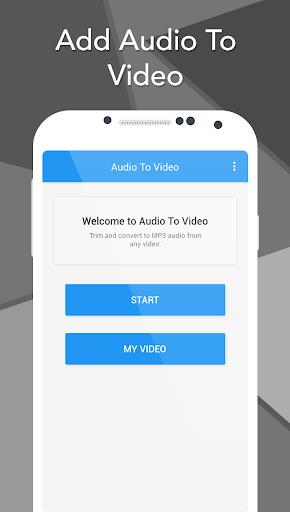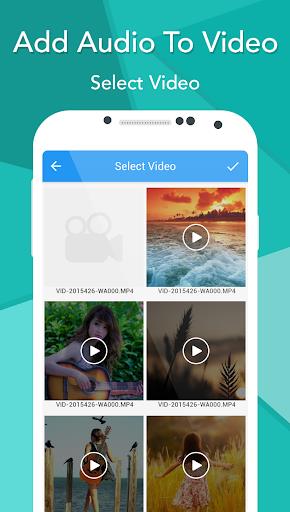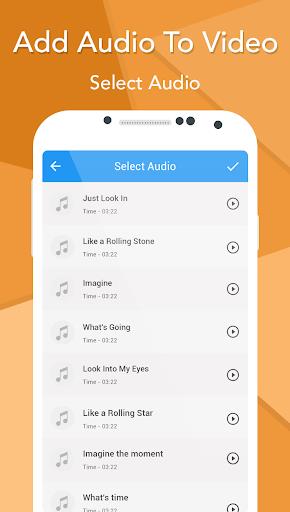Add Audio To Video

| Package ID: | |
|---|---|
| Latest Version: | v24 |
| Latest update: | Jul 01, 2024 18:02:05 |
| Developer: | kkapps |
| Requirements: | Android |
| Category: | Media & Video |
| Size: | 21.00 MB |
| Tags: | Travel Video Music |
Enhance your videos like never before with the Add Audio to Video app! This user-friendly tool allows you to effortlessly change the background music of any video and add a personalized touch. Imagine the laughter and amusement you can create by pairing a hilarious song with your video, and easily share it with your friends to brighten up their day. The app allows you to select a specific portion of the video to insert your chosen audio, and conveniently saves the new video clip in a separate folder. Get ready to impress your friends with your creative skills – try Add Audio to Video today!
Features of Add Audio To Video:
⭐ Change the Song of Any Video: With the Add Audio to Video app, you can easily change the song of any video. Whether you want to add a different song to a travel video or replace the existing audio in a clip, this feature allows you to customize your videos easily.
⭐ Add Funny Songs for Added Fun: Add a touch of humor to your videos by adding funny songs. This feature enables you to create hilarious videos that are bound to entertain your friends and family. Choose from a wide selection of funny songs available in the app's library or import your own audio files.
⭐ Save Video Clips in Different Folders: Keep your videos organized by saving the newly created video clips in different folders. This feature allows you to easily locate and access your videos whenever you need them. Create separate folders for different themes or occasions to stay organized.
⭐ Preview Your Creation: Before saving or sharing your video, you can preview the newly created video clip within the Add Audio to Video app. This gives you the opportunity to make any necessary adjustments or changes before finalizing the video. Ensure that the audio and video are perfectly synchronized for the best result.
Tips for Users:
⭐ Select the Perfect Audio: When adding audio to your video, choose a song or sound that complements or enhances the content of the video. Consider the mood you want to convey and select an audio file accordingly. Experiment with different songs to find the perfect match for your video.
⭐ Trim the Video: If you only want to add audio to a specific portion of the video, make use of the app's feature to select a particular portion of the video. This allows you to add audio to only the desired section, saving time and keeping the focus on that particular moment.
⭐ Experiment with Funny Songs: Get creative and try adding funny songs to your videos to bring out the comedic elements. Play around with different funny songs to see which one fits best with the visual content. This can greatly enhance the entertainment value of your videos and make them more shareable.
Conclusion:
With the Add Audio to Video app, changing the song of any video and adding different music has become incredibly easy. Whether you want to create funny videos or simply customize the audio in your clips, this app provides the necessary features to do so. With options to save video clips in different folders and preview your creation before finalizing, you can ensure that your videos are organized and polished. Download Add Audio to Video now and unleash your creativity by adding audio to your favorite videos.